Date and time
Use this menu to set the local Date and Time of the system.
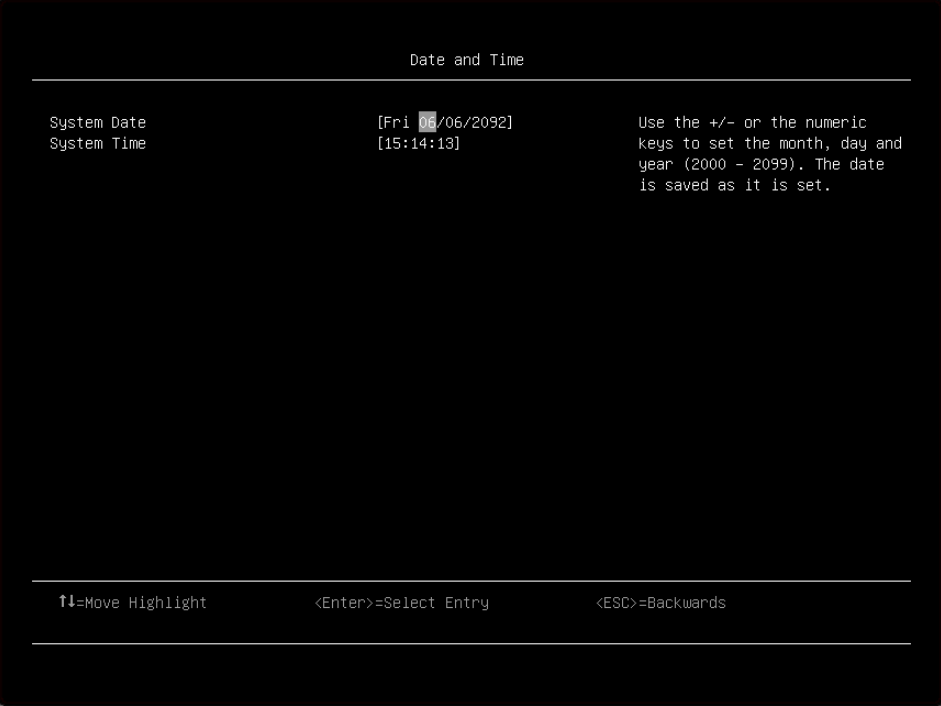
Item | Format | Description |
System Date | MM/DD/YYYY | Use the +/- to set the month, day and year (2000 – 2099). The date is saved as it is set. |
System Time | HH:MM:SS | Use the +/- to set the hour, minutes, and seconds. Use a 24 hour format. Example: 15:00 for 3pm. |
Give documentation feedback