Creating a report to show an aggregate capacity table and chart
You can create a report to analyze capacity in an Excel file by using summed totals and the clustered column chart format.
- You must have the Application Administrator or Storage Administrator role.
Use the following steps to open a Health: All Aggregates view, download the view in Excel, create an available capacity chart, upload the customized Excel file, and schedule the final report.
Based on the results shown in the report, you might want to investigate how to best use the available capacity across your network.
Give documentation feedback
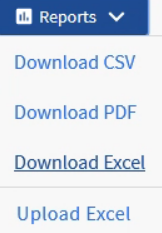
 ) after the data sheet and name it
) after the data sheet and name it 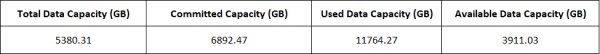

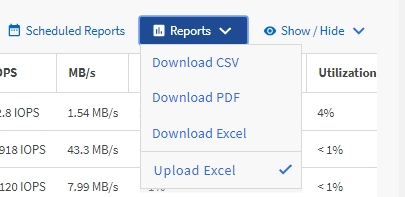
 ) at the end of the row.
) at the end of the row.