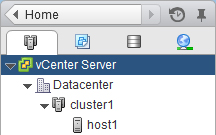Mounting datastores on hosts
Mounting a datastore provides storage access to additional hosts. You can mount the datastore on the additional hosts after you add the hosts to your VMware environment.
VSC mounts the datastores on the host.
Give documentation feedback