Replacing the 240 VA safety cover
Use this information to replace the 240 VA safety cover.
Read the safety information in Safety and Installation guidelines.
If you are replacing a server component in the server, you need to turn off the server and peripheral devices, and disconnect the power cords and all external cables.
To replace the 240 VA safety cover, complete the following steps:
- Align the safety cover with the standoffs on the power paddle card and lower the safety cover onto the power paddle card until it is secure.
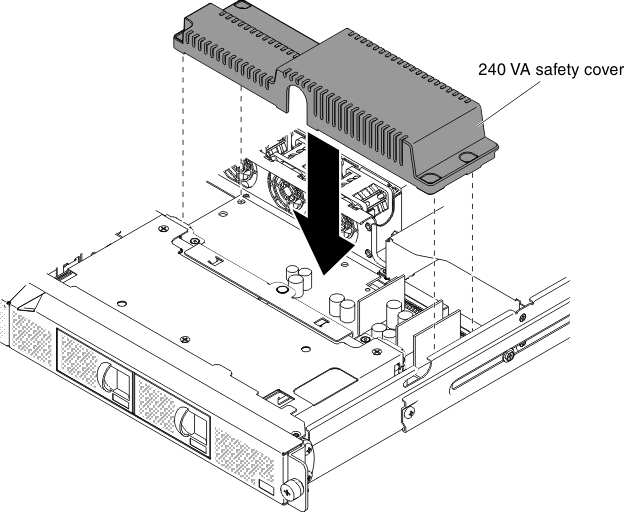
- Install the screws to secure the safety cover.
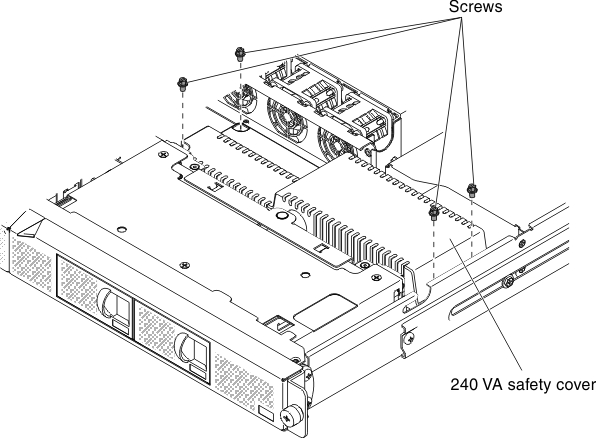
- Reconnect the SAS/SATA signal cable and all other cables that you have removed previously.
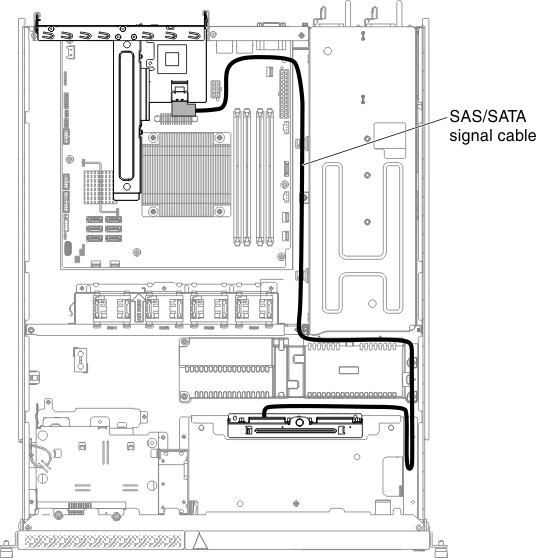
If you have replaced a server component or installed an optional device in the server, you need to reconnect the power cords and all external cables, and turn on the server and peripheral devices.
Give documentation feedback