Server components
The following illustration shows the major components in the server.
The illustrations in this document might differ slightly from your hardware.
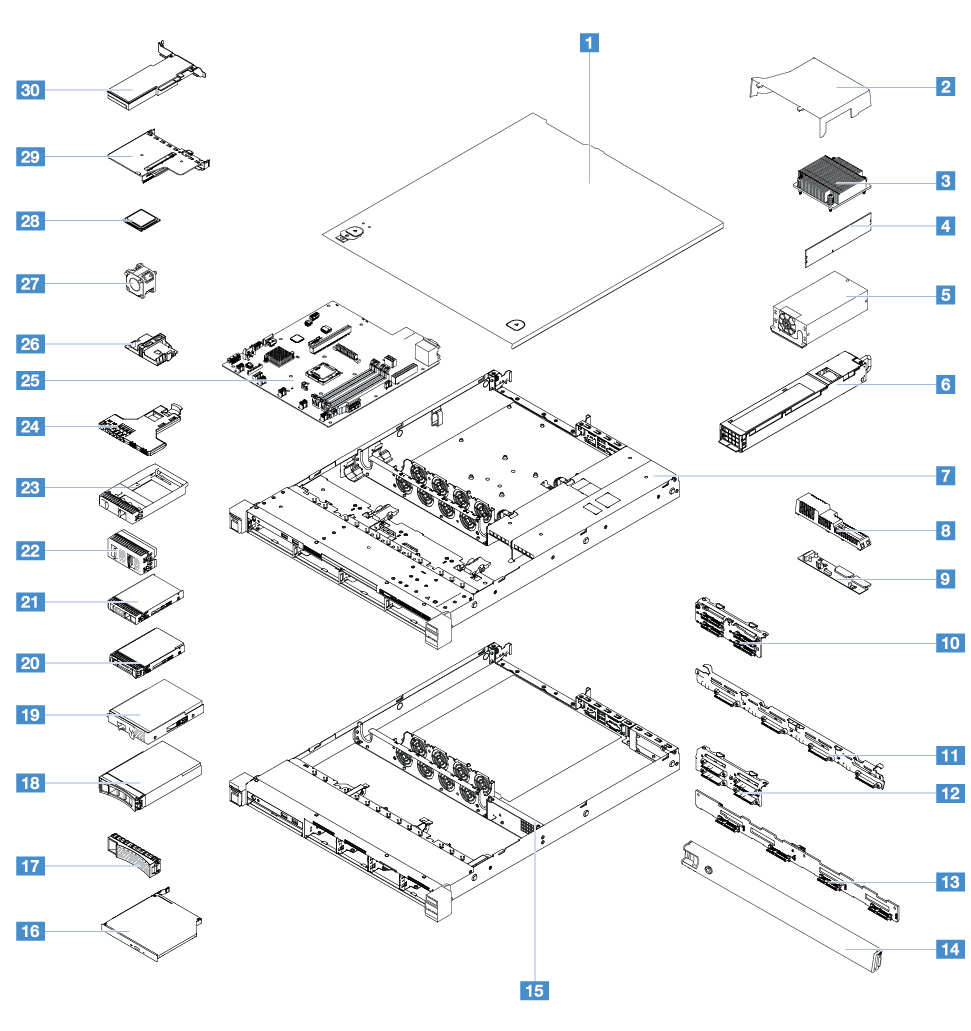
| 1 Server cover 4 | 2 Air baffle 4 |
| 3 Heat sink 2 | 4 Memory module 1 |
| 5 Fixed power supply* 2 | 6 Hot-swap power supply* 1 |
| 7 Chassis of 3.5-inch hard disk drive model with hot-swap power supply* 4 | 8 Power distribution board cover* 4 |
| 9 Power distribution board* 2 | 10 2.5-inch simple-swap hard-disk-drive backplate assembly* 2 |
| 11 3.5-inch simple-swap hard-disk-drive backplate assembly* 2 | 12 2.5-inch hot-swap hard-disk-drive backplane* 1 |
| 13 3.5-inch hot-swap hard-disk-drive backplane* 1 | 14 Security bezel 3 |
| 15 Chassis of 2.5-inch hard disk drive model with fixed power supply* 4 | 16 Optical drive 1 |
| 17 3.5-inch hard disk drive filler* 4 | 18 3.5-inch hot-swap hard disk drive* 1 |
| 19 3.5-inch simple-swap hard disk drive* 1 | 20 2.5-inch hot-swap hard disk drive* 1 |
| 21 2.5-inch simple-swap hard disk drive* 1 | 22 2.5-inch hard disk drive filler (for two hard disk drives)* 3 |
| 23 2.5-inch hard disk drive filler (for one hard disk drive)* 1 | 24 Front I/O assembly 1 |
| 25 System board 2 | 26 RAID adapter battery or flash power module holder* 4 |
| 27 System fan 1 | 28 Microprocessor 2 |
| 29 PCI riser-card assembly* 1 | 30 RAID card* 1 |
Blue on a component indicates touch points, where you can grip the component to remove it from or install it in the server, open or close a latch, and so on.
Orange on a component or an orange label on or near a component indicates that the component can be hot-swapped. This means that if the server and operating system support hot-swap capability, you can remove or install the component while the server is running. Orange can also indicate touch points on hot-swap components.
* Available on some models
- 1 Tier 1 customer replaceable unit (CRU): Replacement of Tier 1 CRUs is your responsibility. If Lenovo installs a Tier 1 CRU at your request, you will be charged for the installation.
- 2 Tier 2 customer replaceable unit (CRU): You may install a Tier 2 CRU yourself or request Lenovo to install it, at no additional charge, under the type of warranty service that is designated for your server.
- 3 Structural parts: Purchase and replacement of structural parts (such as chassis assembly, cover, and bezel) is your responsibility. If Lenovo acquires or installs a structural part at your request, you will be charged for the service.
- 4 Consumable parts: Parts that are purchased separately and not covered by the Lenovo Statement of Limited Warranty.
Before servicing a Lenovo product, ensure that you read and understand Safety. Use only parts provided by Lenovo for replacement. For a complete listing of FRU information, such as FRU part numbers and supported server models, go to: http://www.lenovo.com/serviceparts-lookup