Hard disk drive cable connection
Review the following information before connecting power and signal cables to internal drives.
- The following illustrations show the connectors on the 2.5-inch and 3.5-inch hard disk drive backplanes.Figure 1. Connectors on the 3.5-inch hard disk drive backplane
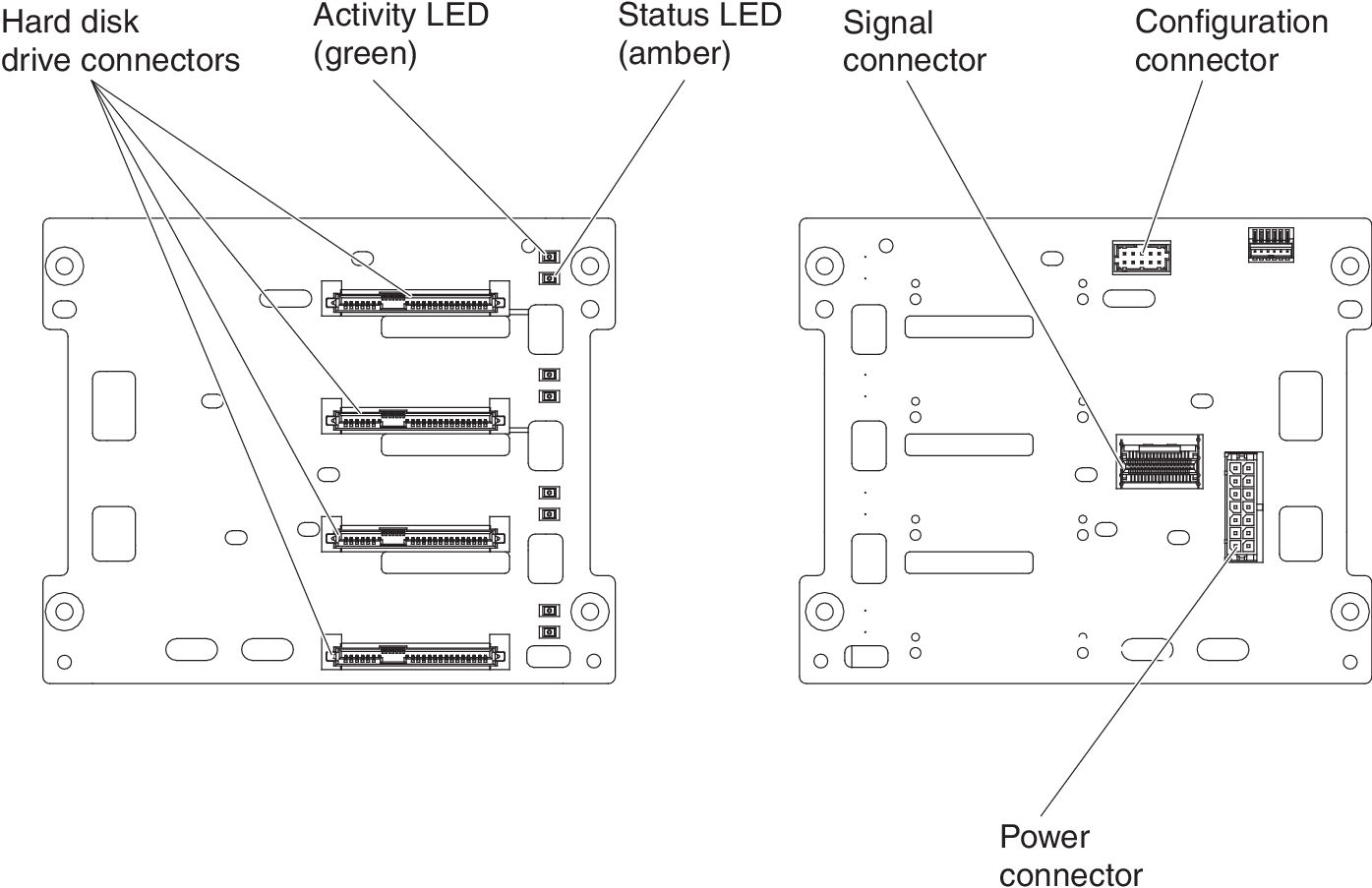 Figure 2. Connectors on the 2.5-inch hard disk drive backplane
Figure 2. Connectors on the 2.5-inch hard disk drive backplane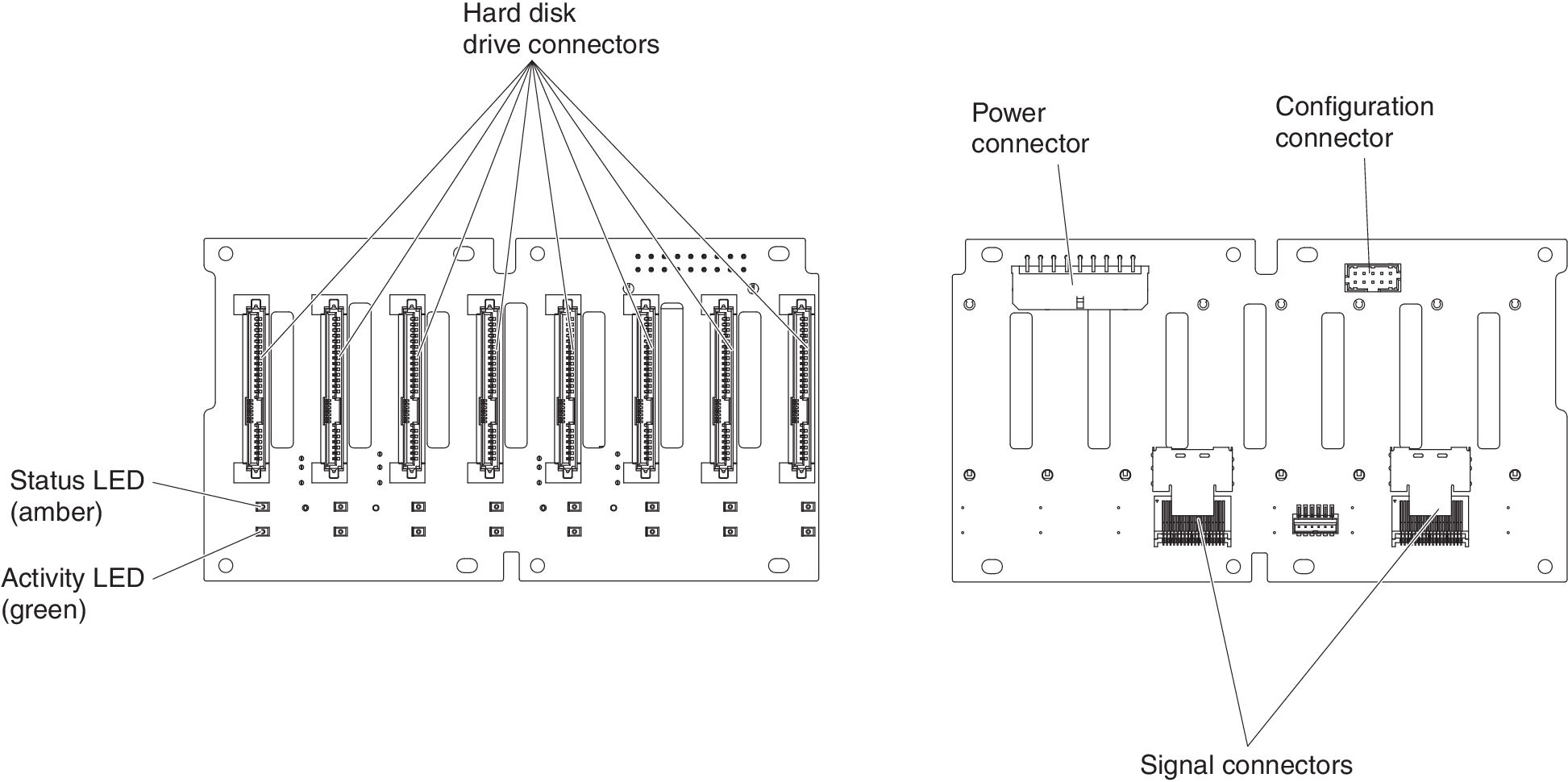
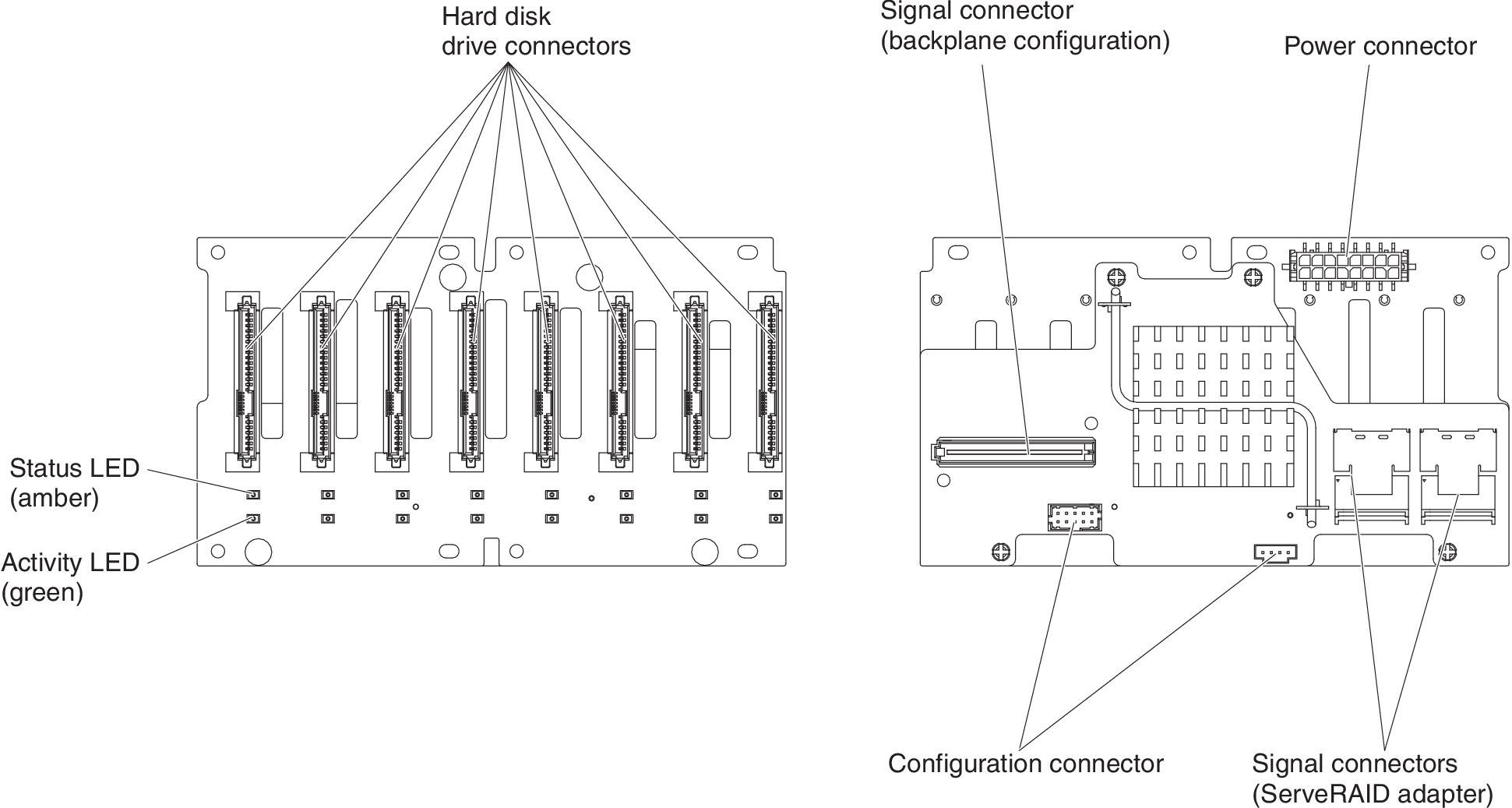 NoteIf the server is configured for RAID operation using a ServeRAID adapter, you might have to reconfigure your disk arrays after you install drives. See the ServeRAID adapter documentation for additional information about RAID operation and complete instructions for using the ServeRAID adapter.
NoteIf the server is configured for RAID operation using a ServeRAID adapter, you might have to reconfigure your disk arrays after you install drives. See the ServeRAID adapter documentation for additional information about RAID operation and complete instructions for using the ServeRAID adapter.
Review the following information before connecting cables to the backplanes:
- For server models with sixteen 2.5-inch hot-swap hard disk drives.Figure 3. Server models with sixteen 2.5-inch hot-swap hard disk drives
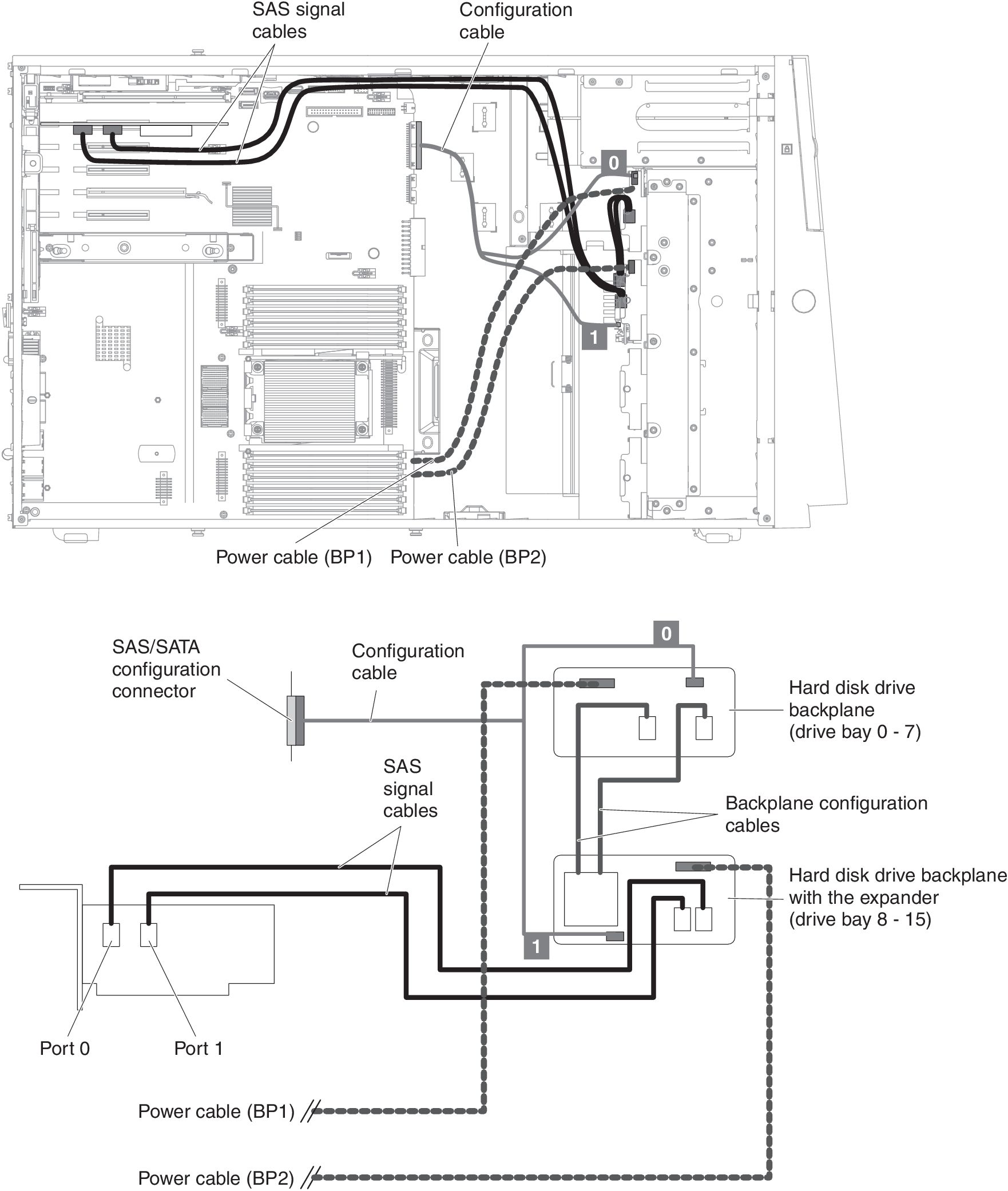
- For server models with sixteen 2.5-inch hot-swap hard disk drives and two ServeRAID adapters.Figure 4. Server models with sixteen 2.5-inch hot-swap hard disk drives and two ServeRAID adapters
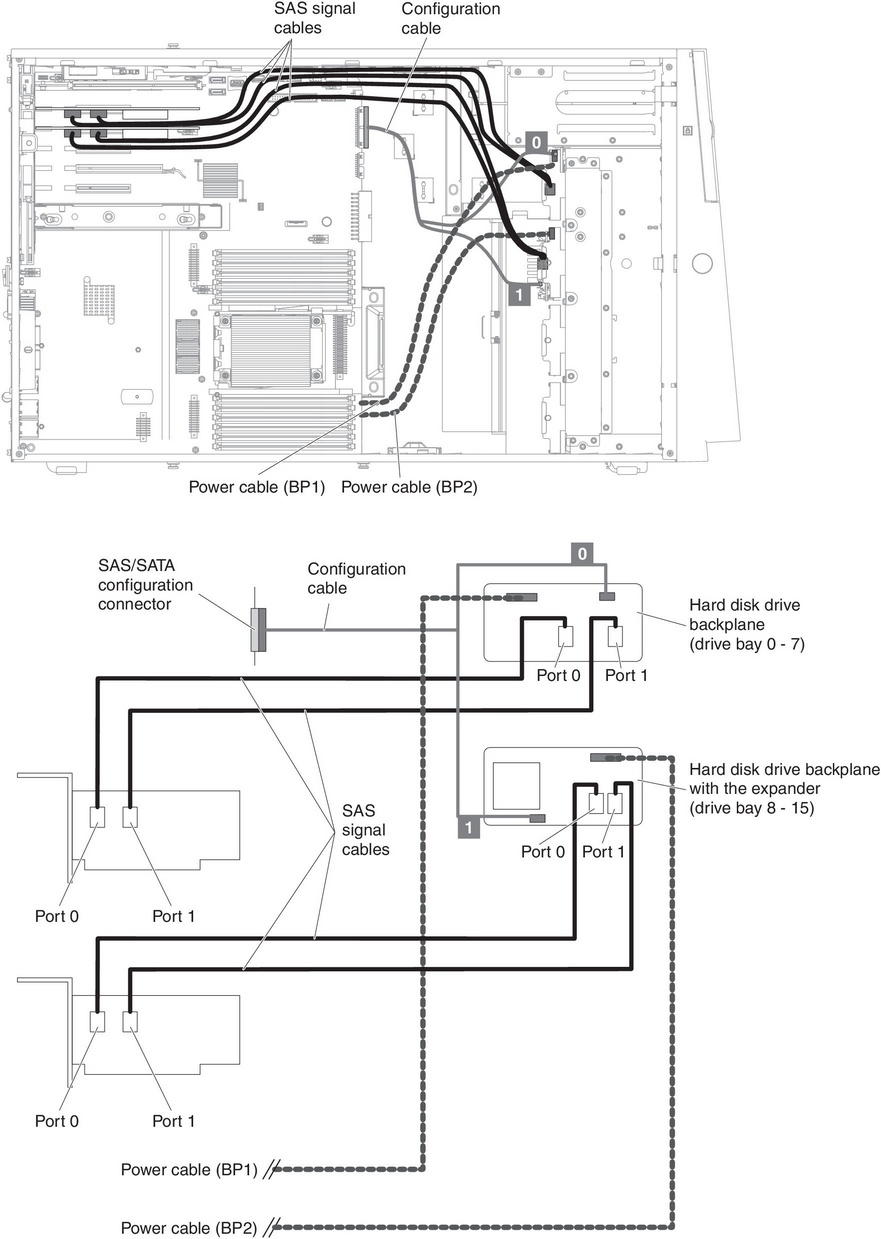
- For server models with twenty-four 2.5-inch hot-swap hard disk drives.Figure 5. Server models with twenty-four 2.5-inch hot-swap hard disk drives
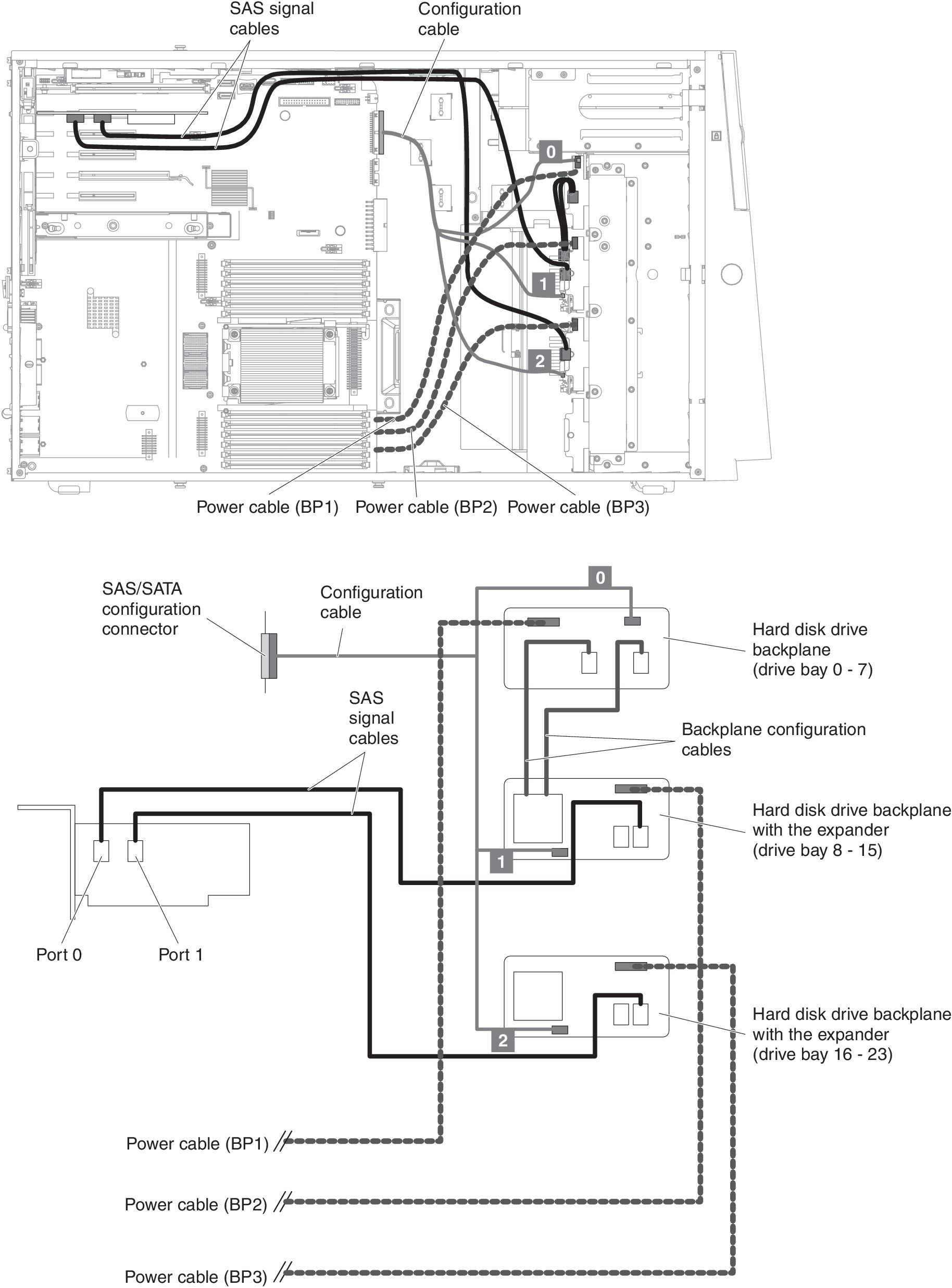
- For server models with twenty-four 2.5-inch hot-swap hard disk drives and two ServeRAID adapters.Figure 6. Server models with twenty-four 2.5-inch hot-swap hard disk drives and two ServeRAID adapters
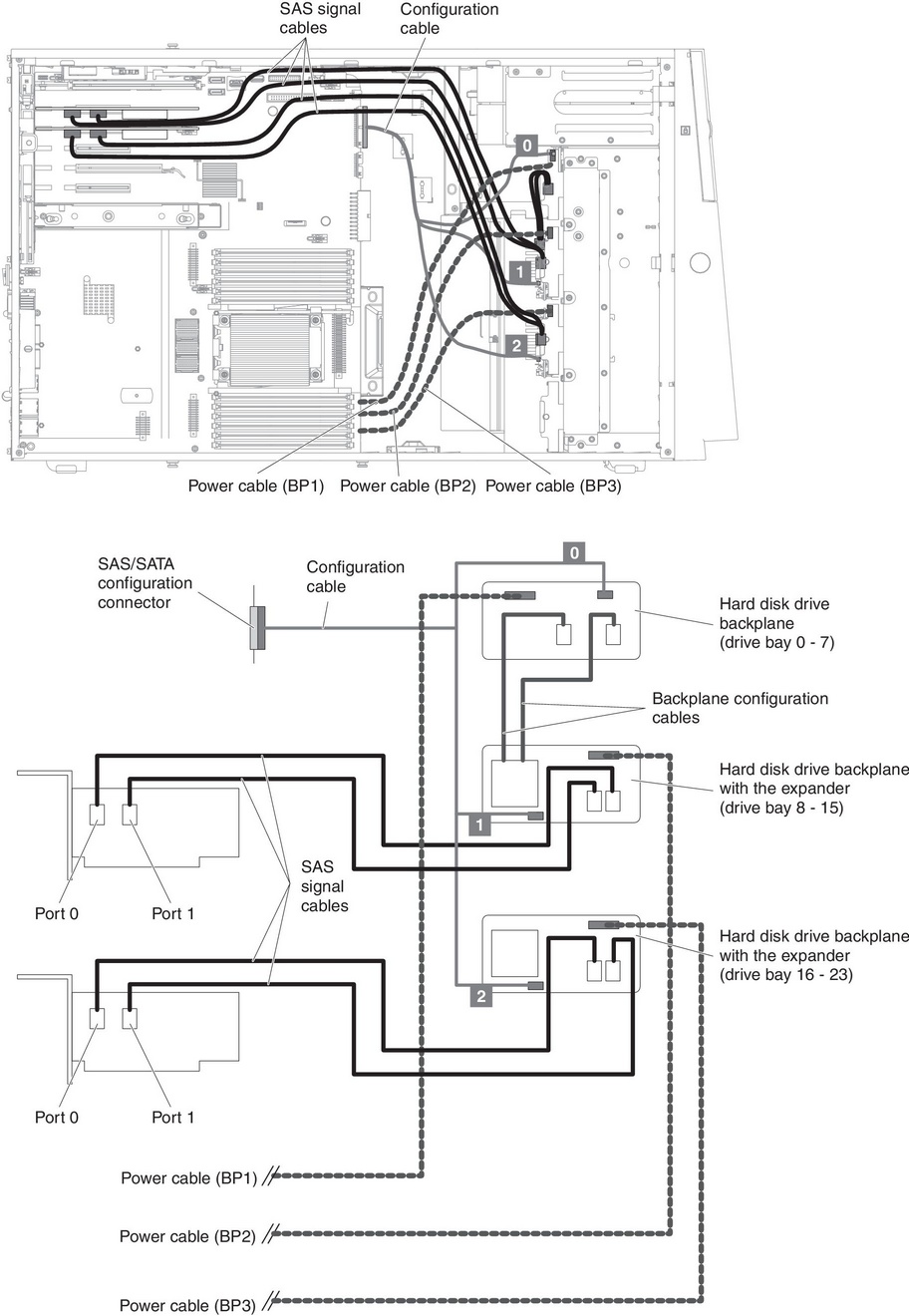
- For server models with thirty-two 2.5-inch hot-swap hard disk drives.Figure 7. Server models with thirty-two 2.5-inch hot-swap hard disk drives

- For server models with thirty-two 2.5-inch hot-swap hard disk drives and two ServeRAID adapters.Figure 8. Server models with thirty-two 2.5-inch hot-swap hard disk drives and two ServeRAID adapters

- For server models with eight 3.5-inch hot-swap hard disk drives.Figure 9. Server models with eight 3.5-inch hot-swap hard disk drives
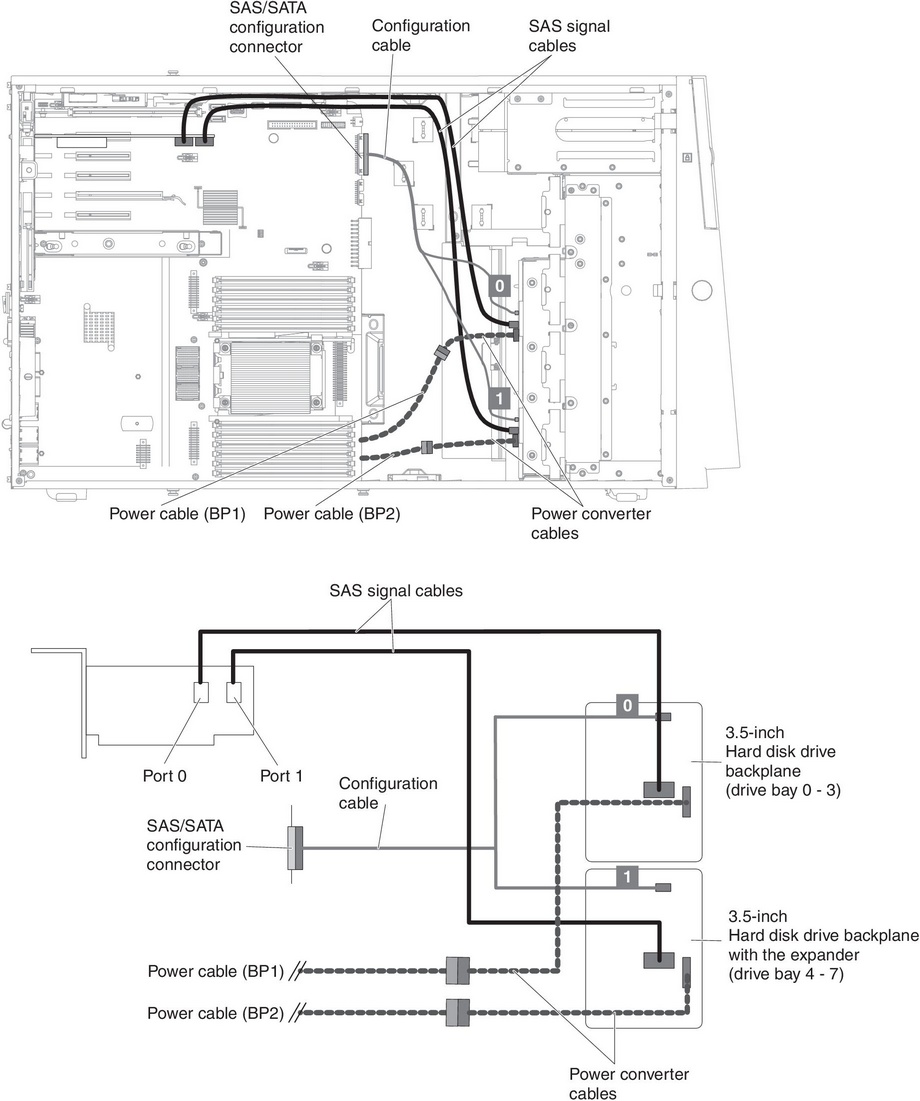
- For server models with eight 2.5-inch hot-swap hard disk drives and eight 3.5-inch hot-swap hard disk drives.Figure 10. Server models with eight 2.5-inch hot-swap hard disk drives and eight 3.5-inch hot-swap hard disk drives
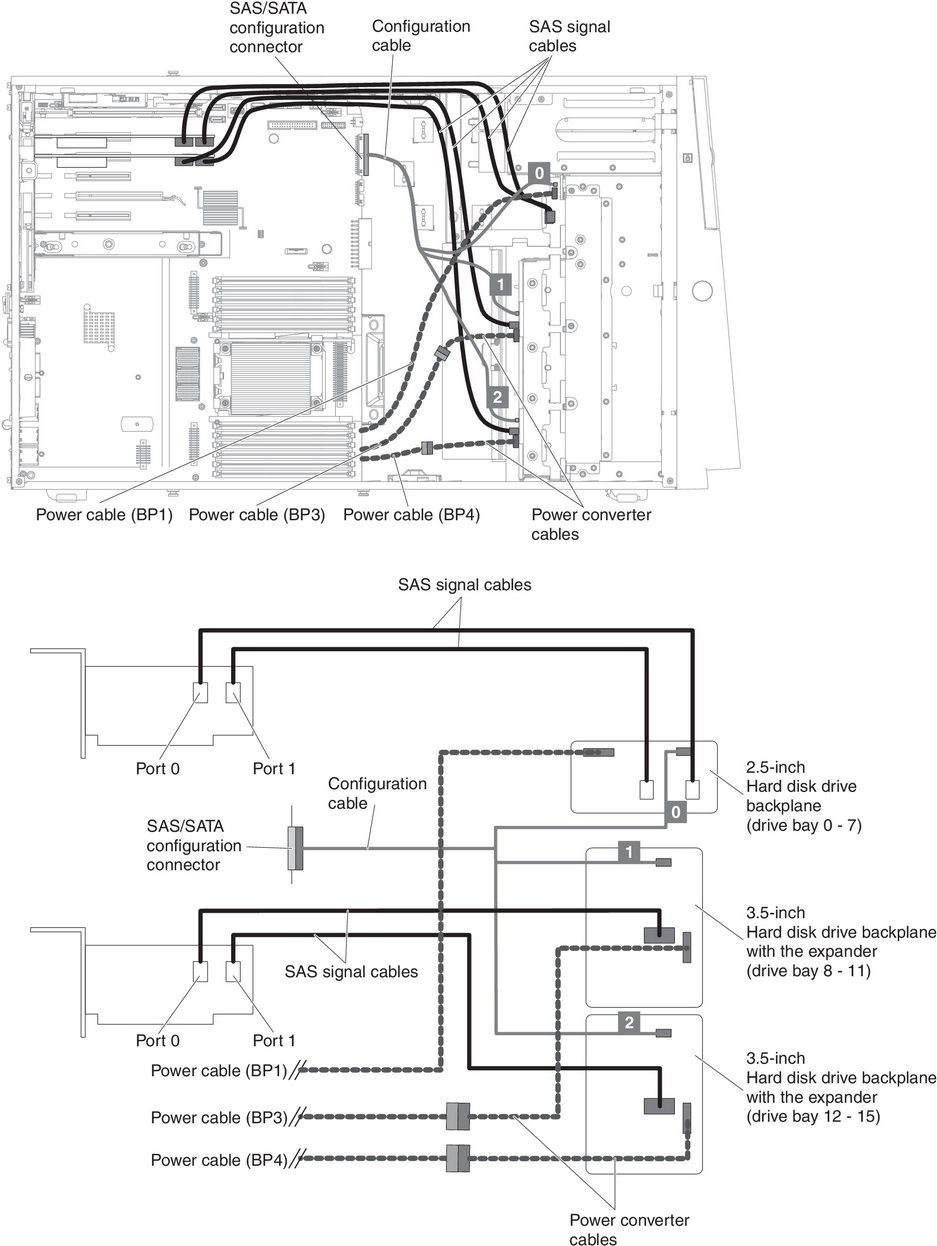
- For server models with eight 3.5-inch simple-swap hard disk drives.Figure 11. Server models with eight 3.5-inch simple-swap hard disk drives
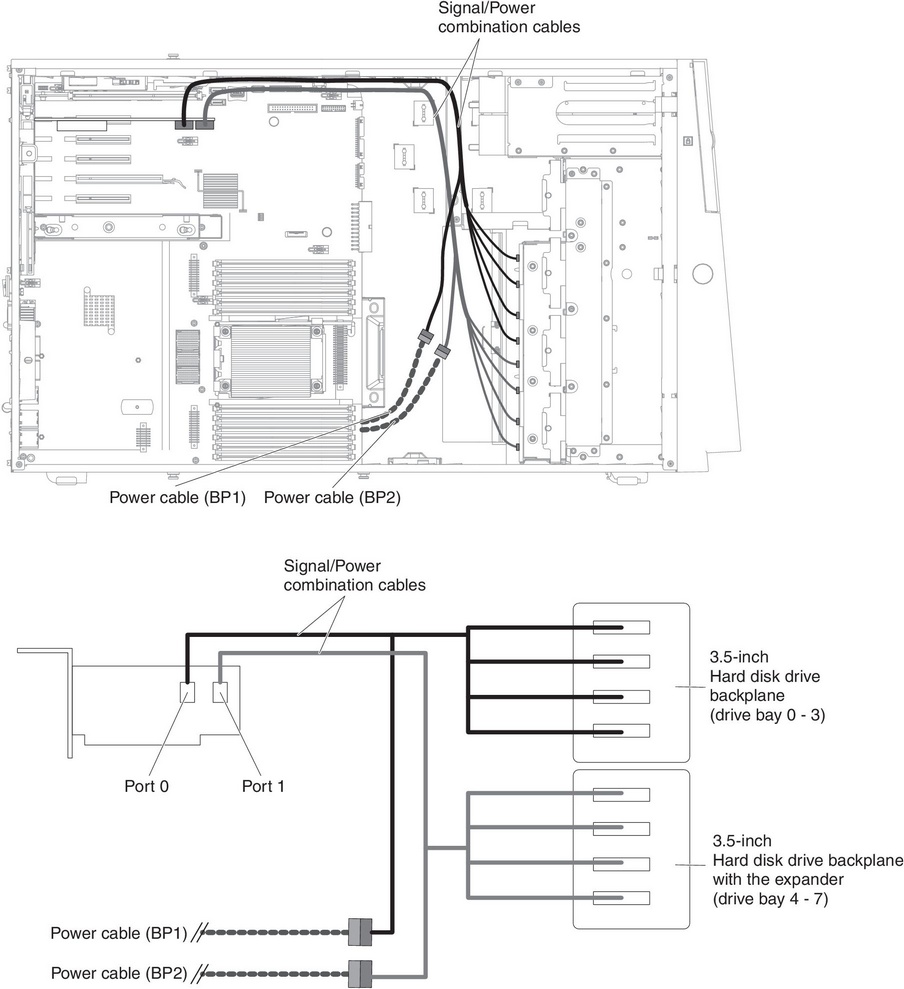
- For server models with one 2.5-inch simple-swap hard disk drives.Figure 12. Server models with one 2.5-inch simple-swap hard disk drives
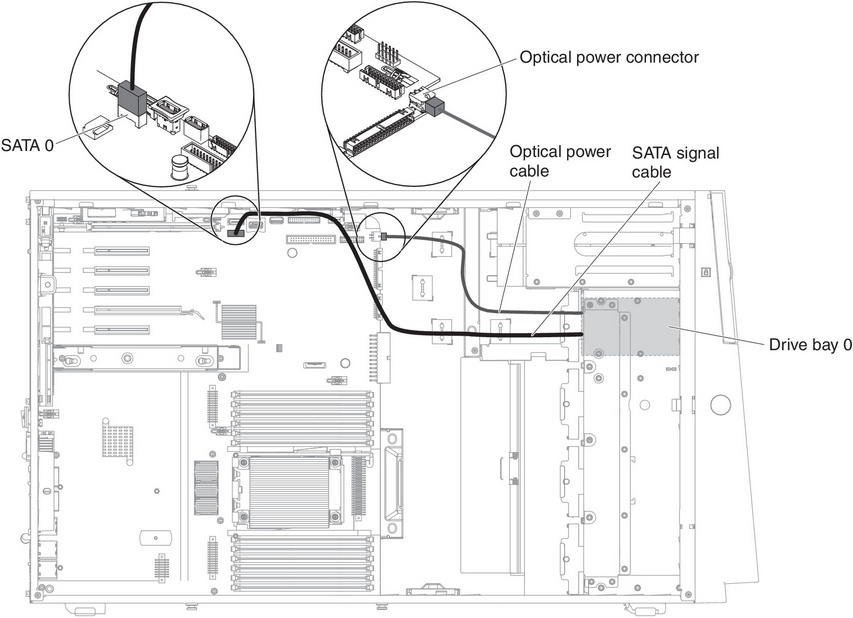
Give documentation feedback