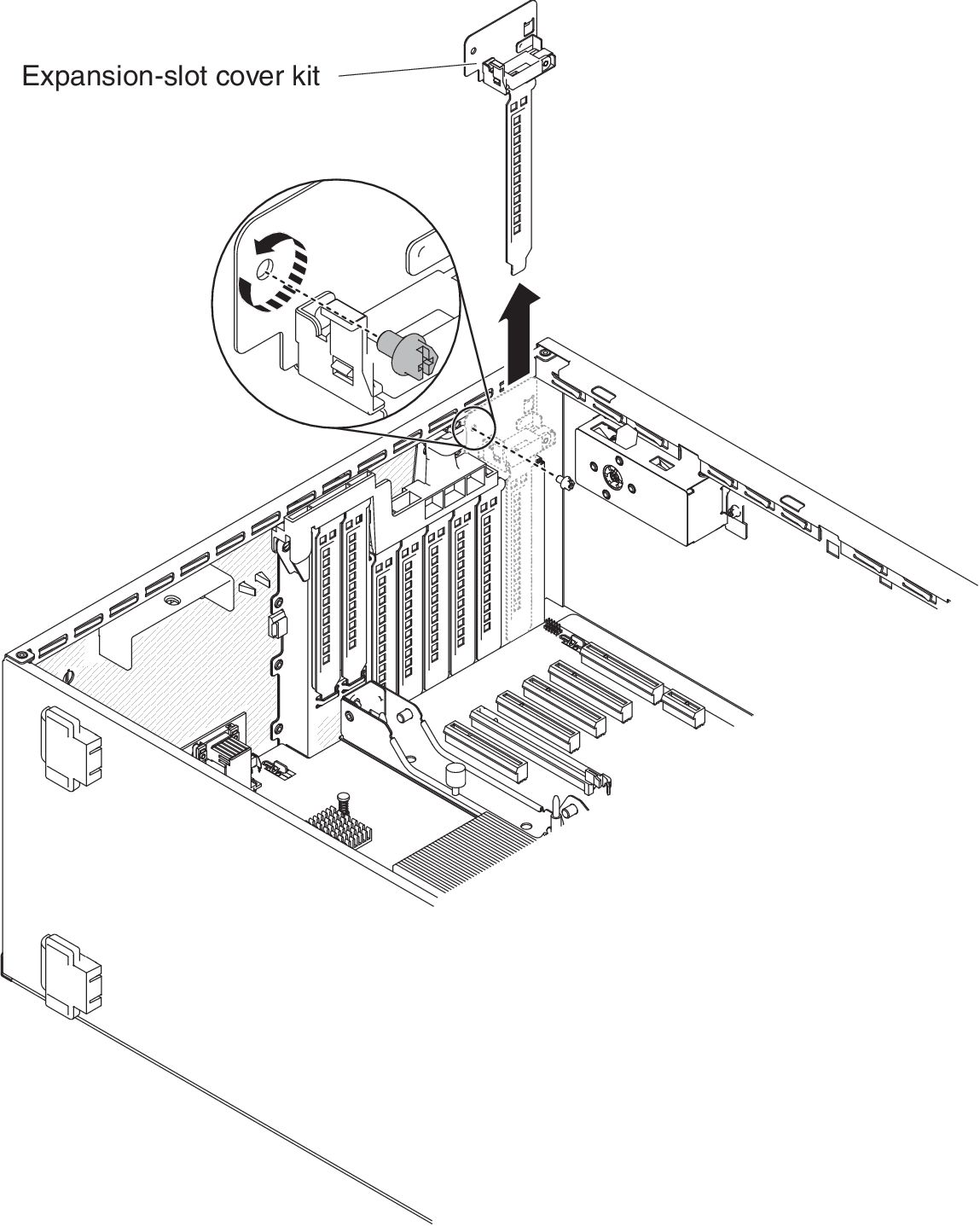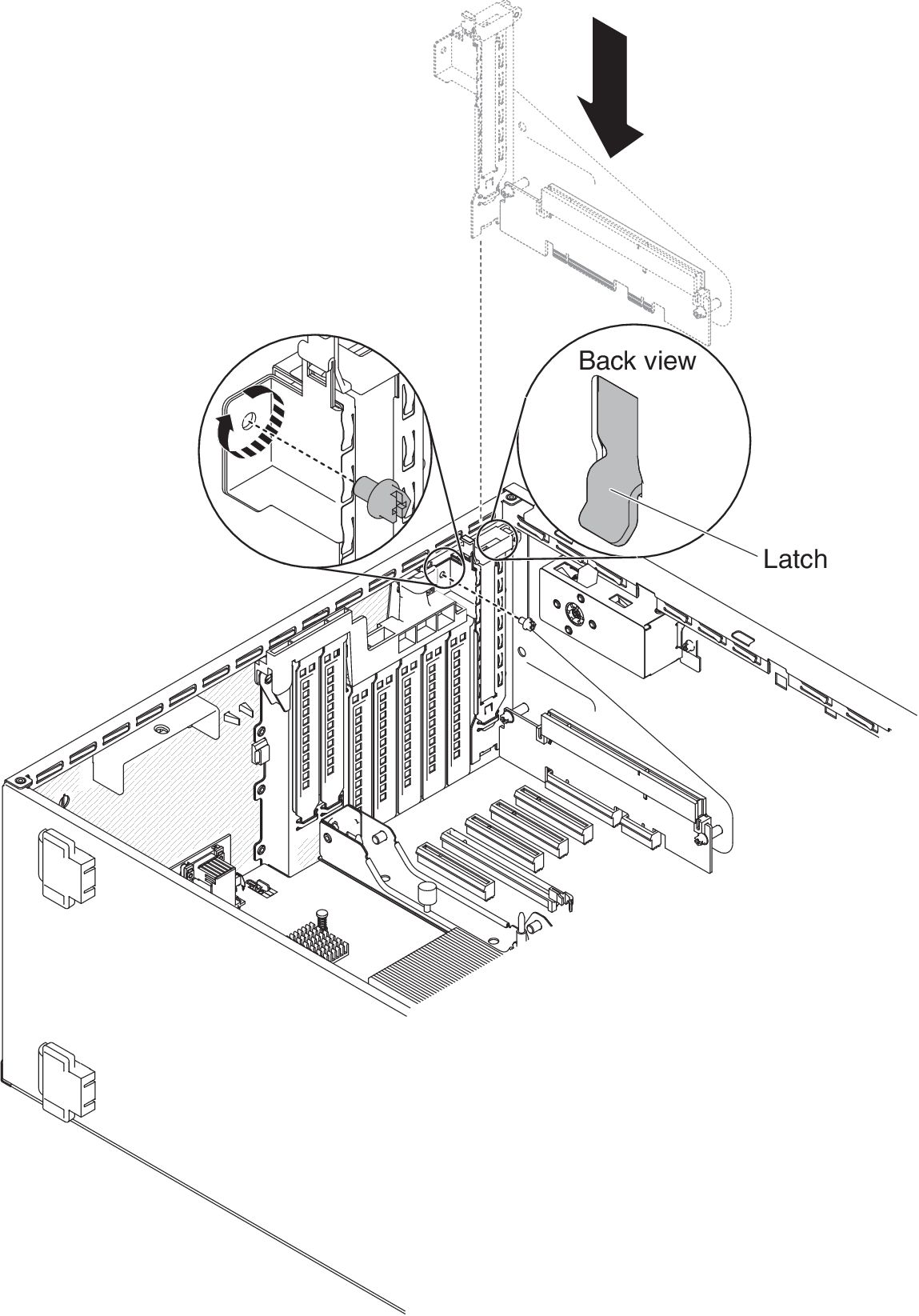Use this information to install a PCI-X bracket.
Read the safety information in Safety and Installation guidelines.
If you are replacing a server component in the server, you need to turn off the server and peripheral devices, and disconnect the power cords and all external cables.
To install a PCI-X bracket, complete the following steps.
- Carefully turn the server on its side so that it is lying flat, with the cover facing up.
Do not allow the server to fall over.
- Unlock and remove the left-side cover (see Removing the left-side cover).
- Touch the static-protective package that contains the adapter to any unpainted metal surface on the server; then, remove the adapter from the package.
- Locate PCI slot 1 which you will install the PCI-X bracket.
- Remove the screw that secures the expansion-slot cover.
Figure 1. Remove screw that secures the expansion-slot cover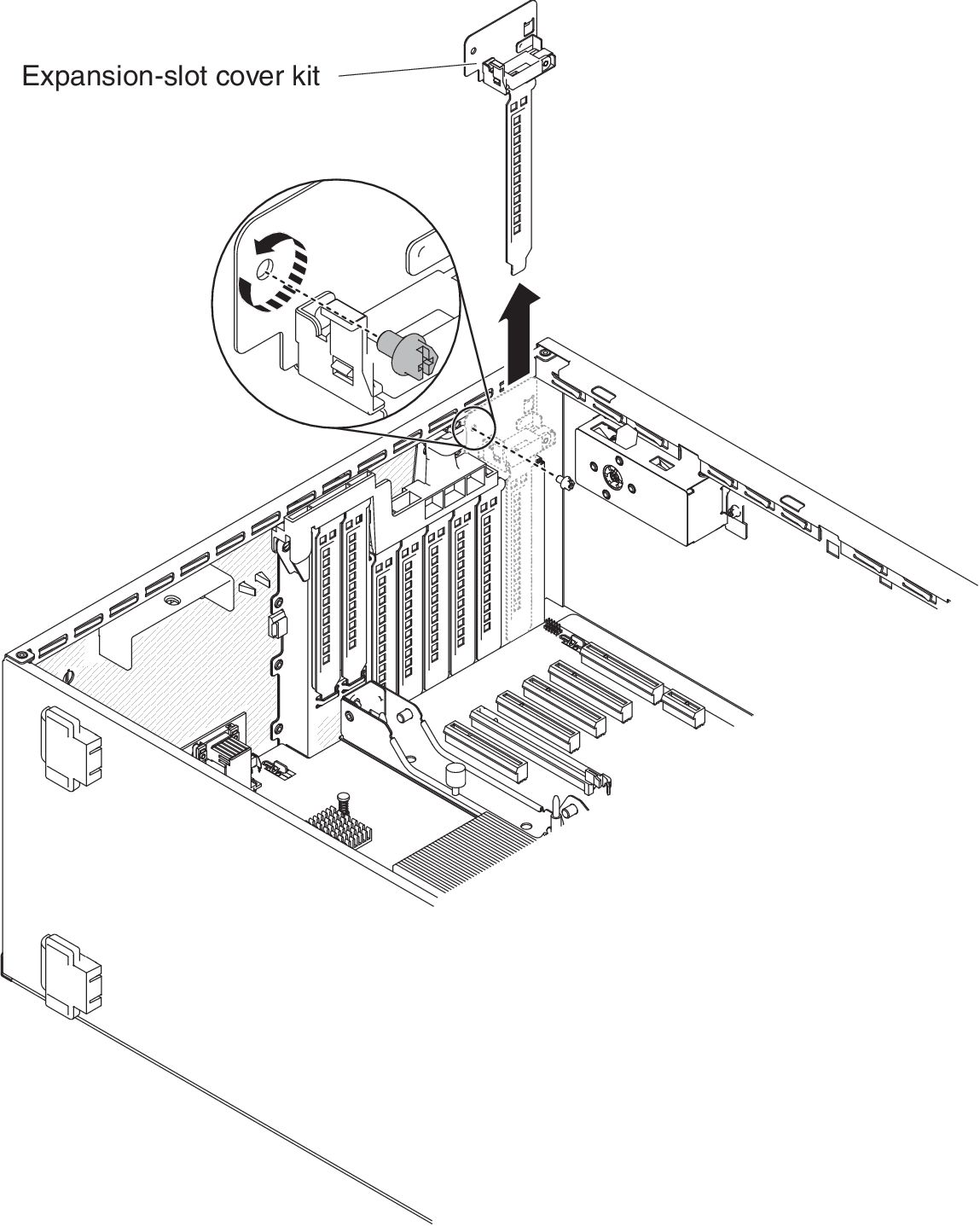
- Remove the expansion-slot cover kit in PCI slot 1 and save it for future use.
- Press the PCI-X bracket firmly into PCI slot 1.
Incomplete insertion might cause damage to the system board or the adapter.
- Make sure the latch on the side of the PCI-X bracket is secured to the rear of the server chassis.
Figure 2. PCI-X bracket insertion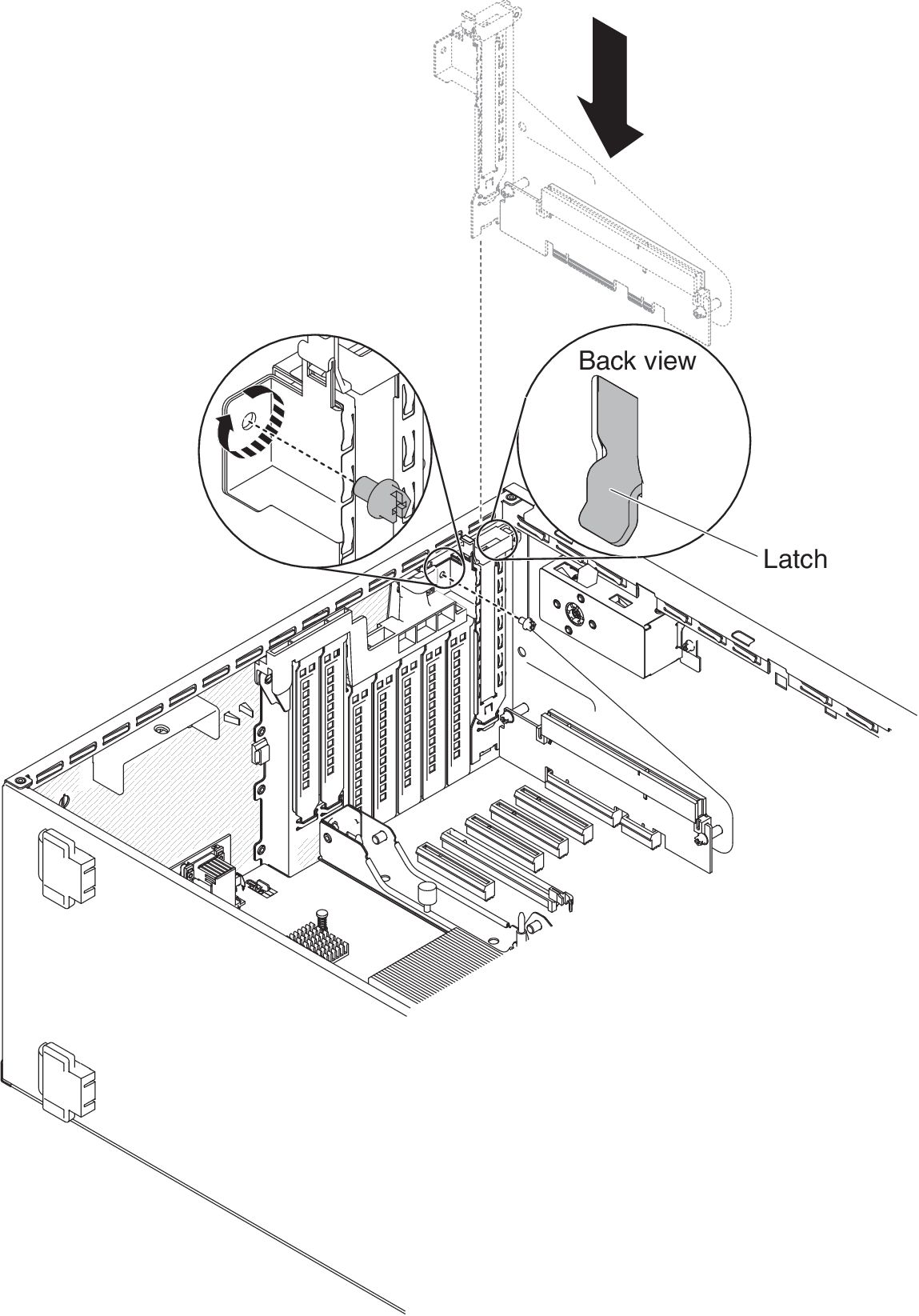
- Install the screw that secures the PCI-X bracket to the server.
If you have other devices to install or remove, do so now.