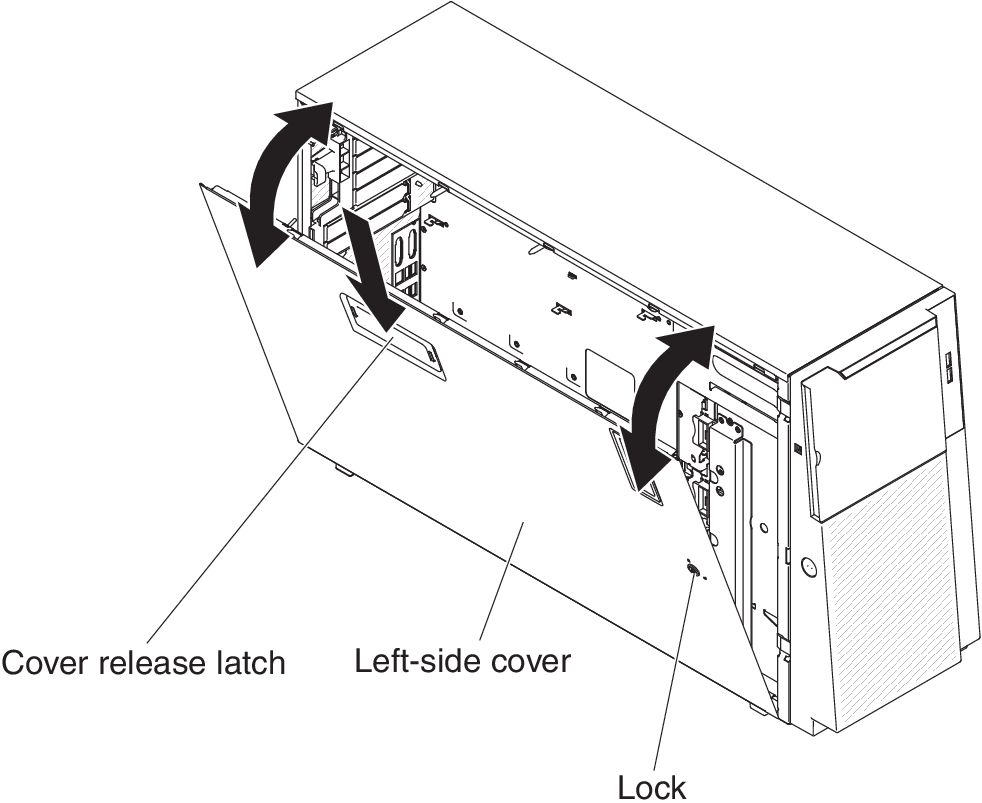Removing the left-side cover
Use this information to unlock and remove the left-side cover by using the key that comes with the server.
Important
Before you install optional hardware devices, make sure that the server is working correctly. Start the server and make sure that the operating system starts, if an operating system is installed, or that a 19990305 error code is displayed, indicating that an operating system was not found but the server is otherwise working correctly. If the server is not working correctly, see Running DSA Preboot diagnostic programs for information about how to run diagnostics.
Read the safety information in Safety and Installation guidelines.
If you are replacing a server component in the server, you need to turn off the server and peripheral devices, and disconnect the power cords and all external cables.
Attention
The server automatically powers off when the left-side cover is removed.
To remove the left-side cover, complete the following steps.
Give documentation feedback