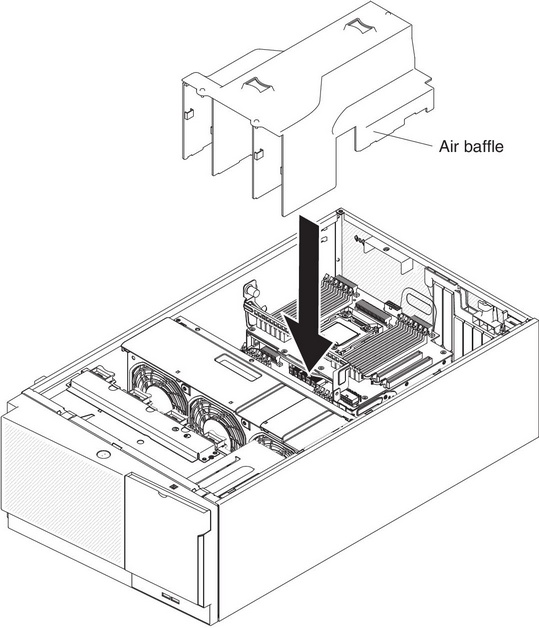Installing the air baffle
Use this information to install the air baffle.
Note
When you install the second microprocessor, you must also install fan 2 and the air baffle that come with the second microprocessor upgrade kit.
Read the safety information in Safety and Installation guidelines.
If you are replacing a server component in the server, you need to turn off the server and peripheral devices, and disconnect the power cords and all external cables.
To install the air baffle (two microprocessors installed), complete the following steps.
If you have replaced a server component or installed an optional device in the server, you need to reconnect the power cords and all external cables, and turn on the server and peripheral devices.
Give documentation feedback