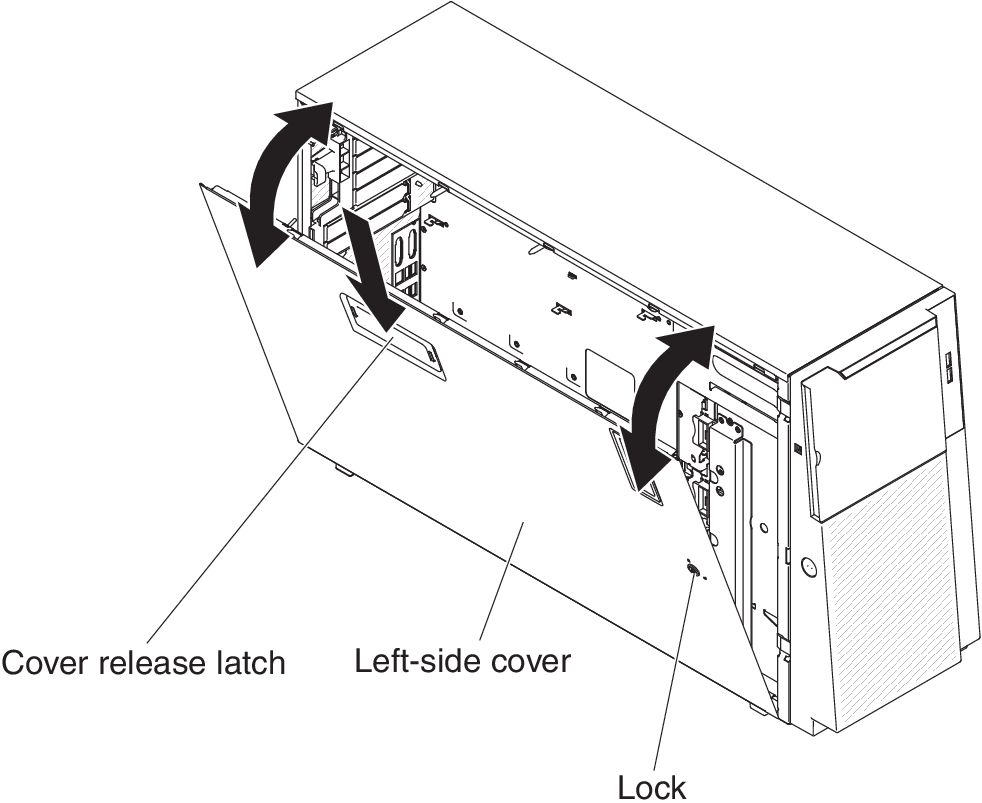Installing the left-side cover
Use this information to install the left-side cover.
Read the safety information in Safety and Installation guidelines.
If you are replacing a server component in the server, you need to turn off the server and peripheral devices, and disconnect the power cords and all external cables.
To install the left-side server cover, complete the following steps.
Give documentation feedback