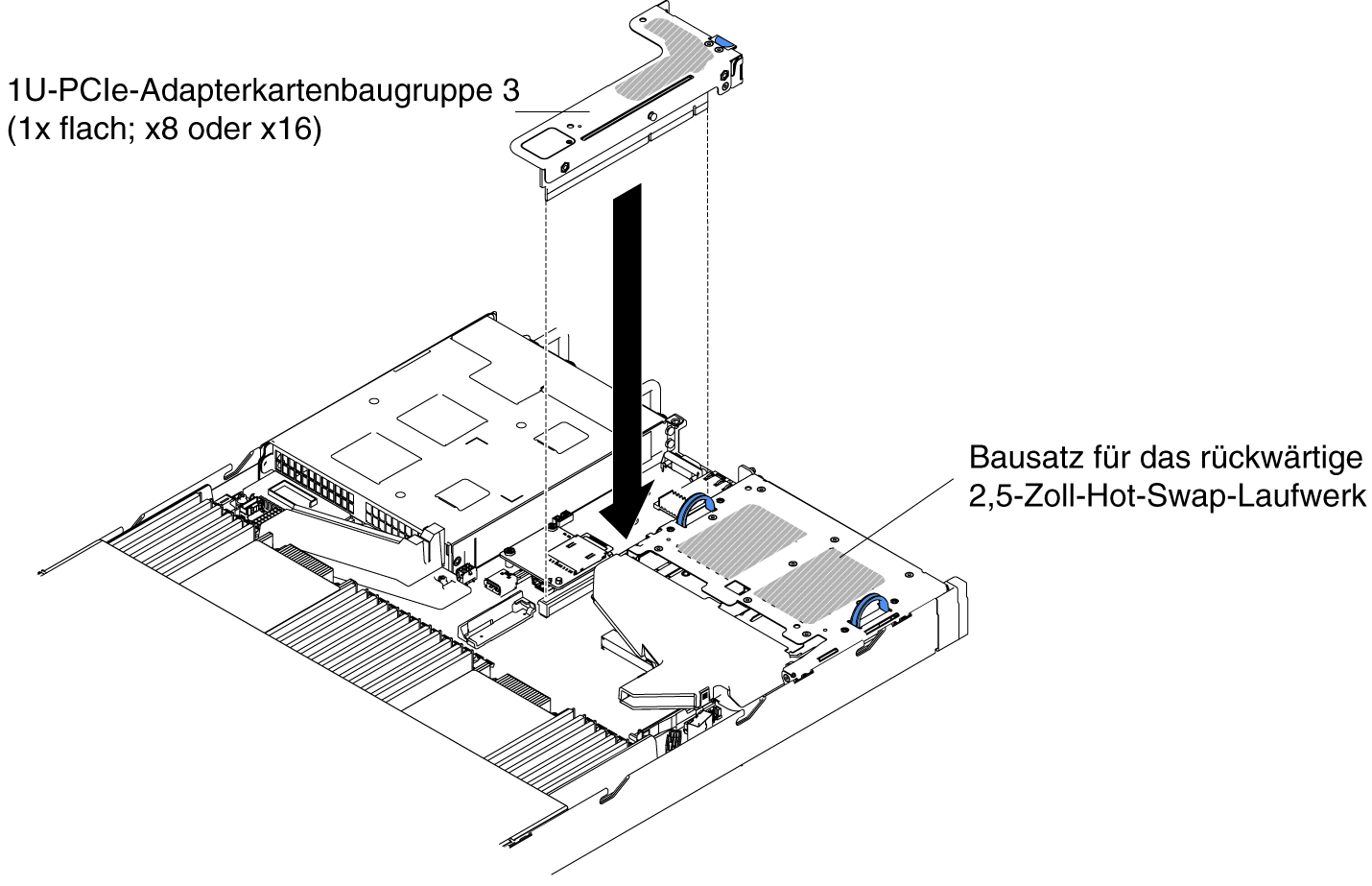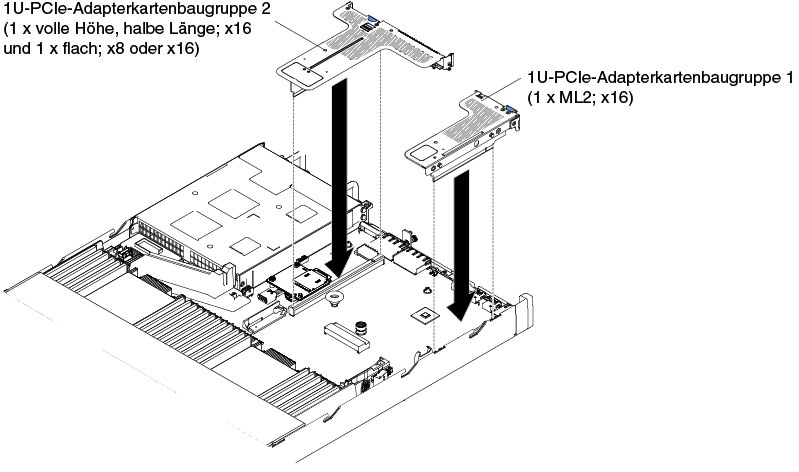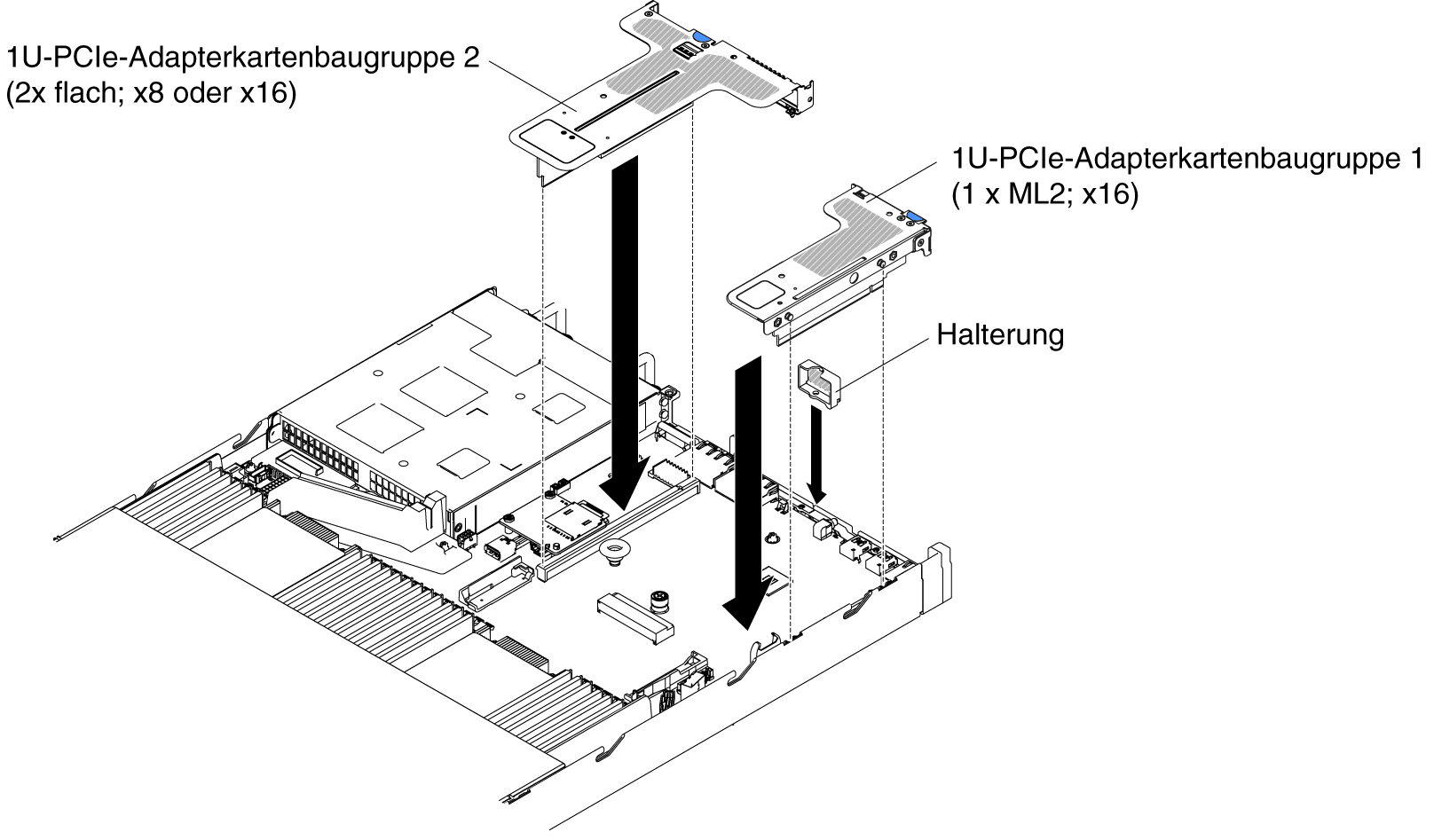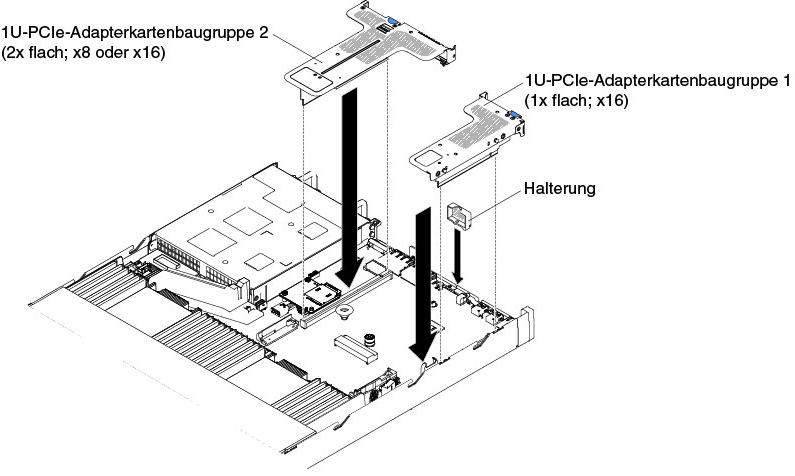Mithilfe dieser Informationen können Sie eine PCI-Adapterkartenbaugruppe austauschen.
PCI-Adapterkartenhalterungen müssen installiert sein, auch wenn Sie keinen Adapter installieren.
In der folgenden Tabelle sind die im Server unterstützten Konfigurationen für die PCI-Adapterkartenbaugruppe aufgelistet.
Tabelle 1. Konfiguration 1. Beschreibungstabelle der PCI-Adapterkartenbaugruppe 1.
| Konfiguration 1 |
|---|
| Konfiguration | Anzahl der installierten Mikroprozessoren | PCI-Adapterkartenbaugruppen-Anschluss 1 auf der Systemplatine | PCI-Adapterkartenbaugruppen-Anschluss 2 auf der Systemplatine |
|---|
| Steckplatz 1 | Steckplatz 2 | Steckplatz 3 |
|---|
| Ein | x1/x4/x8/x16 flach | x1/x4/x8 flach | x1/x4/x8 flach |
Tabelle 2. Konfiguration 2. Die Beschreibungstabelle der PCI-Adapterkartenbaugruppen-Konfiguration 2.
| Konfiguration 2 |
|---|
| Konfiguration | Anzahl der installierten Mikroprozessoren | PCI-Adapterkartenbaugruppen-Anschluss 1 auf der Systemplatine | PCI-Adapterkartenbaugruppen-Anschluss 2 auf der Systemplatine |
|---|
| Steckplatz 1 | Steckplatz 2 | Steckplatz 3 |
|---|
| Zwei | x1/x4/x8/x16 flach | x1/x4/x8/x16 flach | x1/x4/x8/x16 flach |
Tabelle 3. Konfiguration 3. Die Beschreibungstabelle der PCI-Adapterkartenbaugruppen-Konfiguration 3.
Steckplatz 1 ist für den 60-mm-ML2-Adapter.
| Konfiguration 3 |
|---|
| Konfiguration | Anzahl der installierten Mikroprozessoren | PCI-Adapterkartenbaugruppen-Anschluss 1 auf der Systemplatine | PCI-Adapterkartenbaugruppen-Anschluss 2 auf der Systemplatine |
|---|
| Steckplatz 1 | Steckplatz 2 | Steckplatz 3 |
|---|
- Ein ML2-Steckplatz
- Ein Steckplatz, volle Höhe, halbe Länge
- Ein flacher Steckplatz
| Ein | ML2 | x1/x4/x8 volle Höhe, halbe Länge | x1/x4/x8 flach |
Tabelle 4. Konfiguration 4. Die Beschreibungstabelle der PCI-Adapterkartenbaugruppen-Konfiguration 4.
Steckplatz 1 ist für den 60-mm-ML2-Adapter.
| Konfiguration 4 |
|---|
| Konfiguration | Anzahl der installierten Mikroprozessoren | PCI-Adapterkartenbaugruppen-Anschluss 1 auf der Systemplatine | PCI-Adapterkartenbaugruppen-Anschluss 2 auf der Systemplatine |
|---|
| Steckplatz 1 | Steckplatz 2 | Steckplatz 3 |
|---|
- Ein ML2-Steckplatz
- Ein Steckplatz, volle Höhe, halbe Länge
- Ein flacher Steckplatz
| Zwei | ML2 | x1/x4/x8/x16 volle Höhe, halbe Länge | x1/x4/x8/x16 flach |
Tabelle 5. Konfiguration 5. Die Beschreibungstabelle der PCI-Adapterkartenbaugruppen-Konfiguration 5.
Steckplatz 1 ist für einen normalen flachen ML2-Adapter.
| Konfiguration 5 |
|---|
| Konfiguration | Anzahl der installierten Mikroprozessoren | PCI-Adapterkartenbaugruppen-Anschluss 1 auf der Systemplatine | PCI-Adapterkartenbaugruppen-Anschluss 2 auf der Systemplatine |
|---|
| Steckplatz 1 | Steckplatz 2 | Steckplatz 3 |
|---|
- Ein ML2-Steckplatz
- Zwei flache Steckplätze
| Ein | ML2 | x1/x4/x8 flach | x1/x4/x8 flach |
Tabelle 6. Konfiguration 6. Die Beschreibungstabelle der PCI-Adapterkartenbaugruppen-Konfiguration 6.
Steckplatz 1 ist für einen normalen flachen ML2-Adapter.
| Konfiguration 6 |
|---|
| Konfiguration | Anzahl der installierten Mikroprozessoren | PCI-Adapterkartenbaugruppen-Anschluss 1 auf der Systemplatine | PCI-Adapterkartenbaugruppen-Anschluss 2 auf der Systemplatine |
|---|
| Steckplatz 1 | Steckplatz 2 | Steckplatz 3 |
|---|
- Ein ML2-Steckplatz
- Zwei flache Steckplätze
| Zwei | ML2 | x1/x4/x8/x16 flach | x1/x4/x8/x16 flach |
Tabelle 7. Konfiguration 7. Die Beschreibungstabelle der PCI-Adapterkartenbaugruppen-Konfiguration 7.
| Konfiguration 7 |
|---|
| Konfiguration | Anzahl der installierten Mikroprozessoren | PCI-Adapterkartenbaugruppen-Anschluss 1 auf der Systemplatine | PCI-Adapterkartenbaugruppen-Anschluss 2 auf der Systemplatine |
|---|
| Steckplatz 1 | Steckplatz 2 | Steckplatz 3 |
|---|
- Ein Bausatz für 2,5-Zoll-Hot-Swap-Laufwerke an der Rückseite
- Ein flacher Steckplatz
| Einer oder zwei | X | X | x1/x4/x8/x16 flach |
Gehen Sie wie folgt vor, um eine PCI-Adapterkartenbaugruppe zu installieren: