Use this information to remove the SD adapter.
To remove the SD adapter, complete the following steps:
- Read the safety information that begins on Safety and Installation guidelines.
- Remove the top cover (see Removing the top cover).
- Remove the riser-card assembly 2, if needed (See Removing a riser-card assembly).
- Loosen two screws.
- Lift the SD adapter out of the server.
- Remove the SD cards.
Figure 1. SD adapter removal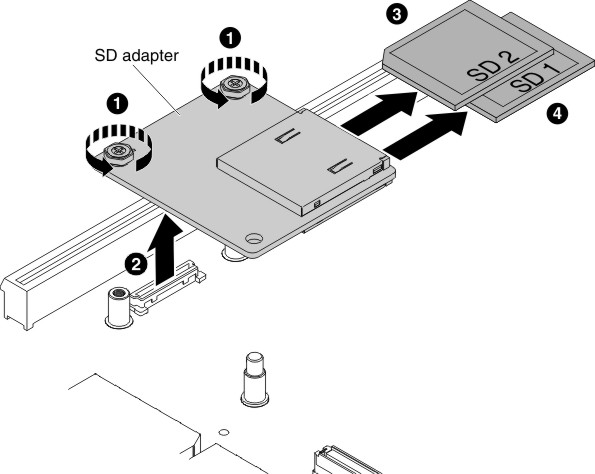
- If you are instructed to return the SD adapter, follow all packaging instructions, and use any packaging materials for shipping that are supplied to you.