NVMe backplane configuration
Use this information for an overview of the supported NVMe backplane configuration.
Attention
To help ensure proper system cooling and system reliability, make sure that the following requirements are met:
- Install a backplane filler in the bottom backplane bay, if no backplane is installed.
- Install individual drive fillers in all unused drive bays.
The following illustration shows the supported NVMe PCIe backplane configuration to support four NVMe PCIe drives. This configuration consists of one 4x2.5-inch NVMe PCIe drive backplane and requires two NVMe PCIe controllers and four PCIe signal cables.
- You can install an additional SAS/SATA backplane in the lower backplane bay.
- The drive IDs assigned by IMM2 match the IDs that are indicated on the server front bezel.
- The operating system and uEFI report the hard disk drives attached to the 4x2.5-inch NVMe PCIe Gen3 solid state drive backplane as PCI devices.
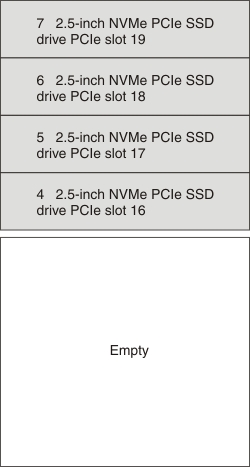
Give documentation feedback