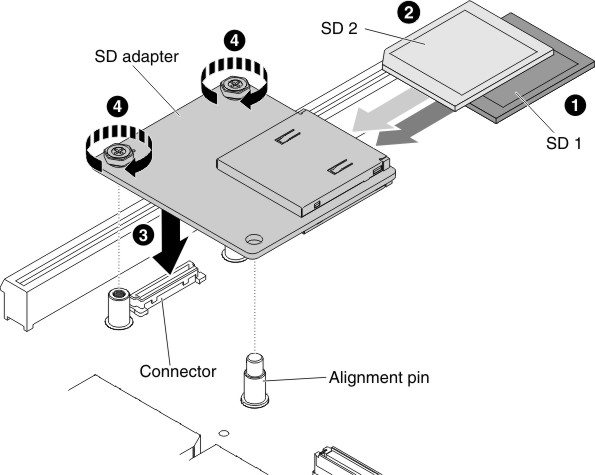Replacing the SD adapter
Use this information to replace a SD adapter.
Important
If your SD adapter option comes with VMware vSphere ESXi software preloaded, you must make configuration changes to your system UEFI before installing the SD adapter in your compute node. See the documentation that comes with the SD adapter and Using the Setup utility for information and instructions.
To install the SD adapter, complete the following steps:
Give documentation feedback