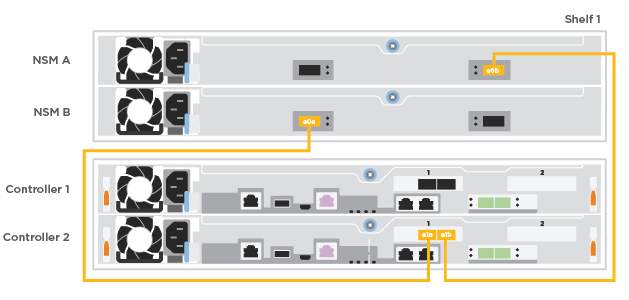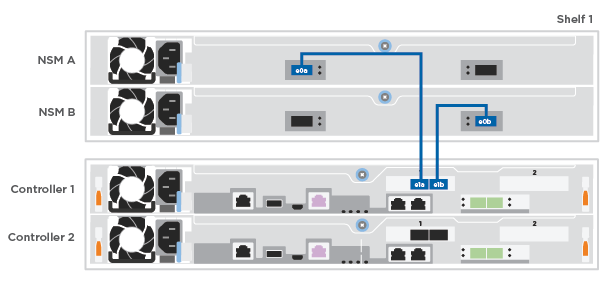Cabling the controllers to a single drive shelf
You must cable each controller to the NSM modules on the DM240N drive shelf.
Be sure to check the illustration arrow for the proper cable connector pull-tab orientation.
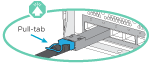
Note
As you insert the connector, you should feel it click into place; if you do not feel it click, remove it, turn it around and try again.
Give documentation feedback