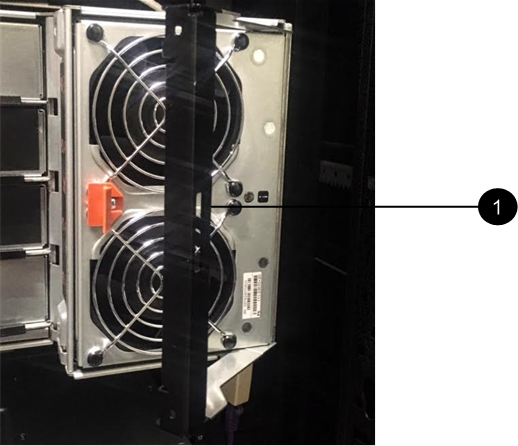Replacing a fan module in a DM600S disk shelf
Each DM600S drive shelf includes two fan modules. If a fan module fails, you must replace it as soon as possible to ensure that the shelf has adequate cooling. When you remove the failed fan module, you do not have to turn off power to your disk shelf.
About this task
The video for this task is available at:
You must ensure that you remove and replace the fan module within 30 minutes to prevent the system from overheating.
Give documentation feedback