Replacing a 80 mm fan module
Use these instructions to install a 80 mm fan module in the Flex System Enterprise Chassis. You can install a 80 mm fan module while the Flex System Enterprise Chassis is powered on.
See Installing components to determine the number of 80 mm fan modules that are required and where they should be installed in your configuration.
To install a 80 mm fan module, complete the following steps.
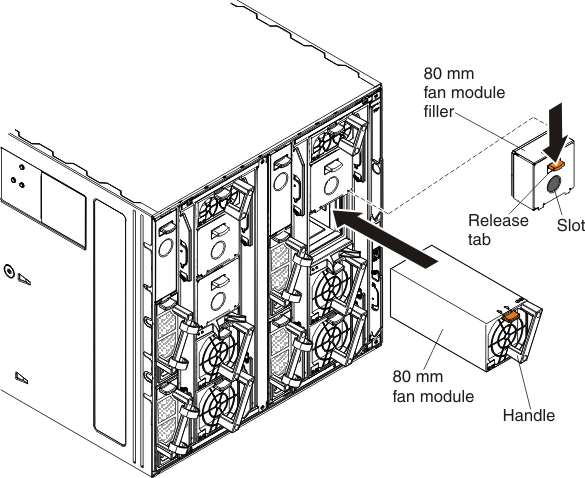
.
- Remove the fan module filler, if one is installed.
- Grasp the fan module by the handle and align it with the fan bay.
- Slide the fan module into the chassis until it locks in place.
Give documentation feedback