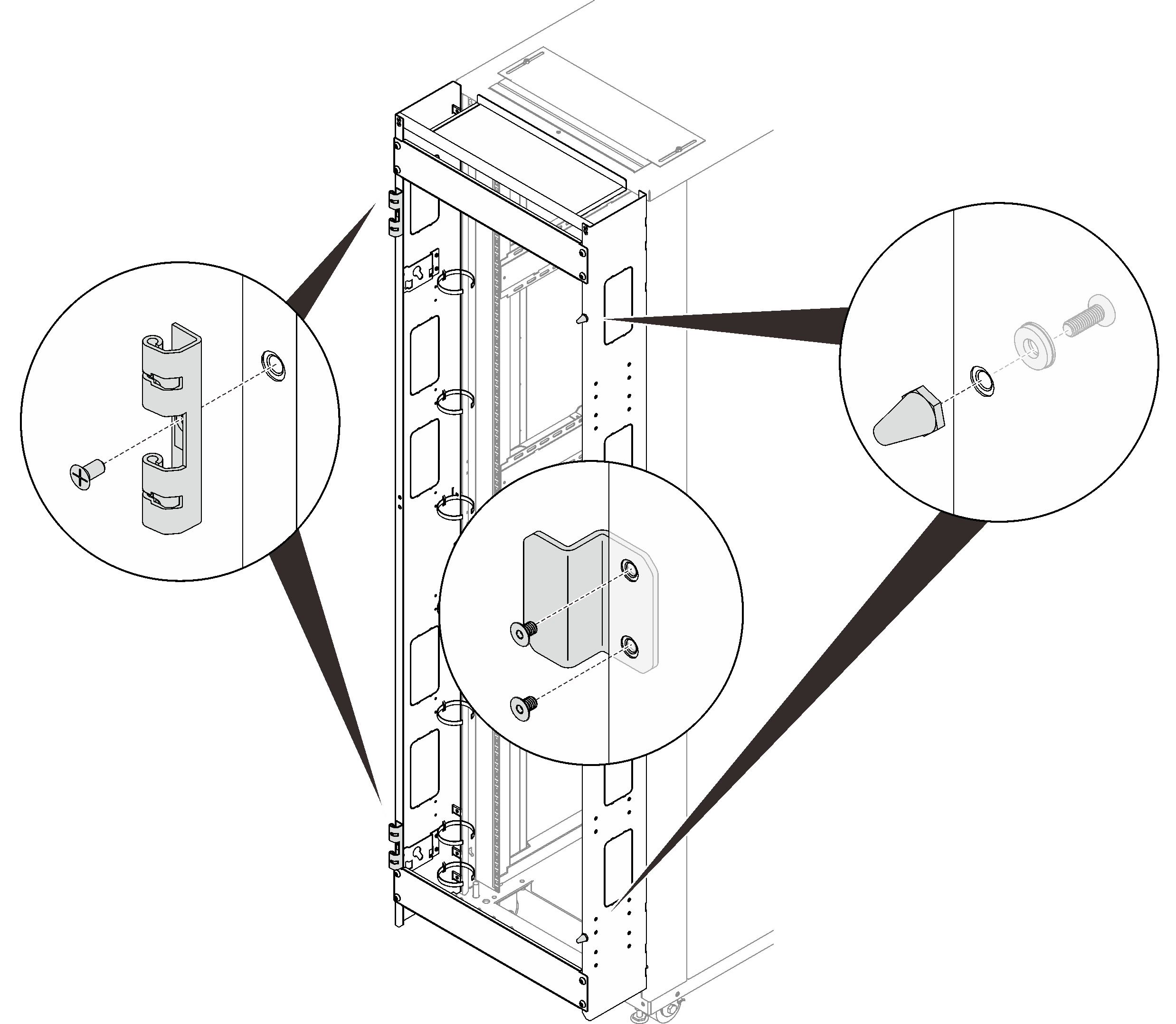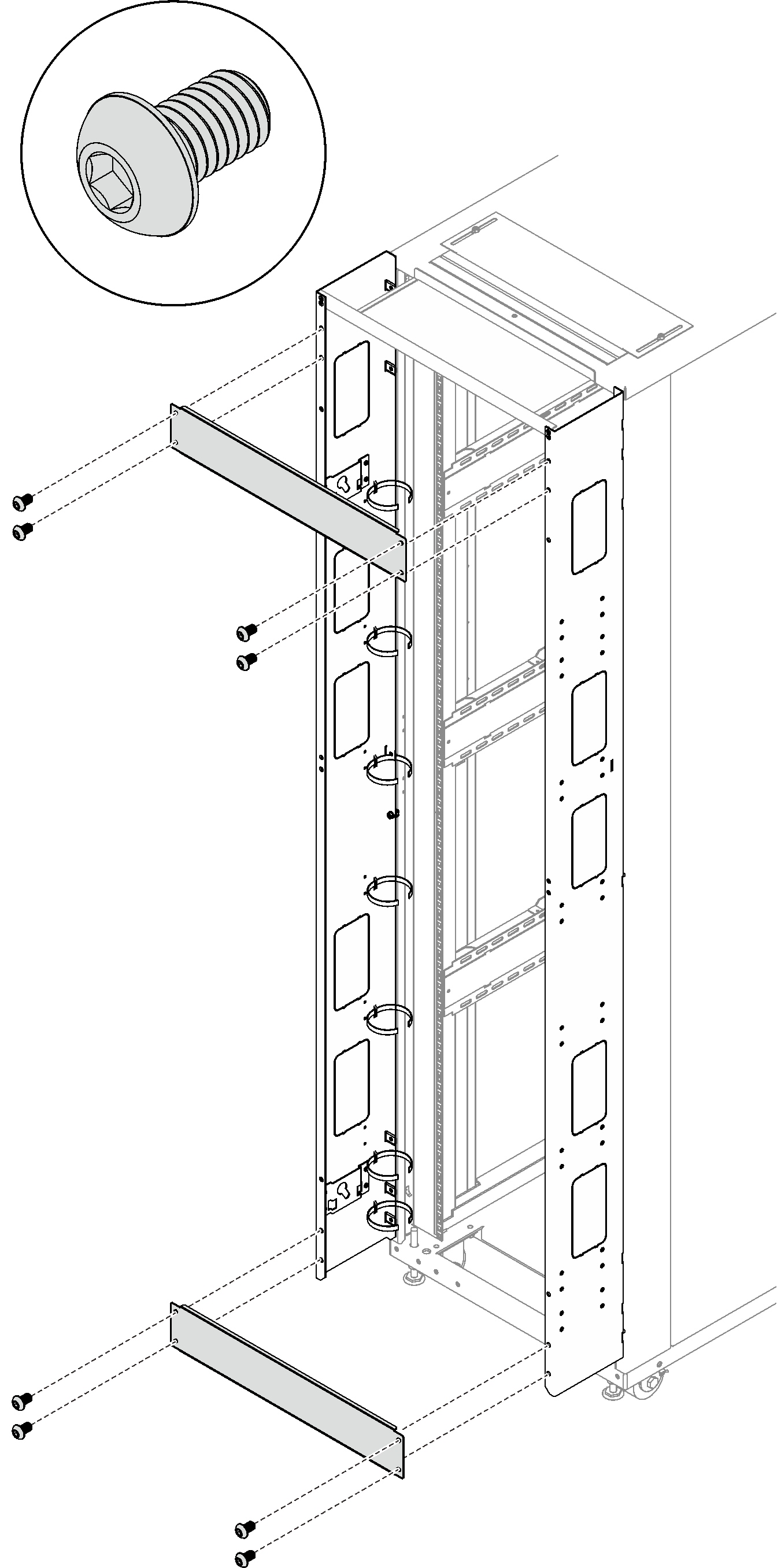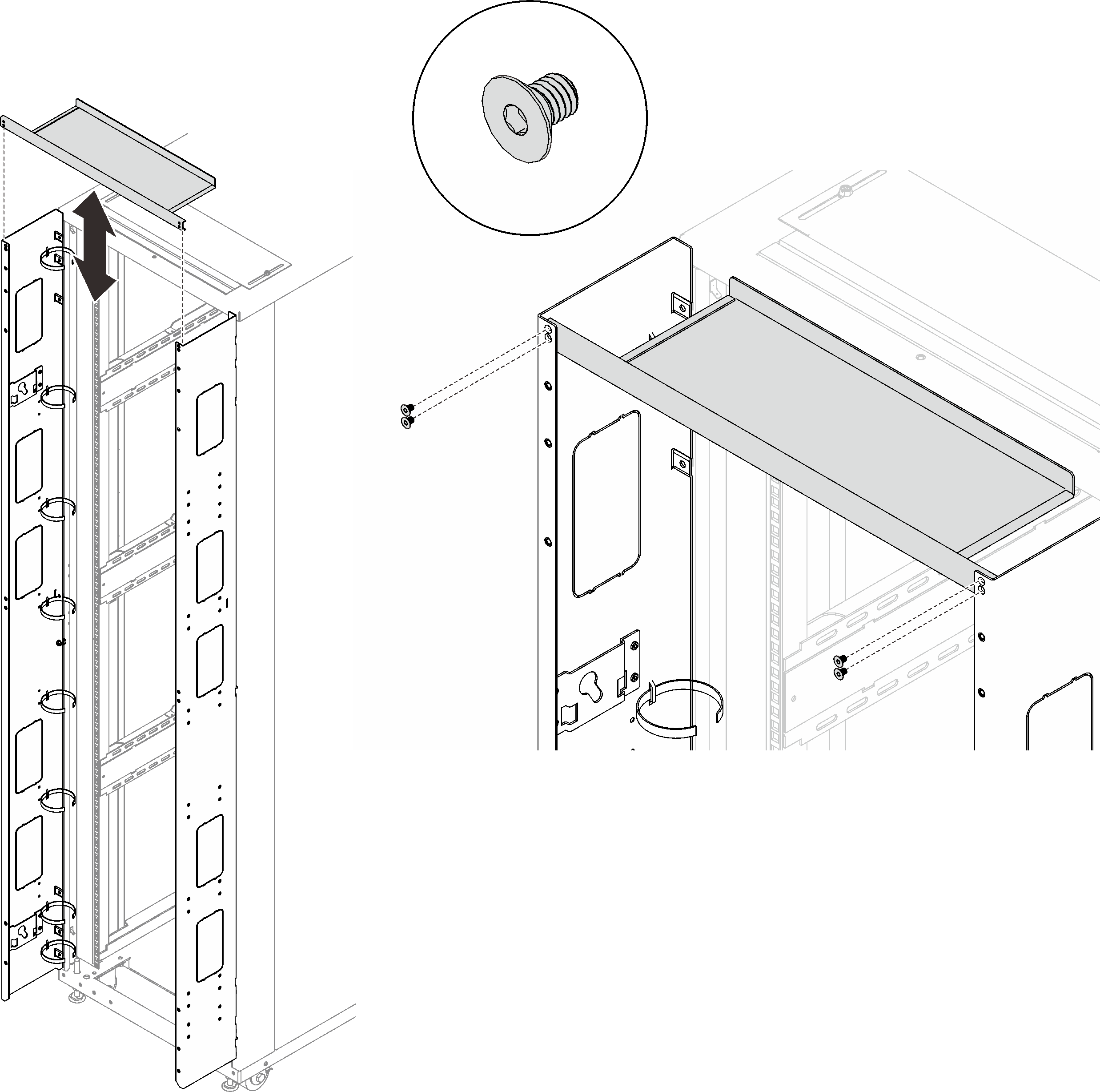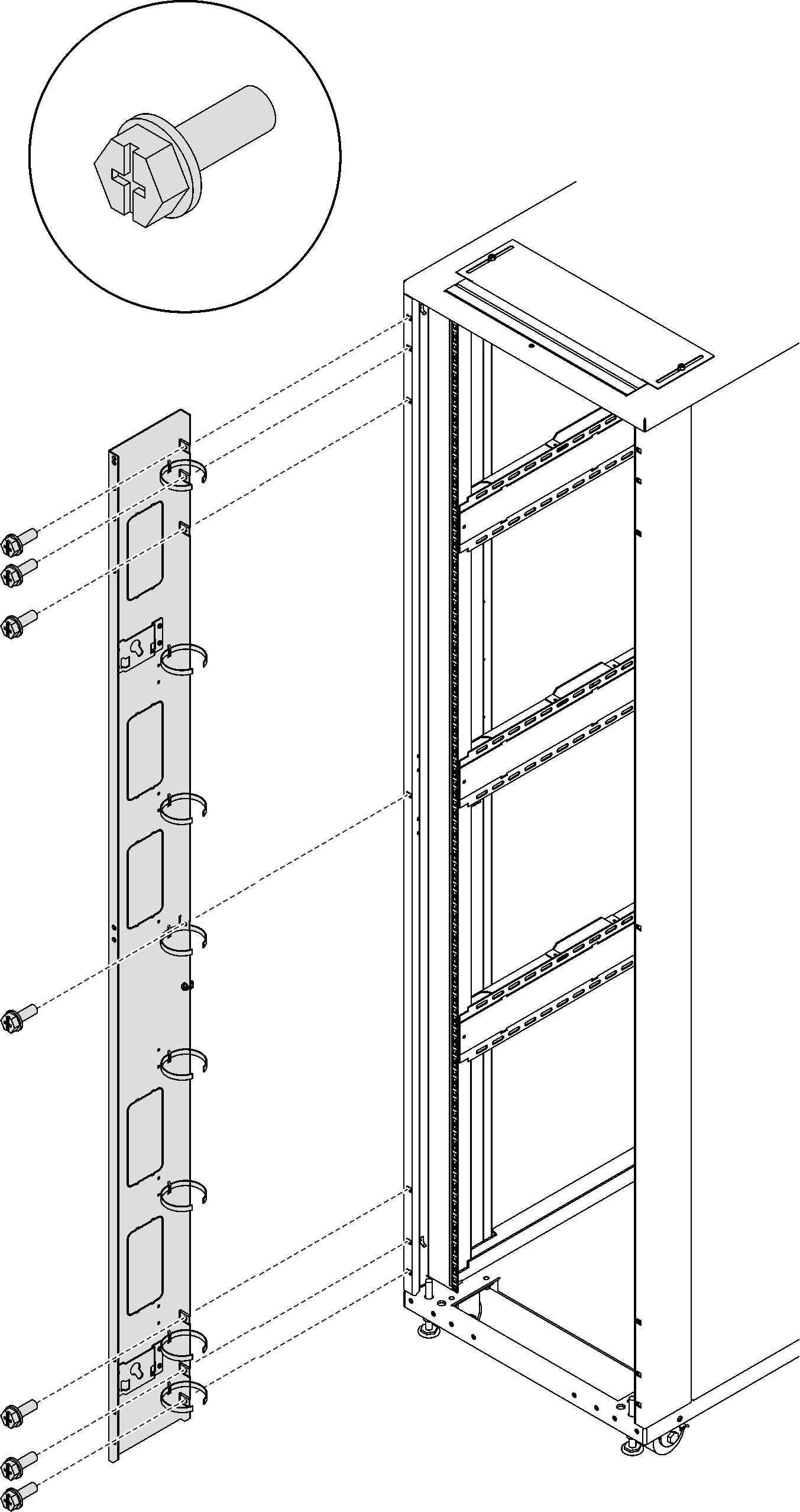Remove 48U Standard Rack Extension Kit
See this topic to learn how to remove 48U Standard Rack Extension Kit.
Procedure
After this task is completed
Complete the following steps to install the door back to the rack if necessary.
- Install the door latch.Figure 5. Installing the door latch
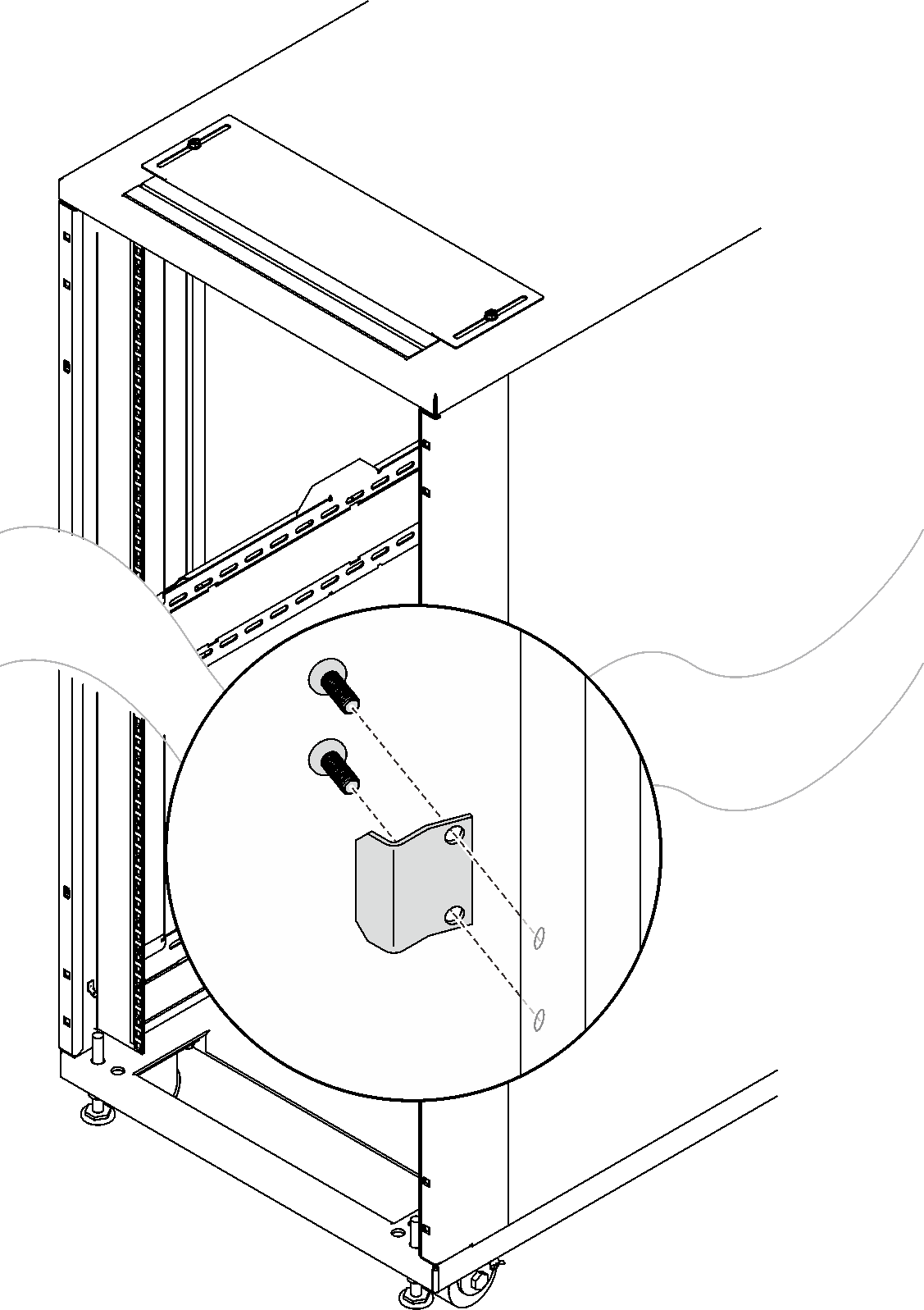
- Install the two hinges and the two doorstops.Figure 6. Installing the hinges and doorstops
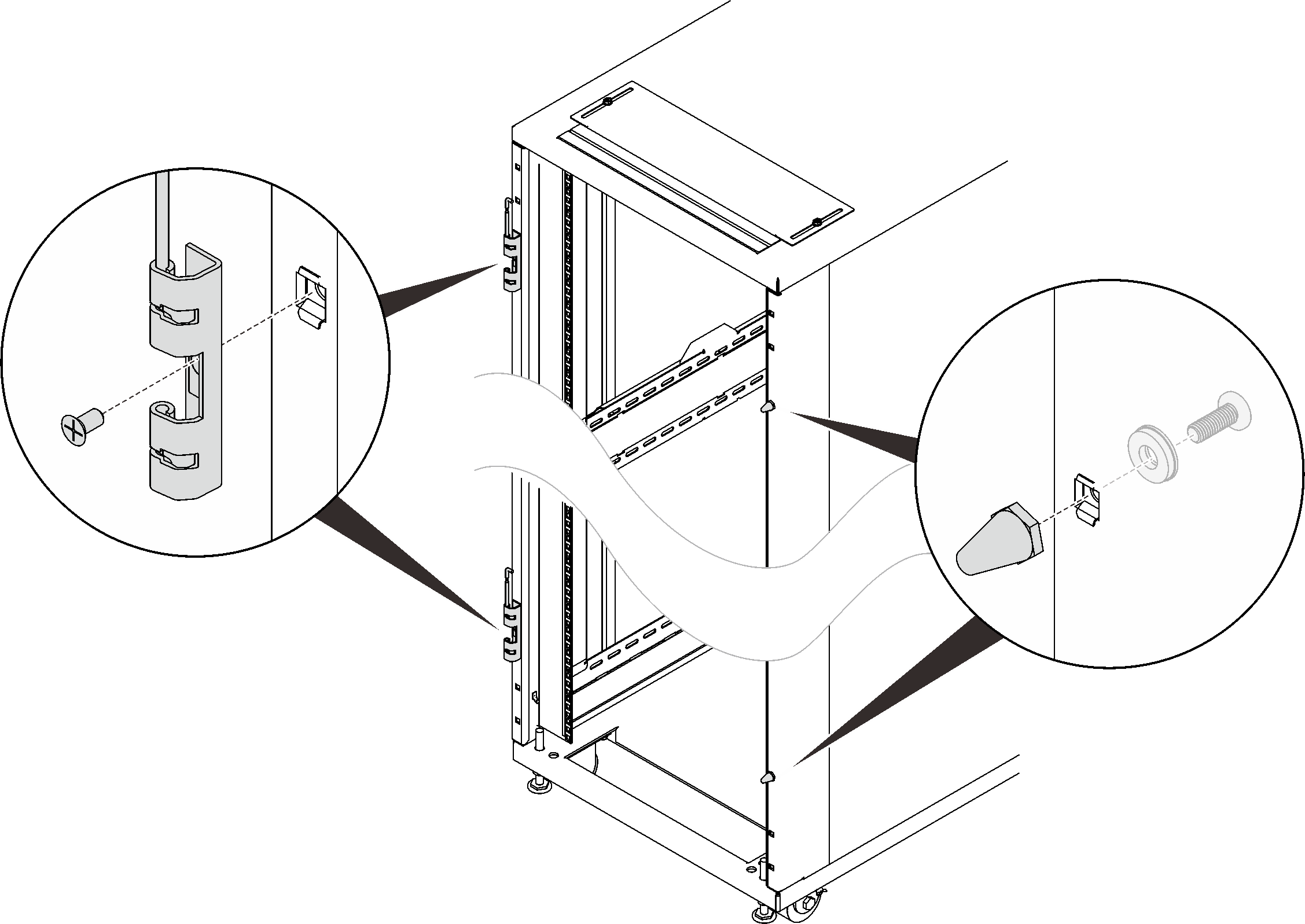
- Install the door.Figure 7. Installing the door
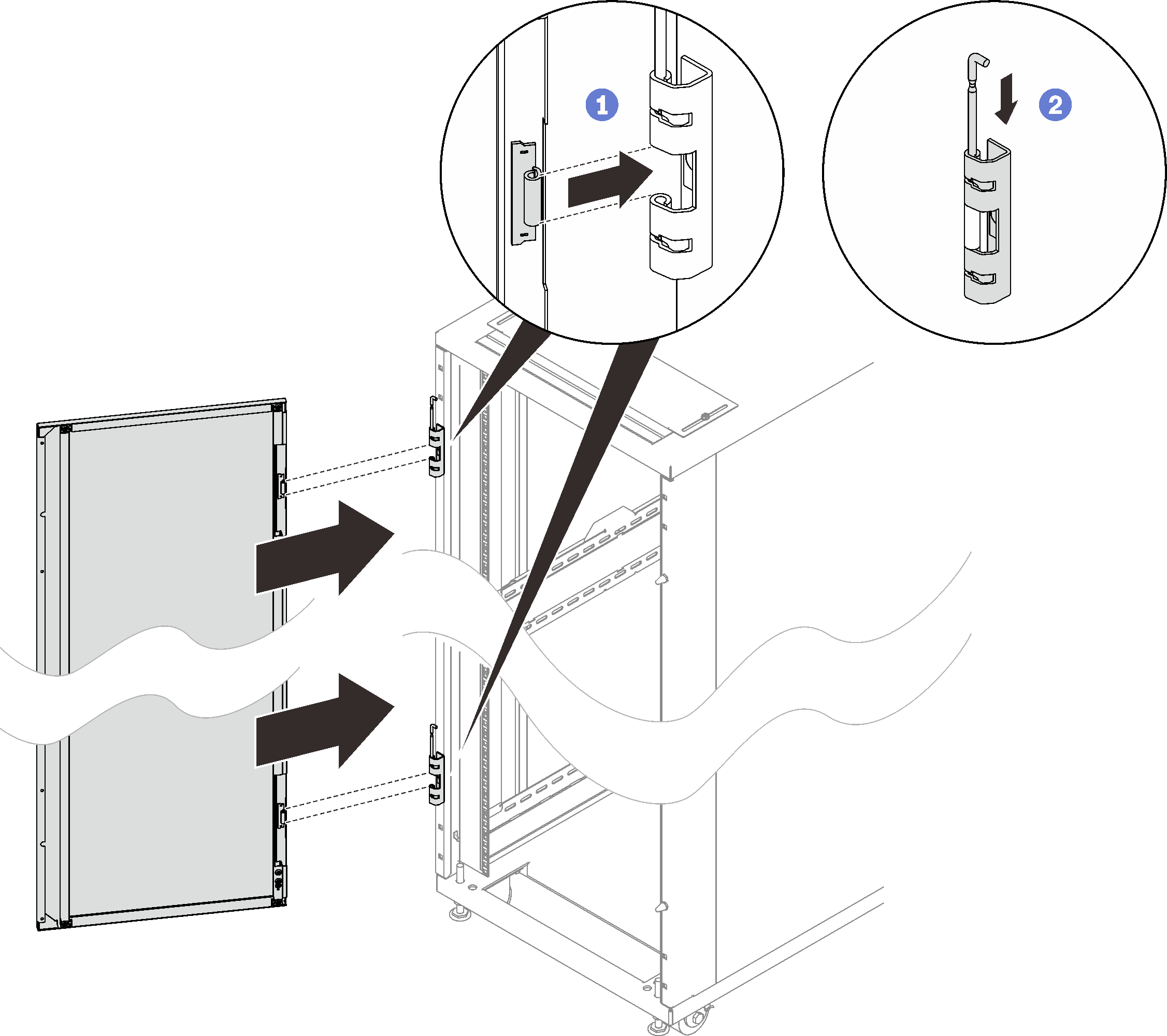
 Align the door with the hinges, and hold the door in place.
Align the door with the hinges, and hold the door in place. Push the hinge pins down to the closed position so that the door is secured.
Push the hinge pins down to the closed position so that the door is secured.
Give documentation feedback