Log out
To log out of the web session use the information in this topic.
To ensure security, log out of the IMM2 web session when you are finished and manually close any other IMM2 web browser windows that you might have open.
To log out of the web session, click Log out in the top upper right area of the web page. The Login window will be shown.
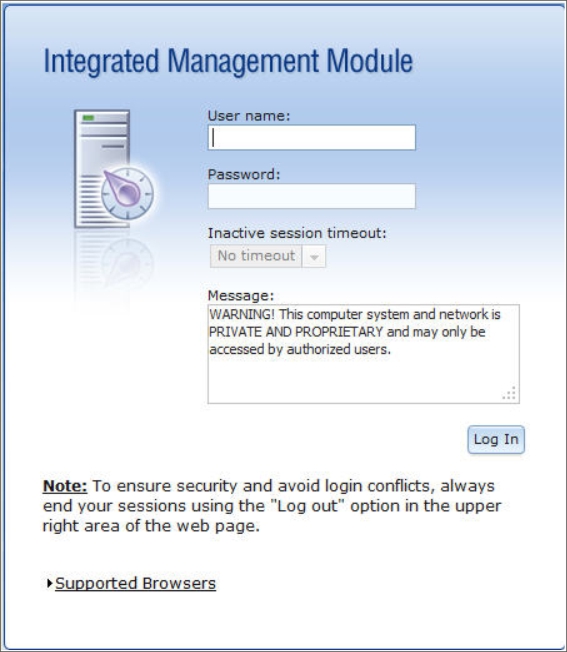
Note
The IMM2 firmware supports up to six simultaneous web sessions. To free up sessions for other users, log out of the web session when you are finished, rather than waiting on the inactivity timeout to automatically close your session. If you leave the browser while on an IMM2 web page that automatically refreshes, your web session will not automatically close due to inactivity.
Give documentation feedback