Page auto refresh
To set the page content to automatically refresh use the information in this topic.
Use the Page Auto Refresh option under the Settings menu item in the top upper right area of the web session page to set the page content to automatically refresh every 60 seconds. To set the page content to refresh every 60 seconds, select the Automatically refresh appropriate data... check box and press OK. To disable the automatic page refresh, deselect the check box and press OK. The following illustration shows the Auto refresh settings window.
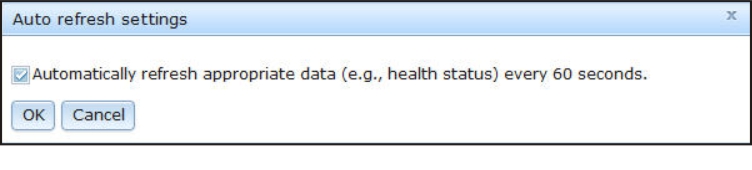
Some IMM2 web pages are automatically refreshed, even if the automatic refresh check box is not selected. IMM2 web pages that are automatically refreshed are as follows:
System Status:
The system and power status is refreshed automatically every three seconds.
- Server Power Actions: (under the Server Management tab).
Power status is refreshed automatically every three seconds.
- Remote Control: (under the Server Management tab).
The Start remote control... buttons are automatically refreshed every second. The Session List table is refreshed once every 60 seconds.
- If you navigate from your web browser to a web page that automatically refreshes, the inactivity timeout will not automatically end your web session.
- If you send a request to a Remote Control user using the Remote Control option page under Server Management, your web session will not timeout regardless of which web page you navigate to until a response is received from the Remote Control user, or until the Remote Control user times out. When the request from the Remote Control user completes processing, the inactivity timeout function will resume.NoteThe preceding note applies to all web pages.
- The IMM2 firmware supports up to six simultaneous web sessions. To free up sessions for other users, log out of the web session when you are finished, rather than waiting on the inactivity timeout to automatically close your session. If you leave the browser while on an IMM2 web page that automatically refreshes, your web session will not automatically close due to inactivity.