Configuring the IMM2
Use the information in this section to understand the options available for IMM2 configuration.
- IMM Properties
- Users
- Network
- Security
- IMM Configuration
- Restart IMM
- Reset IMM to factory defaults
- Activation Key Management
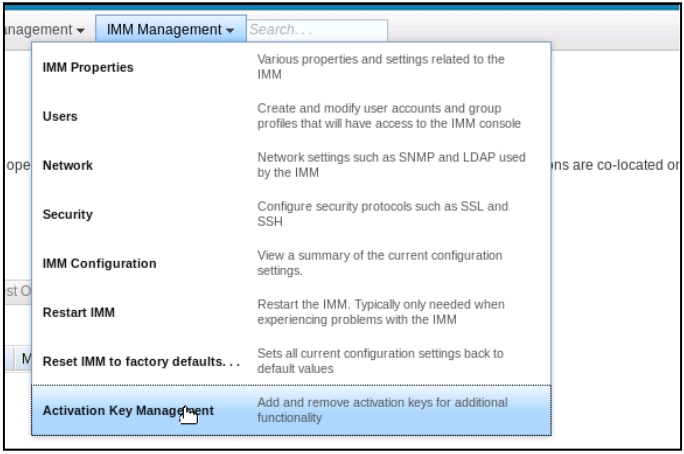
From the Integrated Management Module (IMM) Properties page, you can perform the following functions:
- Access the server firmware information
- Set the date and time:
- Choose IMM2 time setting method: manual or NTP
- Set the IMM2 date and time for manual setting method
- Set NTP information for NTP setting method
- Set IMM2 timezone information
- Access the IMM2 serial port information:
- Configure the IMM2 serial port
- Set IMM2 CLI key sequences
From the User Accounts page, you can perform the following functions:
- Manage IMM2 user accounts:
- Create a user account
- Click on a user name to edit properties for that user:
- Edit user name
- Set user password
- Configure SNMPv3 settings for the user
- Manage Secure Shell (SSH) public authentication keys for the user
- Delete a user account
- Configure global user login settings:
- Set user authentication method
- Set web inactivity timeout
- Configure user account security levels available for the IMM2
- View users that are currently connected to the IMM2
From the Network Protocol Properties page, you can perform the following functions:
- Configure Ethernet settings:
- Ethernet settings:
- Host name
- IPv4 and IPv6 enablement and address settings
- Advanced Ethernet settings:
- Autonegotiation enablement
- MAC address management
- Set maximum transmission unit
- Virtual LAN (VLAN) enablement
- Ethernet settings:
- Configure SNMP settings:
- SNMPv1 enablement and configuration:
- Set contact information
- Community management
- SNMPv3 enablement and configuration:
- Set contact information
- User account configuration
- SNMP traps enablement and configuration
- Configure the events alerted in the Traps tab
- SNMPv1 enablement and configuration:
- Configure DNS settings:
- Set DNS addressing preference (IPv4 or IPv6)
- Additional DNS server addressing enablement and configuration
- Configure DDNS settings:
- DDNS enablement
- Select domain name source (custom or DHCP server)
- Set custom domain name for custom, manually specified source
- View DHCP server specified domain name
- Configure SMTP settings:
- Set SMTP server IP address or host name
- Set SMTP server port number
- Test the SMTP connection
- Configure LDAP settings:
- Set LDAP server configuration (DNS or pre-configured):
- If DNS specified LDAP server configuration, set the search domain:
- Extract search domain from login ID
- Manually specified search domain and service name
- Attempt to extract search domain from login ID then use manually specified search domain and service name
- If using a pre-configured LDAP server:
- Set the LDAP server host name or IP address
- Set the LDAP server port number
- If DNS specified LDAP server configuration, set the search domain:
- Set LDAP server root distinguished name
- Set UID search attribute
- Select binding method (anonymous, with configured credentials, with login credentials):
- For configured credentials, set client distinguished name and password
- Enhanced role-based security for Active Directory Users enablement:
- If disabled:
- Set group filter
- Set group search attribute
- Set login permission attribute
- If enabled, set the server target name
- If disabled:
- Set LDAP server configuration (DNS or pre-configured):
- Configure Telnet settings:
- Telnet access enablement
- Set maximum number of Telnet sessions
- Configure USB settings:
- Ethernet over USB enablement
- External Ethernet to Ethernet over USB port forwarding enablement and management
- Configure IPMI settings:
- IPMI access enablement
- Configure Port Assignments:
- View open port numbers
- Set port numbers used by IMM2 services:
- HTTP
- HTTPS
- Telnet CLI
- SSH CLI
- SNMP agent
- SNMP Traps
- Remote Control
- CIM over HTTPS
- CIM over HTTP
- Configure Access Control:
- Blocked IP address list enablement and configuration
- Blocked MAC address list enablement and configuration
- Restricted access interval enablement and configuration
From the Security page, you can perform the following functions:
- HTTPS server enablement and certificate management
- CIM over HTTPS enablement and certificate management
- LDAP security selection and certificate management
- SSH server enablement and certificate management
- Cryptography management
- Self Encrypting Drive (SED) encryption key management
- View an IMM2 configuration summary
- Backup or restore the IMM2 configuration
- View backup or restore status
- Reset the IMM2 configuration to its factory default settings
- Access the IMM2 initial setup wizard
From the Restart IMM page, you can reset the IMM2.
From the Reset IMM2 to factory defaults.. page, you can reset the IMM2 configuration to its factory default settings.
From the Activation Key Management page, you can manage activation keys for optional IMM2 and server Features on Demand (FoD). See Features on Demand for information about managing FoD activation keys.