Setting server timeouts
Use the information in this topic to select a server timeout value.
Use the Server Timeouts option to set timeouts to ensure that the server does not hang indefinitely during a firmware update or powering on the server. You can enable this function by setting the value for this option shown in the following illustration.
Note
Server timeouts require that the in-band USB interface or LAN over USB be enabled to use commands. For additional information about enabling and disabling the USB interface, see Configuring USB.
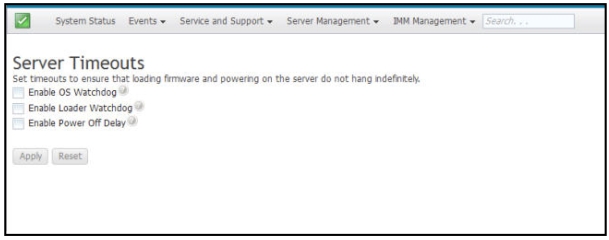
To set the server timeout values, complete the following steps:
- Log in to the IMM2 where you want to set the server timeouts. (see Logging in to the IMM2).
- Click Server Management; then, select Server Timeouts.You can set the IMM2 to respond automatically to the following events:
- Halted operating system
- Failure to load operating system
- Enable the server timeouts that correspond to the events that you want the IMM2 to respond to automatically. See "Server timeout selections" for a description of each choice.
- Click Apply.NoteThere is a
Reset button that you can use to clear all timeouts simultaneously.
Server timeout selections
- Enable OS Watchdog
- Use the Enable OS Watchdog field to specify the number of minutes between checks of the operating system by the IMM2. If the operating system fails to respond to one of these checks, the IMM2 generates an OS timeout alert and restarts the server. After the server is restarted, the OS watchdog is disabled until the operating system is shut down and the server is power cycled. To set the OS watchdog value, select Enable OS Watchdog and select a time interval from the menu. To turn off this watchdog, deselect Enable OS Watchdog. To capture operating-system-failure screens, you must enable the watchdog in the Enable OS Watchdog field.
- Enable Loader Watchdog
- Use the Enable Loader Watchdog field to specify the number of minutes that the IMM2 waits between the completion of POST and the starting of the operating system. If this interval is exceeded, the IMM2 generates a loader timeout alert and automatically restarts the server. After the server is restarted, the loader timeout is automatically disabled until the operating system is shut down and the server is power cycled (or until the operating system starts and the software is successfully loaded). To set the loader timeout value, select the time limit that the IMM2 waits for the operating-system startup to be completed. To turn off this watchdog, deselect Enable Loader Watchdog from the menu.
- Enable Power Off Delay
- Use the Enable Power Off Delay field to specify the number of minutes that the IMM2 subsystem will wait for the operating system to shutdown before powering off the server. To set the power off delay timeout value, select the time limit that the IMM2 waits after the operating-system powers off. To turn off this watchdog, deselect Enable Power Off Delay from the menu.
Give documentation feedback