Configuring user accounts
Use the information in this topic to understand how user accounts are managed.
Select the Users option under the IMM Management tab to create and modify user accounts for the IMM2 and view group profiles. You will see the following informational message.
Note
In a Flex System, IMM2 user accounts are managed by the CMM.
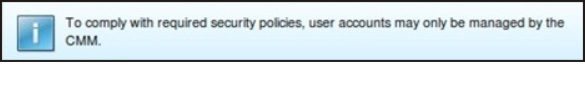
In a Flex System, the user accounts that are configured in the IMM2 settings only authenticate access to the IMM2 using IPMI and SNMPv3 protocols. If a user has configured the CMM to centrally manage the IPMI and SNMPv3 user accounts on the IMM2, you will not be able to configure the accounts directly on the IMM2 itself. Access to other IMM2 interfaces such as the web and CLI is authenticated with the account credentials that reside on the LDAP server that the CMM has configured the IMM2 to use.
Give documentation feedback