Configuring the serial port settings
Use the information in this topic to understand and specify serial port redirection settings.
Select the Serial Port tab to specify serial port redirection of the host. The IMM2 provides two serial ports that are used for serial redirection:
- Serial port 1 (COM1)
- Serial port 1 (COM1) on System x servers is used for Intelligent Platform Management Interface (IPMI) Serial over LAN (SOL). COM1 is configurable only through the IPMI interface.
- Serial port 2 (COM2)
- On blade servers, serial port 2 (COM2) is used for SOL. On System x rack servers and on a Flex System, COM2 is used for serial redirection through Telnet or SSH. COM2 is not configurable through the IPMI interface. On rack-mounted and tower servers, COM2 is an internal COM port with no external access.
Complete the following fields for serial port redirection:
- Baud Rate
- Specify the data-transfer rate of your serial port connection in this field. To set the baud rate, select the data-transfer rate, between 9600 and 115200, that corresponds to your serial port connection.
- Parity
- Specify the parity bits of your serial port connection in this field. Available options are None, Odd, or Even.
- Stop Bits
- Specify the number of stop bits of your serial port connection in this field. Available options are 1 or 2.
- CLI Mode
- In this field, select CLI with IMM2 compatible keystroke sequences or select CLI with user defined keystroke sequences if you want to use your own key sequence. If you select CLI with user defined keystroke sequences, you must define the key sequence in the User-defined key sequence for 'Enter CLI' field.
After the serial redirection starts, it continues until you type the exit key sequence. When the exit key sequence is typed, serial redirection stops and you are returned to the command mode in the Telnet or SSH session. Use the User-defined key sequence for 'Enter CLI' field to specify the exit key sequence.
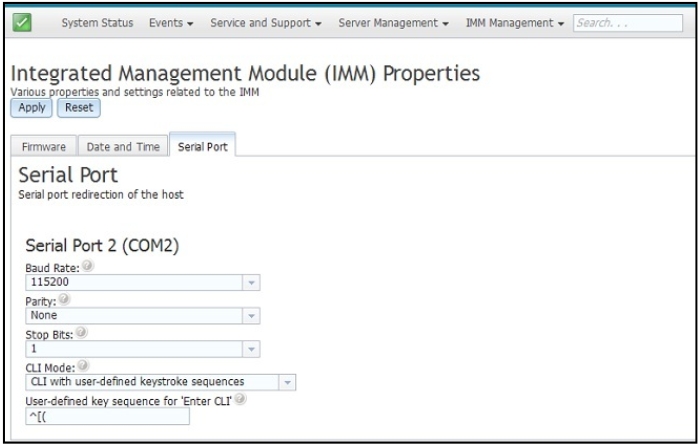
Give documentation feedback