Configuring security settings
Use the information in this topic to configure security protocols.
Note
For enhanced security, the IMM2 firmware has been changed to use TLS version 1.2 as the minimum acceptable level. The firmware will continue to uses the current minimum TLS version setting until the IMM2 is reset to factory defaults. You can configure the IMM2 to use other TLS versions if needed by your browser or management applications, but the minimum setting is version 1.2 by default. For more information, see tls command.
Click the Security option under the IMM Management tab (as shown in the following illustration) to access and configure security properties, status, and settings for your IMM2.
To apply any changes you have made, you must click the Apply button at the upper left of the IMM Security window. To reset any changes you have made, you must click the Reset Values button.
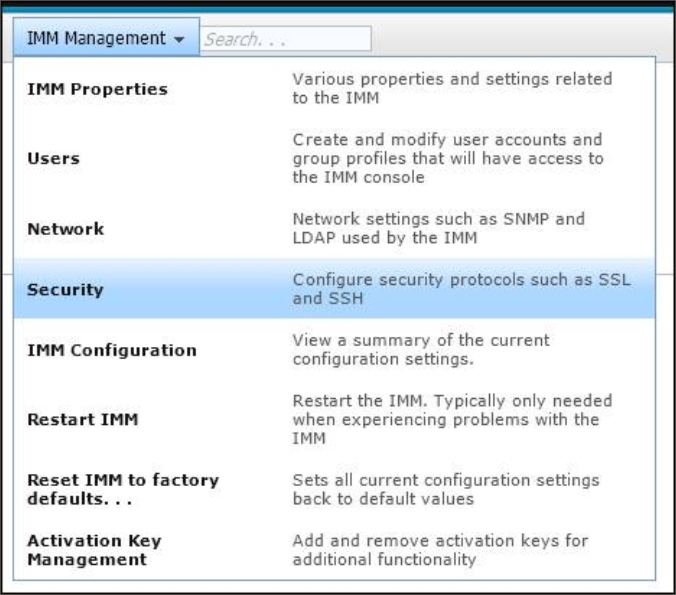
Give documentation feedback