Configuring HTTPS protocol
Use the information in this topic to understand and enable the HTTPS security protocol.
Click the HTTPS Server tab to configure the IMM2 web interface to use the more secure HTTPS protocol rather than the default HTTP protocol.
Note
- Only one protocol can be enabled at a time.
- Enabling this option requires additional configuration of the SSL certificates.
- When you change protocols, you must restart the IMM2 web server.
For more information about SSL, see SSL overview. The following illustration shows the HTTPS Server tab.
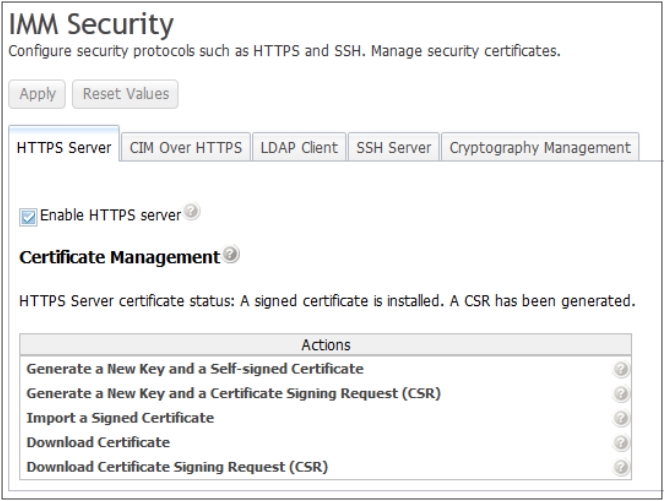
Note
On some servers, the IMM2 security levels may be controlled by another management system. In such environments, you can disabled the above actions in the IMM2 web interface.
HTTPS certificate handling
Use the options in the Actions menu for HTTPS certificate handling. If an option is disabled, you might need to perform another action first to enable it. While working with HTTPS certificates, you should disable the HTTPS server. For more information about certificate handling, see SSL certificate handling.
Note
After you set up the certificate handling, you must restart the IMM2 for your changes to take effect.
Give documentation feedback