Configuring the Secure Shell server
Use the information in this topic to understand and enable the SSH security protocol.
Click the SSH Server tab to configure the IMM2 web interface to use the more secure SSH protocol, rather than the default Telnet protocol.
Note
- No certificate management is required to use this option.
- The IMM2 will initially create a SSH Server key. If you wish to generate a new SSH Server key, click Generate SSH Server Private Host Key in the Actions menu.
- After you complete the action, you must restart the IMM2 for your changes to take effect.
The SSH Server tab is shown in the following illustration.
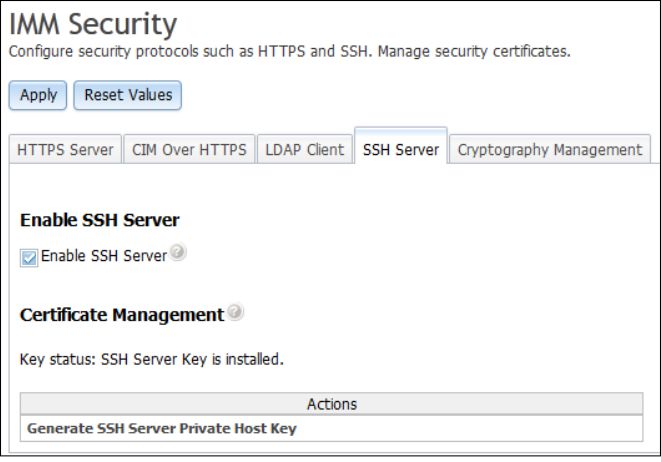
Give documentation feedback