Group profiles
Use the information in this topic to establish, change, and view a group profile for active directory users.
Select the Group Profiles tab to create, modify, and view group profiles (as shown in the following illustration).
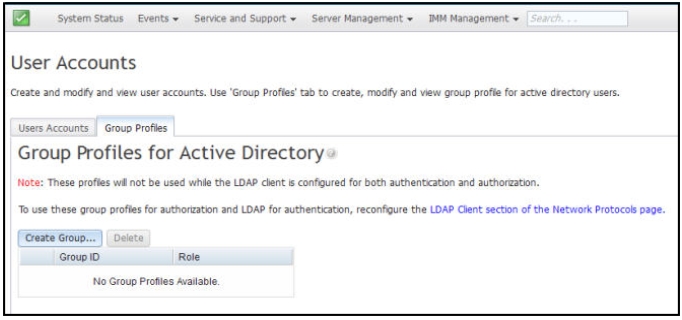
Click Create Group to create a new user group. The following illustration shows the Create Group Profile window.
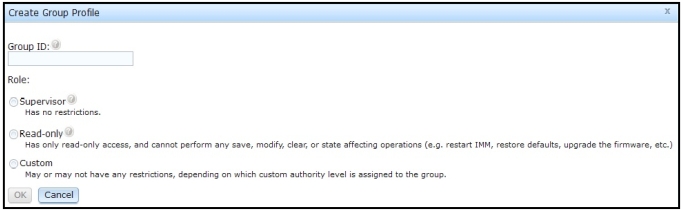
Enter a Group ID and select the Role, (see User authority for information about the user authority levels).
If you need to delete a group, click Delete. The following illustration shows the Confirm Group Deletion window.
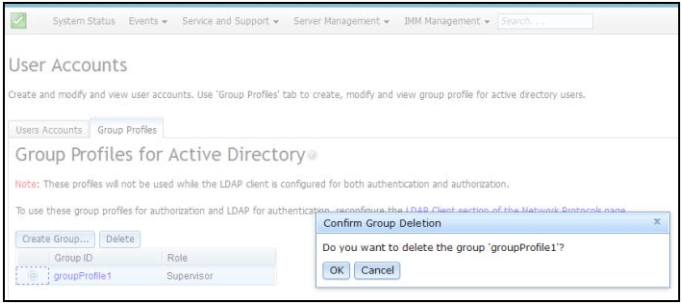
Give documentation feedback