Trespass message
To create the message displayed when a user logs in to the IMM2 server use the information in this topic.
Use the Trespass Message option under the Settings menu item in the top upper right area of the web session page to setup a message that you want displayed when a user logs in to the IMM2 server. The following screen displays when you select the Trespass Message option. Enter the message text that you want displayed to the user in the field provided and press OK.
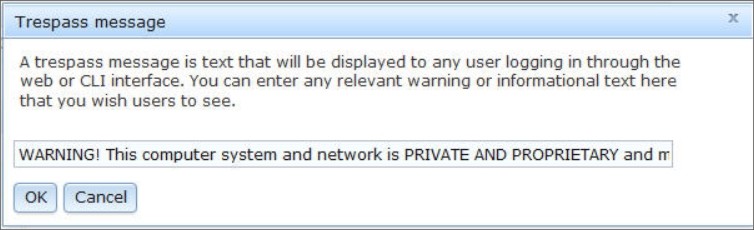
The message text will be displayed in the Message area of the IMM2 login page when a user logs in, as shown in the following illustration.
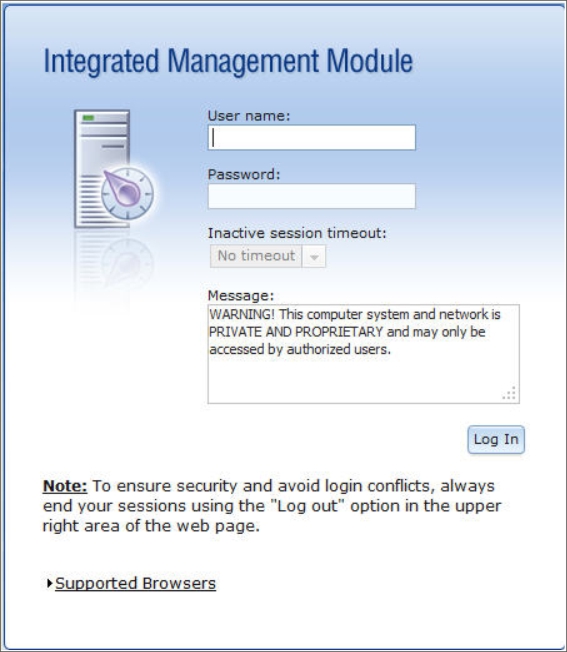
Give documentation feedback