Samba and Apache vulnerabilities
Lenovo XClarity Administrator uses Samba and Apache servers as a read-only remote share when deploying operating system and updating OS device drivers. If you do not intend to use XClarity Administrator to manage operating systems, you can disable the Samba and Apache servers by setting the XClarity Administrator network role to discover and manage hardware only.
Procedure
To disable Samba and Apache servers, complete the following steps.
From the XClarity Administrator menu bar, click . The currently defined network settings are displayed.
Click Edit Network Access to display the Edit Network Access page.
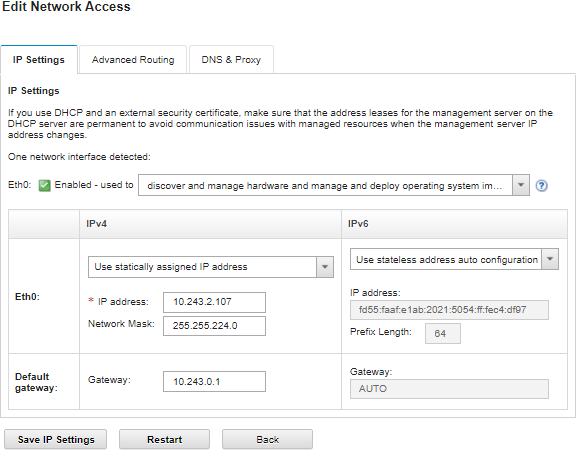
Select the discover and manage hardware only option for the network interface.
Click Save IP Settings.
Click Restart to restart the management server.