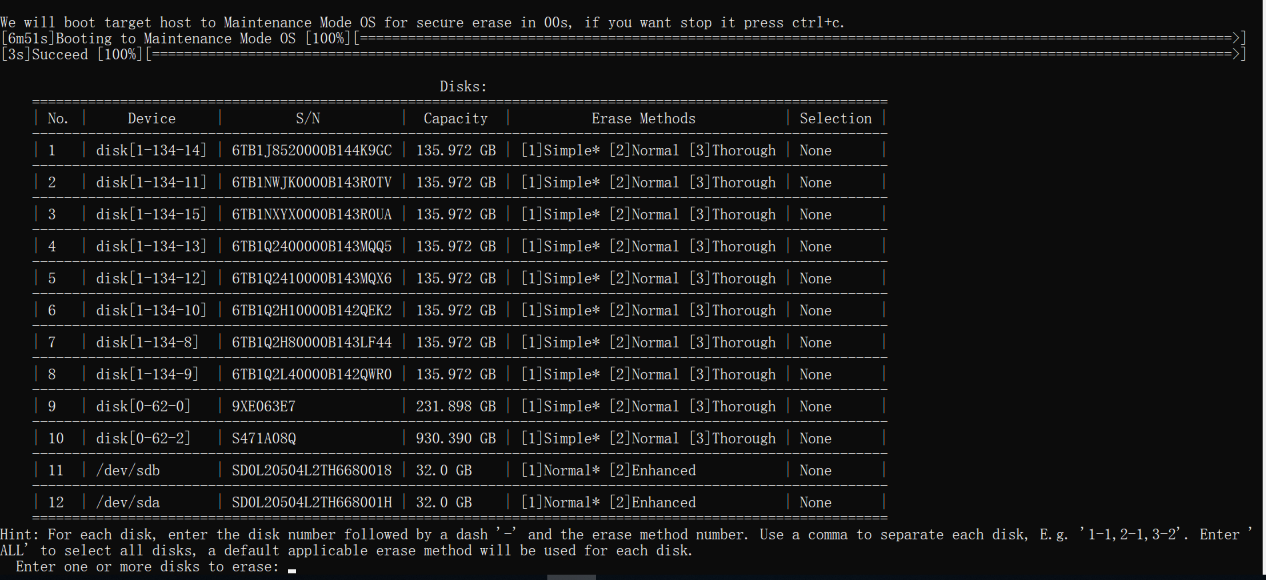From V2.8.0, OneCLI supports securely erasing data for all data storage devices on Lenovo ThinkSystem servers. The secure erase is defined in the following ways: the effective erasure of all traces of existing data from a data storage device, overwriting the data completely in such a way that access to the original data, or parts of them, becomes infeasible for a given level of effort. OneCLI supports the secure erase command by leverage BMU solution.
Do the following to perform secure data deletion:
- Prepare the BMU environment by inputting the following OneCLI command:
./OneCli update acquire --platform --dir xxx
The package will be uploaded to sftp server if specified option ‘--sftp’ is added.
- Run OneCLI secure erase command to launch the BMU solution.
./OneCli serase --bmc userid:password@ipaddress [--sftp userid:password@ipaddress:6990] --dir xxx
Set the sftp port as 6990. The default port 22 cannot work.
OneCLI will boot the remote target server to Maintenance OS.
- Check the OneCLI scan results and select the disk to perform secure erase operation after the Maintenance OS booting.
- OneCLI will scan all the available disk(s) on the target server and show the disk(s) table.
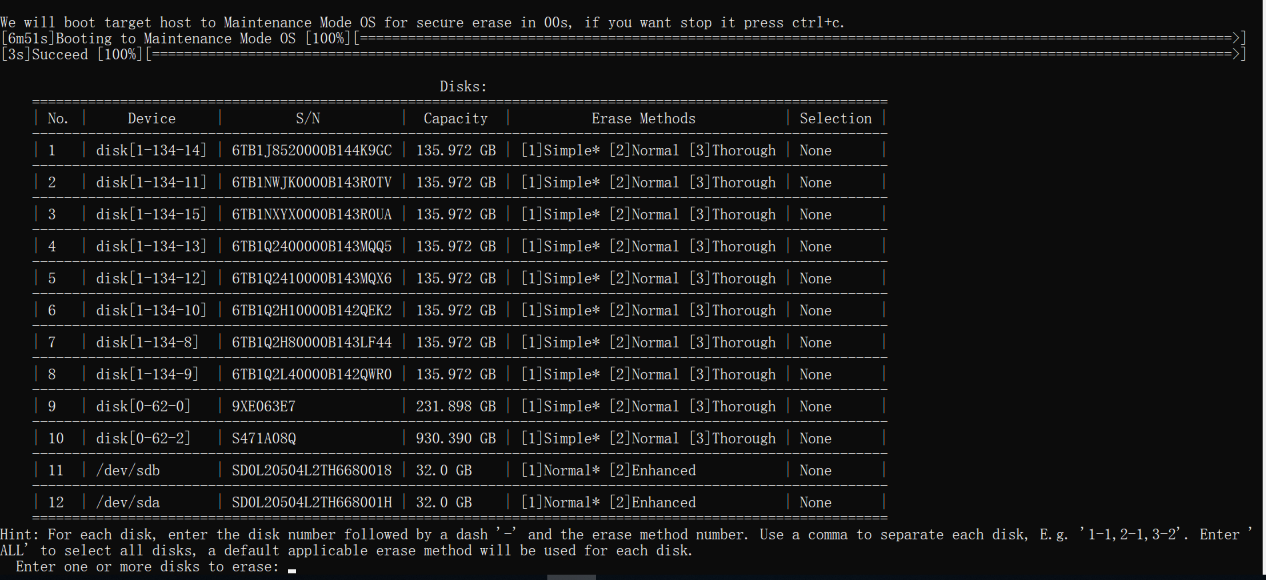
- Follow the OneCLI hints to select the target disk and erase method.

- After all the erase operations completion, OneCLI will report the results. Make sure that the OneCLI commands remain active during the entire execution time, otherwise the task might be interrupted by error.