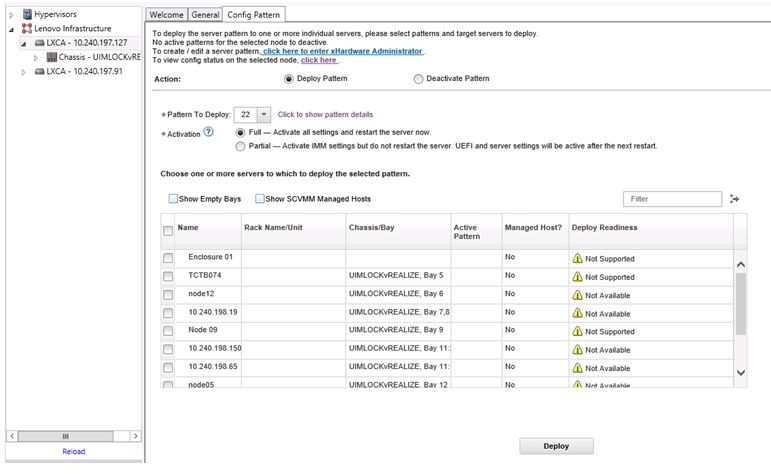Configuration Pattern
The Configuration Pattern function helps you to deploy a Configuration Pattern easily. Configuration Pattern represents a pre-OS server configuration, including local storage configuration, I/O adapter configuration, boot settings, and other BMC and uEFI firmware settings. A Configuration Pattern is used as an overall pattern to quickly configure multiple servers simultaneously.
Before you begin
- You must complete the steps in Adding Lenovo XClarity Administrator.
- You must log on to the Lenovo XClarity Administrator and create a Configuration Pattern on its Web site.
To open the Configuration Pattern page, follow the steps in the procedure.
Procedure
Give documentation feedback