Post-installation configuration
After the Lenovo XClarity Integrator Deployment Pack has been installed, copy the newly imported driver packages, toolkit packages and boot image to the distribution points to make them available for the target servers to deploy.
Copying the new items to the distribution points makes them available for the target servers to deploy. Copy the following packages to the distribution points:
- All packages under including Lenovo Server Deployment, the Configuration Manager client package.
- The Lenovo boot image located at . If the generic boot image has not been updated, update it now.
- Driver packages that are located at .
Before distributing the new items to distribution points, verify that the configurations are correct for each item:
- If you are updating the boot images, right click the boot image, click Properties, and then select Deploy this boot image from the PXE service point, as shown in the following figure.Figure 1. Configuring the data source
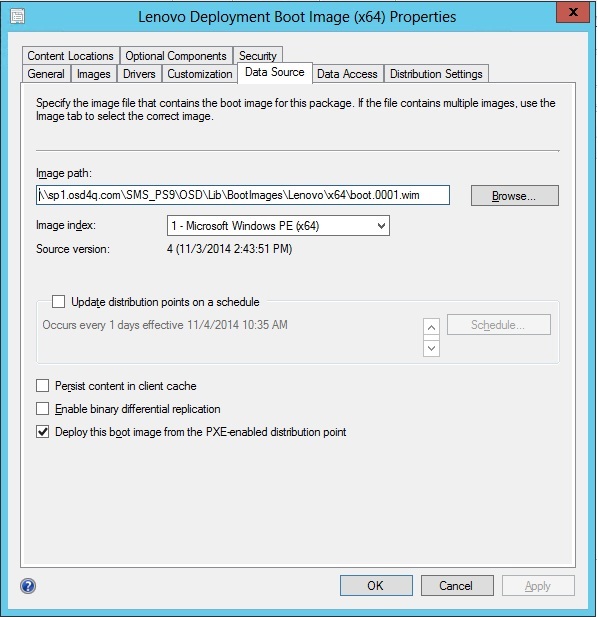
- On the Data Access tab, select Copy the content in this package to a package share on distribution points as shown in the following figure.Figure 2. Package share settings
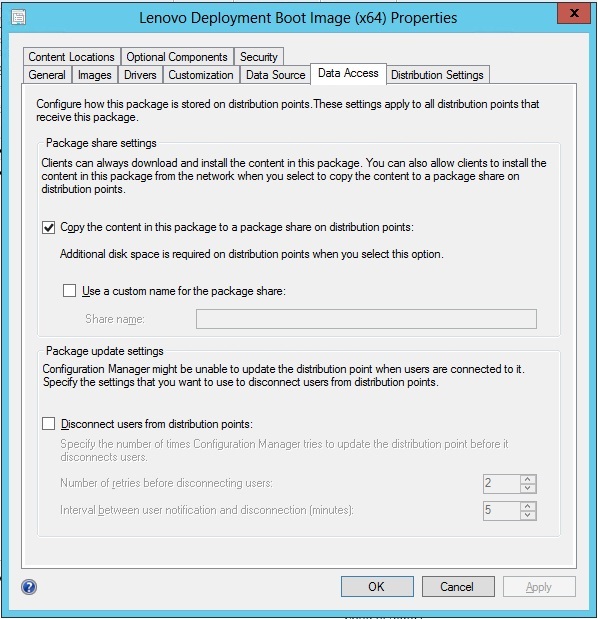
- If you are using SCCM 2012 SP1 or above, select a size of 256 MB or more for the Windows PE Scratch Space [MB] menu, as shown in the following figure.Figure 3. Set Windows PE Scratch Space
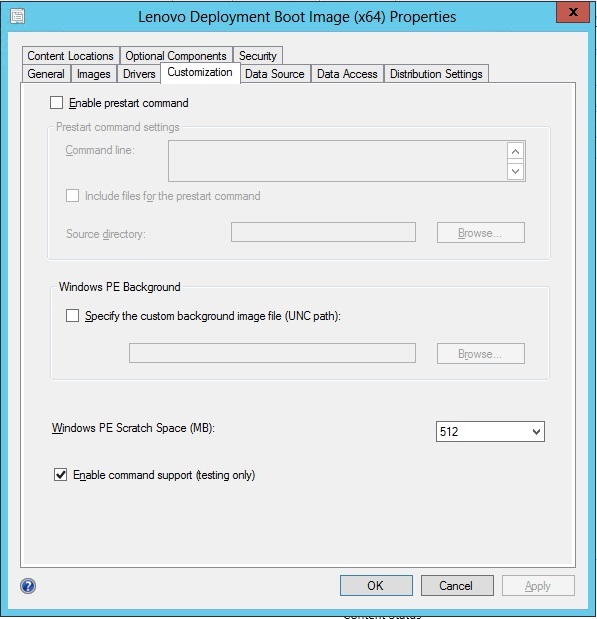
Refer to the following topics for instructions about copying and updating distribution points: Updating distribution points.
Give documentation feedback