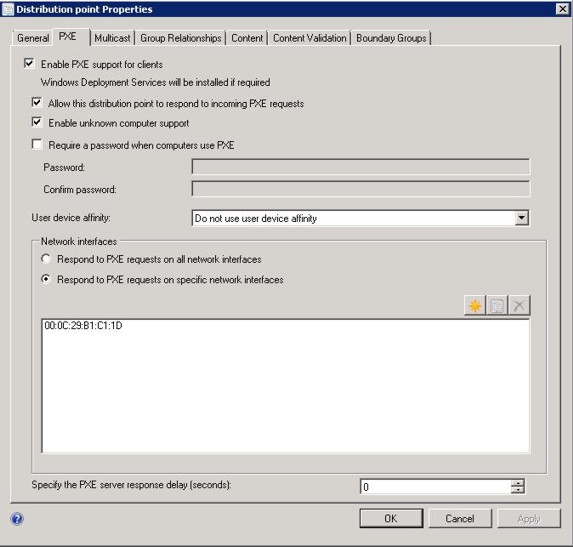Enabling the Preboot Execution Environment service point
The Preboot Execution Environment (PXE) service point is a site system role that initiates operating system installations from computers that have a network interface card configured to allow PXE boot requests.
About this task
The service point is required when deploying an operating system using PXE boot requests.
Procedure
Give documentation feedback