To set the network access account, use the Configuration Manager console.
Procedure
- Click start Microsoft System Center Configuration Manager.
- From the Configuration Manager console, select the Administration tab, then select .
Figure 1. Select Software Distribution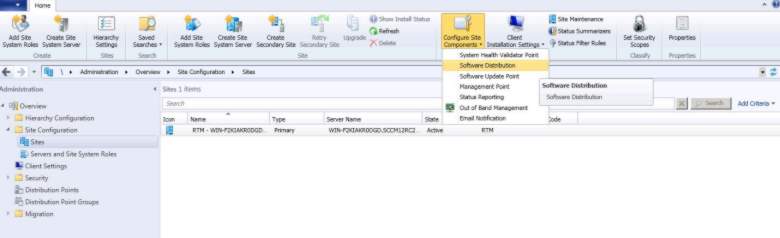
- Click Software Distribution.
- On the Network Access Account tab, select Specify the account that access network locations and click Set. The Windows User Account window opens.
- Complete the fields to set the network access account.
The account must have appropriate permissions to access the corresponding resources from site servers.
Figure 2. Windows User Account window
- Click OK.