Checking the task sequence execution result
Ensure that the task sequence can be started successfully.
Procedure
- After performing the procedure in Advertising a task sequence, restart the target server from PXE.Figure 1. Restarting the target server from PXE
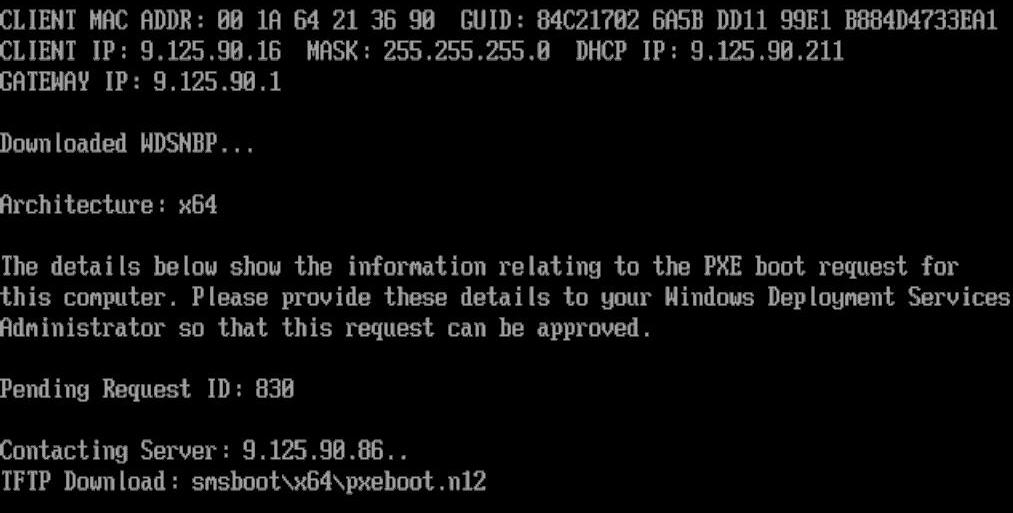
- After the target server starts on PXE, the download process starts automatically from theSCCM server to the target machine.Figure 2. Starting the download process
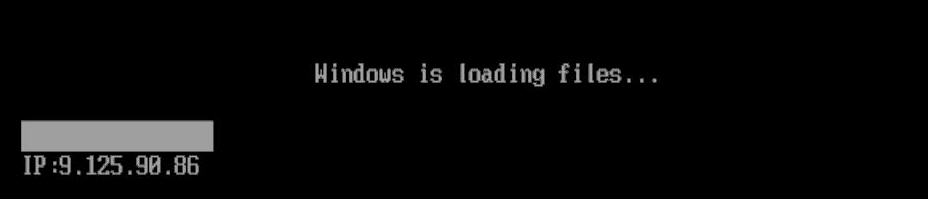
- The first action is run. In this example of the operating system deployment task sequence, it is the Format and Partition Disk action.Figure 3. Running the Format and Partition Disk action
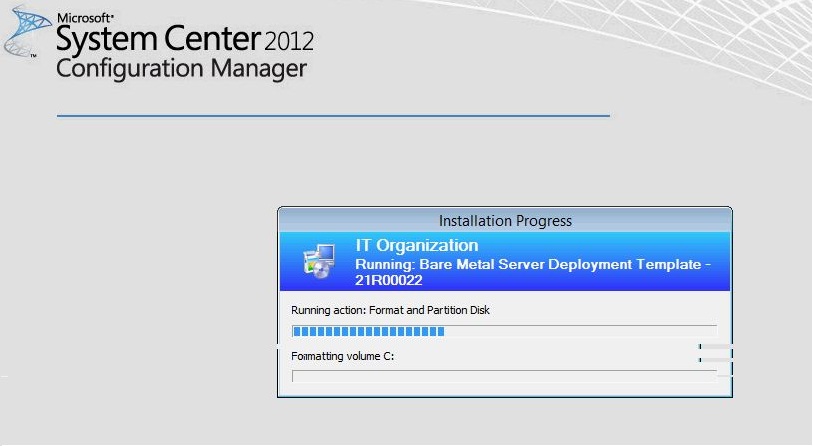
- The second action is run. In this example, it is Apply Operating System Image. NoteDifferent task sequences might have different actions. The windows used for the task sequences are similar to those shown here, only with different actions.Figure 4. Running the Apply Operating System Image action
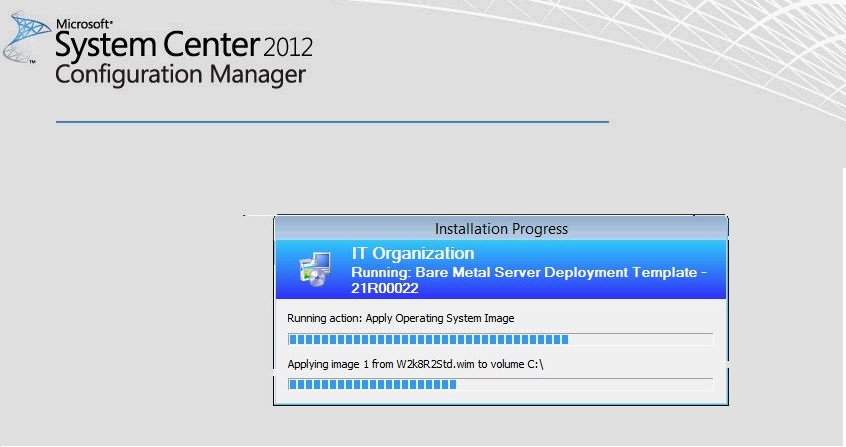
- After the task sequence is finished, the target server restarts to set up Windows, and the corresponding hardware is configured.
Give documentation feedback