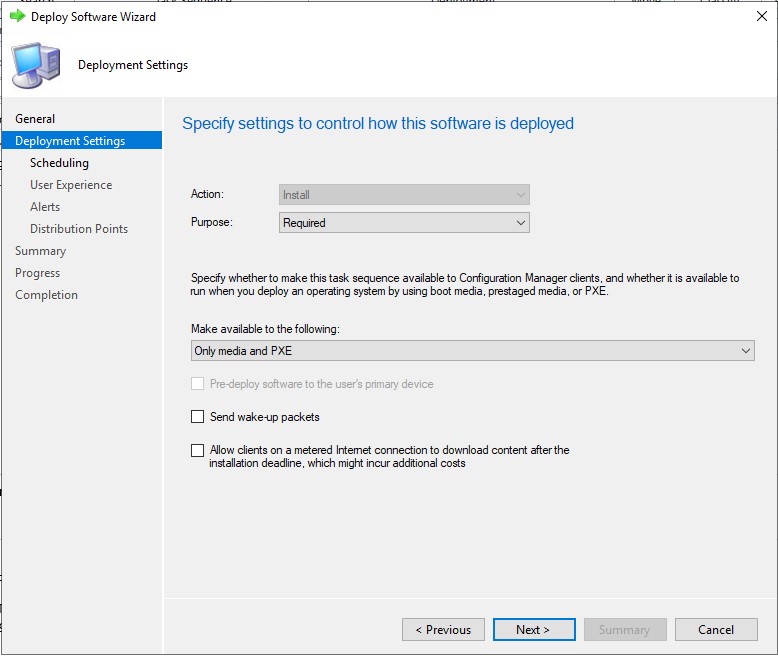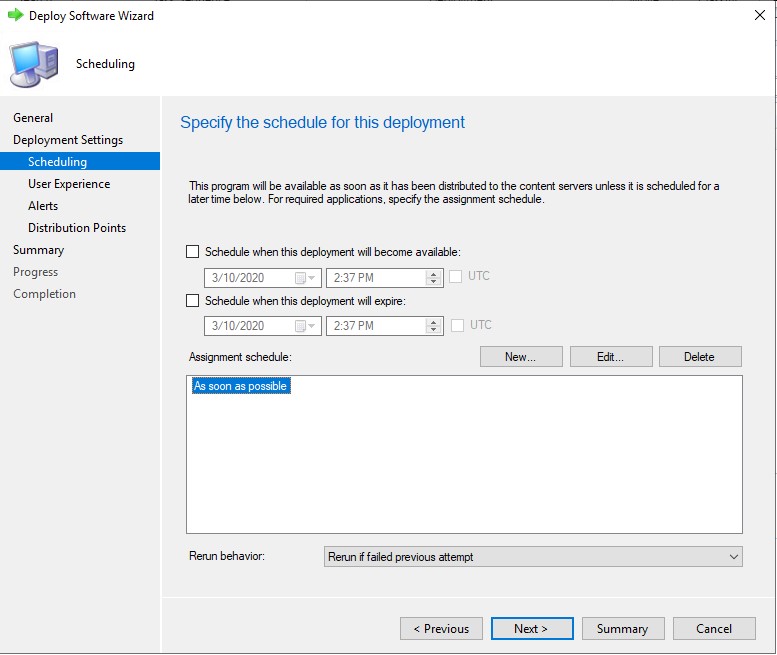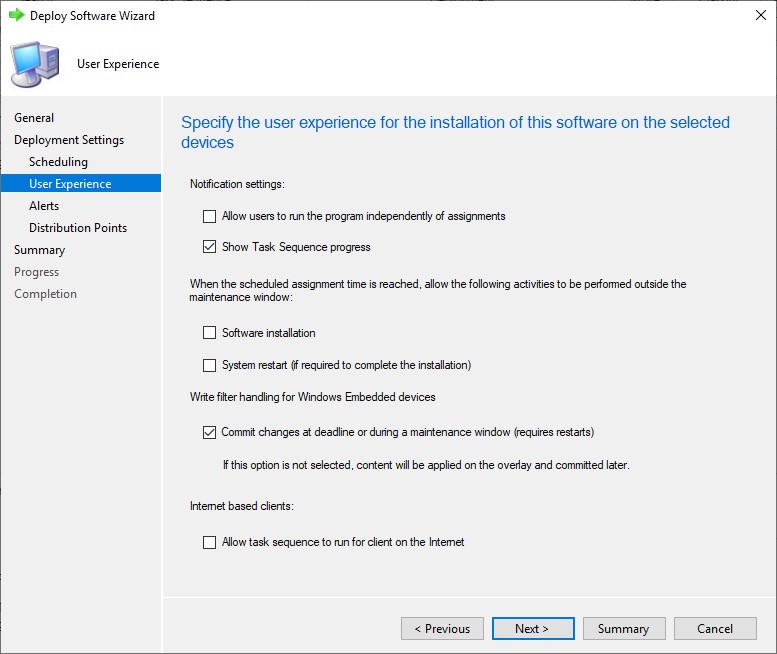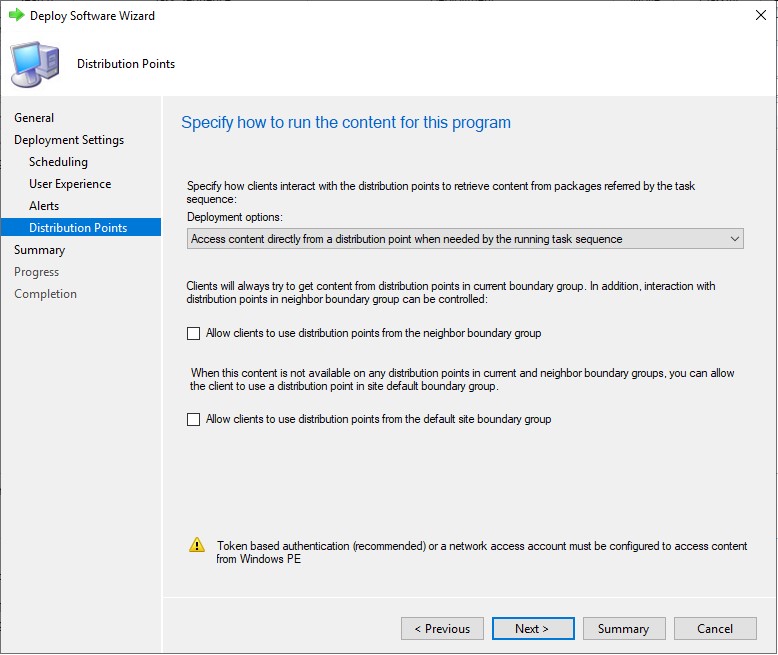After creating and saving a task sequence, create an advertisement and deploy it to a collection.
About this task
Advertisements are used in Configuration Manager to assign jobs to particular client servers, in this case, the server that is being deployed, such as running a task sequence to deploy a Windows operating system on a client server.
Procedure
- Right-click the task sequence, and select Deploy.
- Select the collection that contains the target server.
- Click Deployment Settings on the left panel. On the right panel, select Required from the Purpose list, and select Only media and PXE from the Make available to the following list, and click Next.
Figure 1. Select the deployment settings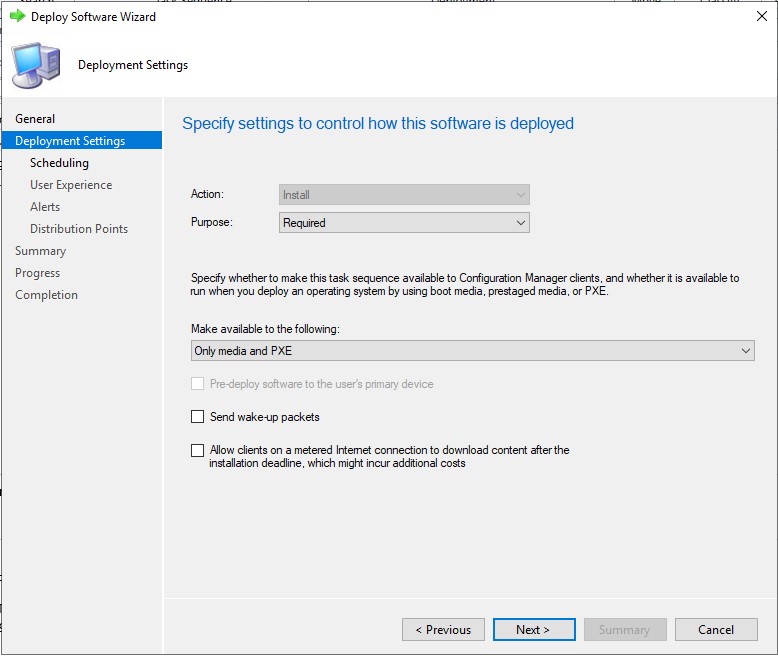
- Click Scheduling on the left panel, input As soon as possible in the Assignment schedule field, and click Next.
Figure 2. Schedule the deployment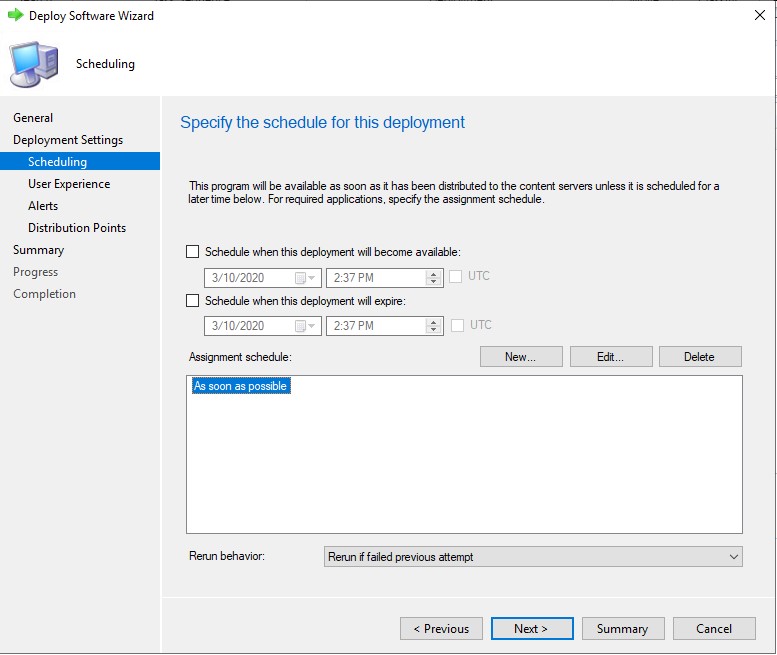
- Select User Experience on the left panel, and select Show Task Sequence progress on the right panel.
Figure 3. Select the user experience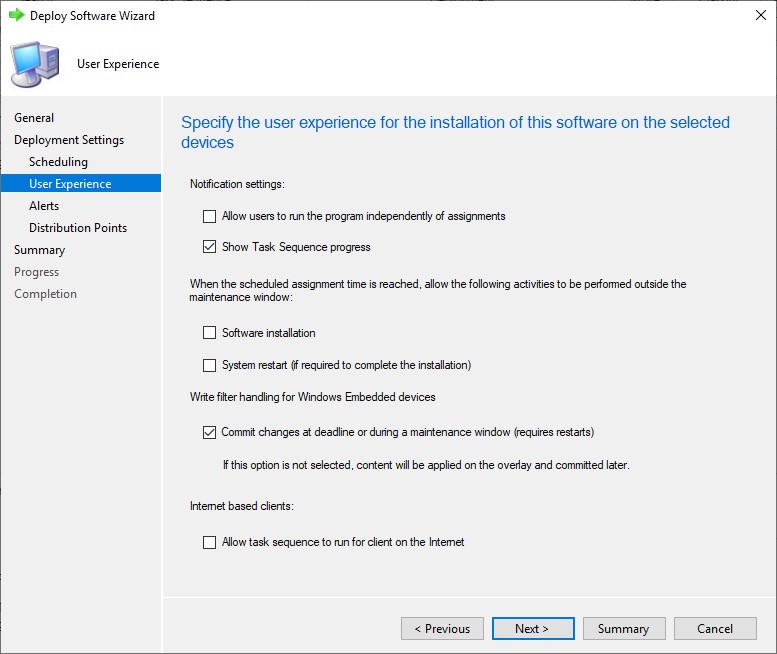
- Select Distribution Points on the left panel, select Access content directly from a distribution point when needed by the running task sequence from the Deployment options list.
This option is only available when you enable all packages associated with the task sequence to use a package share on the distribution point.
Figure 4. Specify distribution points options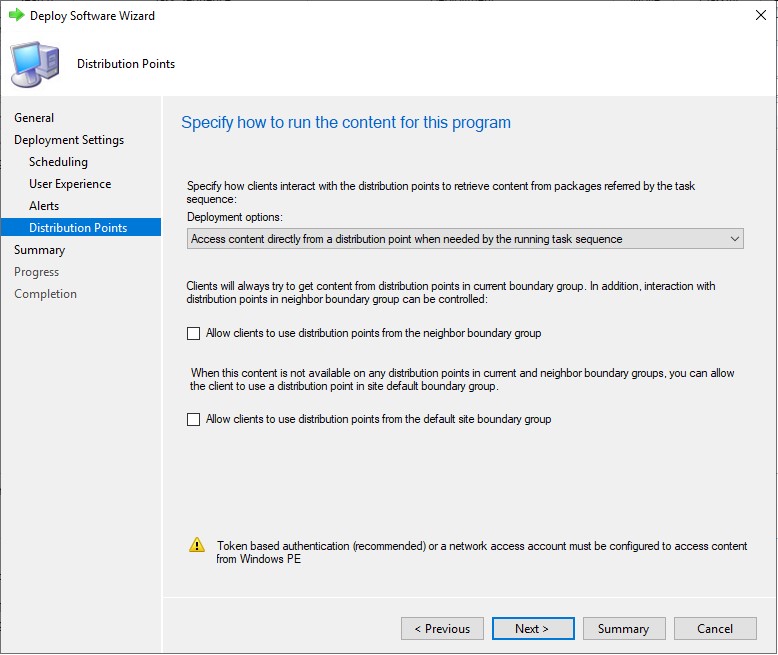
- Click Next.
- Click Finish.