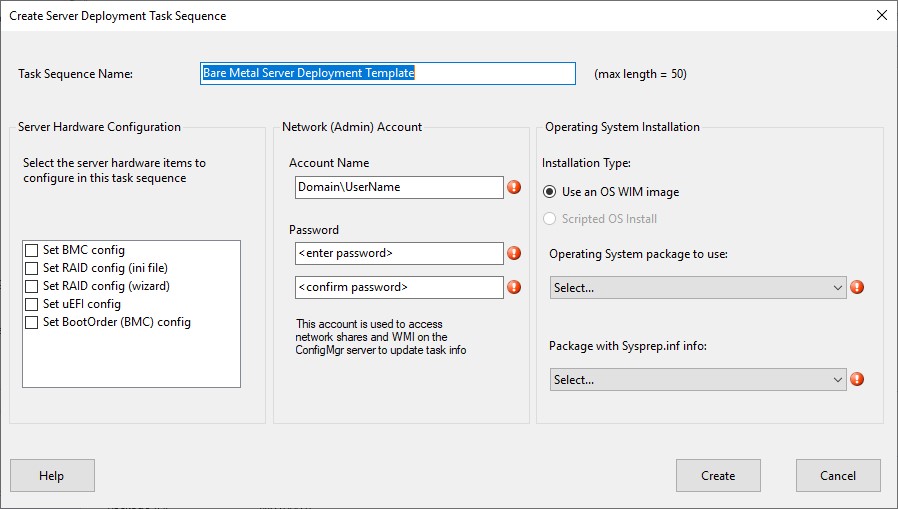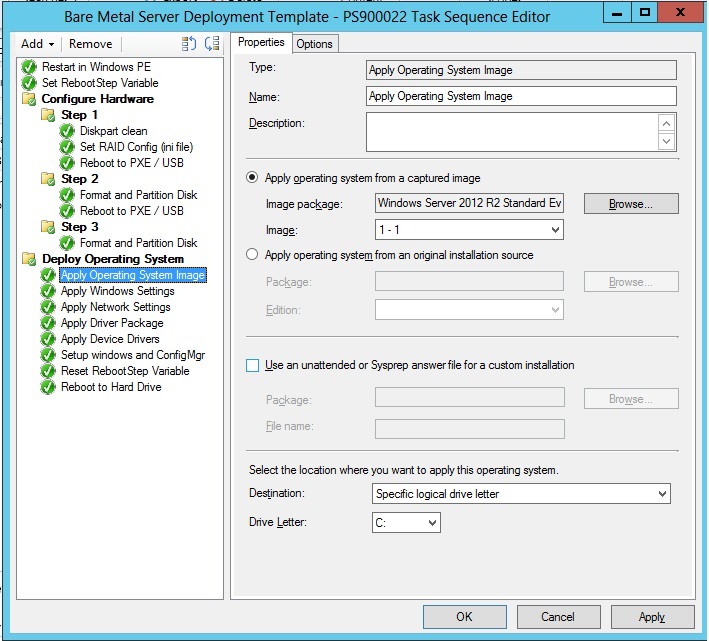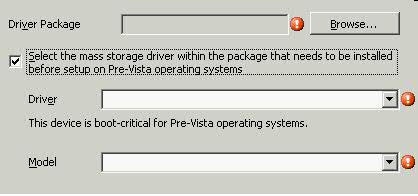Preparing a task sequence
This topic explains how to create a task sequence by using the template in the Lenovo XClarity Integrator Deployment Pack.
About this task
The Lenovo XClarity Integrator Deployment Pack includes a template to make it quick and easy to create a task sequence.
Procedure
Give documentation feedback