Monitoring the health of hardware components and systems
This topic lists the components that Lenovo Hardware PRO Pack monitors and the steps that are necessary to facilitate monitoring. Component discovery and health monitoring depend on firmware support, hardware compatibility, and management software support. Therefore, all of the components are not always discoverable. If a component is not discovered, it cannot be monitored or managed.
About this task
Lenovo Hardware PRO Pack, discovers and monitors the following hardware components of a Microsoft virtual machine host:- Fans
- Management controllers
- Memory
- Network adapters
- Power supplies
- Power usage sensors
- Processors
- Storage
- Temperature sensors
- Voltage sensors
You can use Lenovo Hardware Management Pack to verify that all of the necessary management software is installed on all of the managed hosts.
- Operations Manager Console
- System Center Virtual Machine Manager
- Applications Event log
Procedure
In the navigation pane of the Operations Manager Console click Monitoring and select one of the following folder views:
Expand the Lenovo SCVMM-Managed Licensed Hosts (PRO Views) folder to view the folders and views added by Operations Manager Console.
- Click Active PRO Alerts to view warning or critical alerts associated with your hardware. The following figure provides an example of how active alerts might be displayed:Figure 1. Active alerts
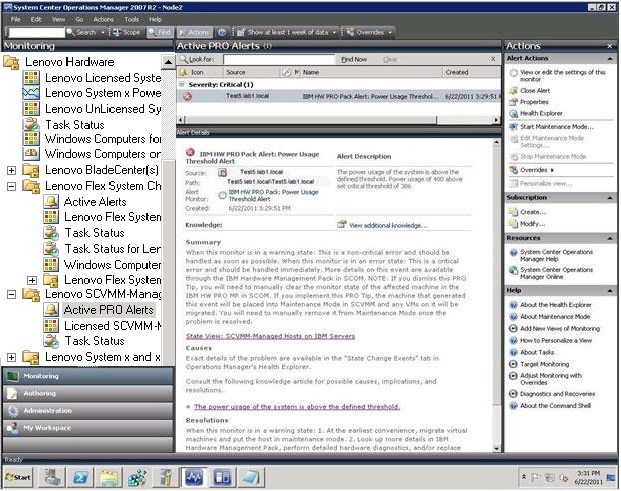
Expand the Lenovo SCVMM-Managed Licensed Hosts (PRO Views) folder to view the status and health of system hardware.