OS Installation
Click the OS Installation tab in the left panel to enter the OS Installation interface. The OS Installation interface provides a configuration wizard for installing an operating system.
If you want to configure RAID settings before installing an operating system, it is recommended to do the configuration in the RAID Setup interface. If you do the configuration in UEFI Setup, you must restart your server before installing the operating system to ensure that the RAID configuration takes effect.
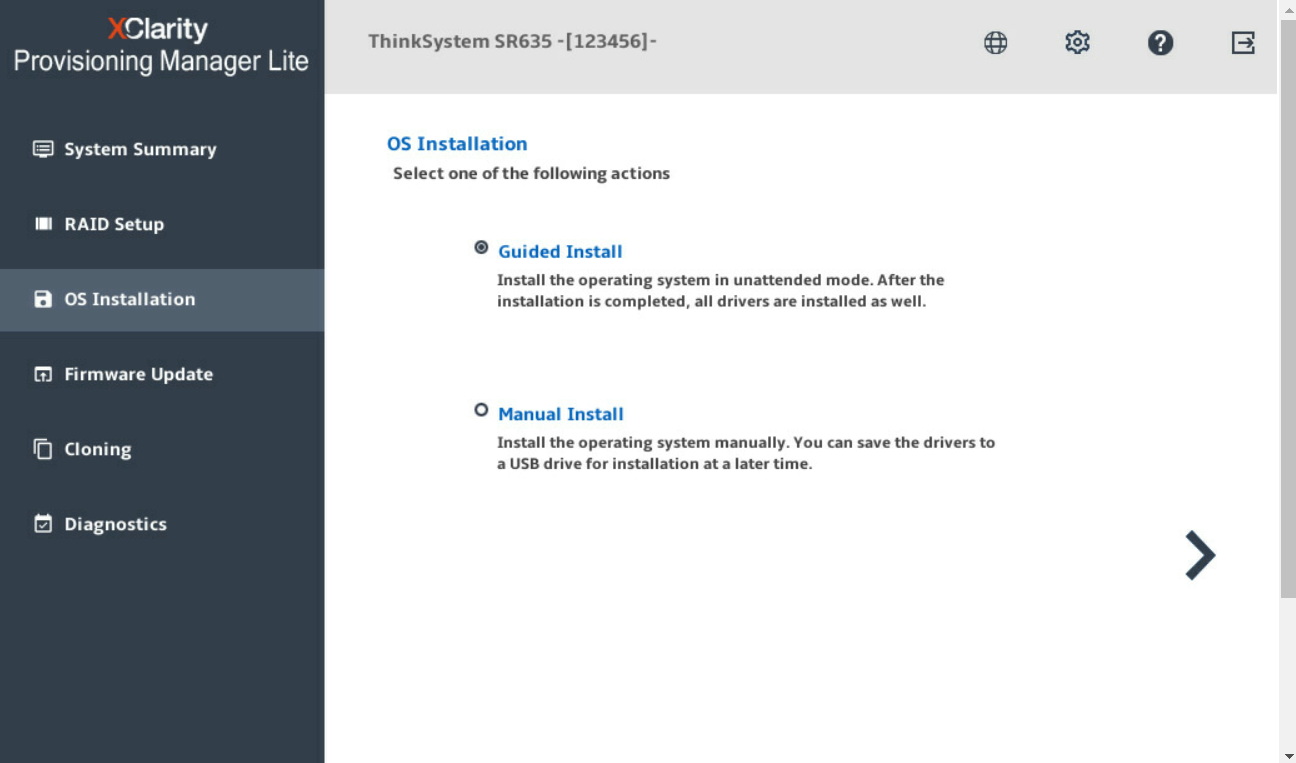
Guided Install: Install an operating system and device drivers in an unattended mode.
Manual Install: Install an operating system and device drivers manually.
The Microsoft® Windows Server® version 1803 operating system is not supported by some Lenovo servers. For detailed information about the operating system compatibility with Lenovo servers, go to:https://lenovopress.com/osig
The device drivers installed with the operating system are not complete. To view the complete list of the supported device drivers, refer to the readme files included in the Windows® Driver Bundle update package and Linux® Driver Bundle update package. To download the update packages, go to:http://datacentersupport.lenovo.com