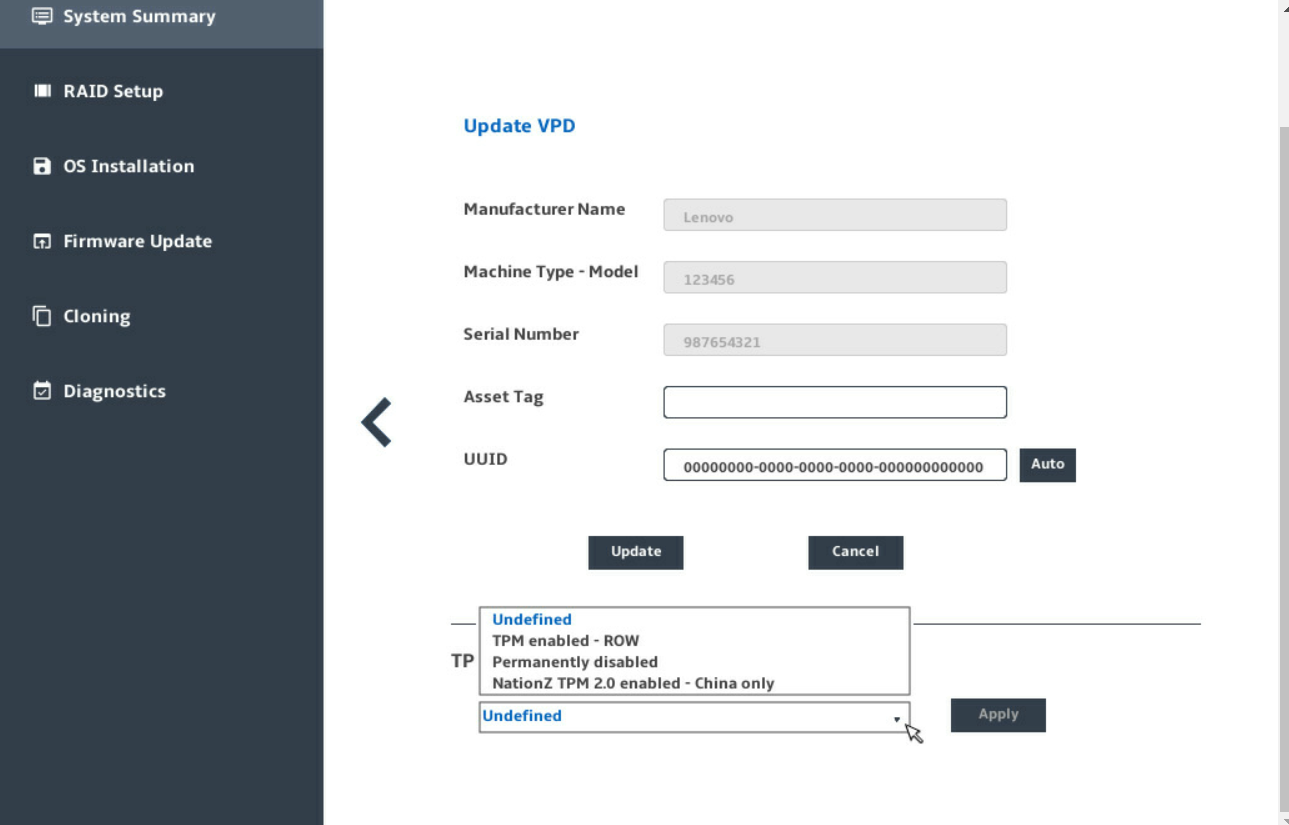System Summary
Product name
UEFI, BMC, and LXPM Lite version information
Machine type and serial number
Universally Unique identifier (UUID)
Operating system driver package information
CPU information
DIMM information
PCI device information
Disk drive information
The Non-Volatile Memory express (NVMe) SSDs are recognized as PCIe devices and listed in the PCI device information section.
Device changes to an operating server will not be displayed in the System Summary interface in real time. To view the latest system information, you need to restart the server.
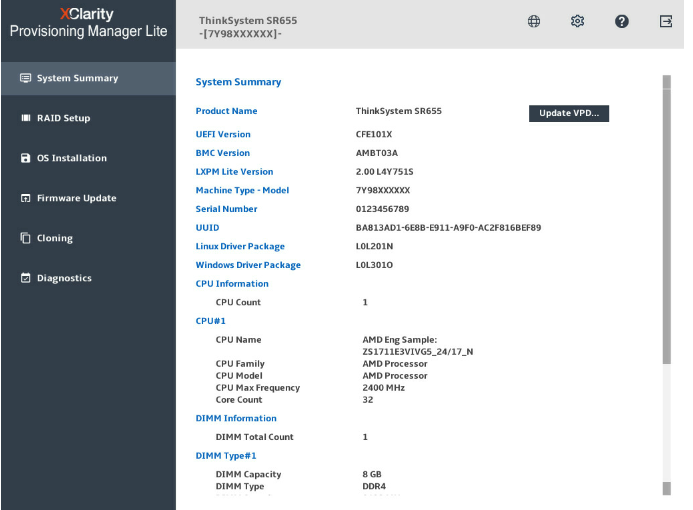
You can edit items like manufacturer name, machine type, machine model, and serial number when the values are factory default. If you still need to modify these items when the values are set, contact Lenovo technical for support.
Undefined: Default configuration; it must be changed to one of the other supported configurations before system shipping.
TPM enabled-ROW: This configuration is used when system supports TPM. A ‘lock’ action is required before system shipping. A warning message will be displayed on POST screen or BMC log if no one does the ‘lock’ action. This configuration can be changed to one of the other supported configurations before the ‘lock’ action, but after the ‘lock’ action it cannot be changed except via Field Return recovery.
Permanently disabled: This configuration is used when system support TPM. A ‘lock’ action is required before system shipping. A warning message will be displayed on POST screen or BMC log if no one does the ‘lock’ action. This configuration can be changed to one of the other supported configurations before the ‘lock’ action, but after the ‘lock’ action it cannot be changed except via Field Return recovery.
NationZ TPM2.0 enabled-China only: This is a customized version of TPM enabled-ROW for users from China.
Once you have applied any TPM policy configuration, you cannot change it any more. Be cautious when setting the configuration.
If you select TPM enabled-ROW or NationZ TPM2.0 enabled-China only, any device change or installation of unauthorized software will lead to boot failure. Contact Lenovo technical for support for details.