Creating the DR group
You must create the disaster recovery (DR) group relationships between the clusters.
About this task
You perform this procedure on one of the clusters in the MetroCluster configuration to create the DR relationships between the nodes in both clusters.Note
The DR relationships cannot be changed after the DR groups are created.
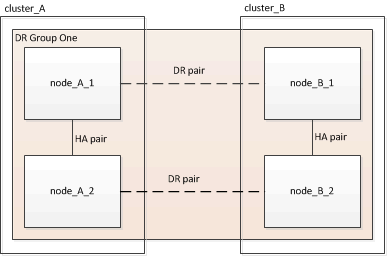
Give documentation feedback