Disabling access to the shelf
You must disable access to the shelf before you replace the shelf modules.
Before you begin
Check the overall health of the configuration. If the system does not appear healthy, address the issue first before proceeding.- Offline the affected plexes on the controller where they are hosted: aggr offline plex_name
Example
The example shows the commands for offlining plexes for a controller running cMode.
Cluster_A_1::> storage aggregate plex offline -aggr aggr1 -plex plex2
Cluster_A_1::> storage aggregate plex offline -aggr aggr2 -plex plex6
Cluster_A_1::> storage aggregate plex offline -aggr aggr3 -plex plex1 - Verify that the plexes are offline: aggr status -raggr_name
Example
The example shows the commands for verifying that the aggregates are offline for a controller running cMode.
Cluster_A_1::> storage aggregate show -aggr aggr1
Cluster_A_1::> storage aggregate show -aggr aggr2
Cluster_A_1::> storage aggregate show -aggr aggr3 - Disable the SAS ports or switch ports depending on whether the bridges connecting the target shelf are connecting a single SAS stack or two or more SAS stacks:
- If the bridges are connecting a single SAS stack, disable the switch ports that the bridges are connected to using the appropriate command for your switch.
The following example shows a pair of bridges that connect a single SAS stack, which contains the target shelf:
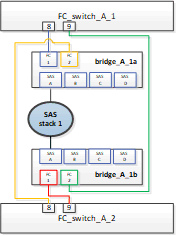
Switch ports 8 and 9 on each switch connect the bridges to the network.
The following example shows ports 8 and 9 being disabled on a Brocade switch.
FC_switch_A_1:admin> portDisable 8
FC_switch_A_1:admin> portDisable 9
FC_switch_A_2:admin> portDisable 8
FC_switch_A_2:admin> portDisable 9The following example shows port 8 and 9 being disabled on a Cisco switch.
FC_switch_A_1# conf t
FC_switch_A_1(config)# int fc1/8
FC_switch_A_1(config)# shut
FC_switch_A_1(config)# int fc1/9
FC_switch_A_1(config)# shut
FC_switch_A_1(config)# end
FC_switch_A_2# conf t
FC_switch_A_2(config)# int fc1/8
FC_switch_A_2(config)# shut
FC_switch_A_2(config)# int fc1/9
FC_switch_A_2(config)# shut
FC_switch_A_2(config)# end - If the bridges are connecting two or more SAS stacks, disable the SAS ports connecting the bridges to the target shelf: SASportDisable port number NoteThis is not applicable to FibreBridge 6500 bridges.
The following example shows a pair of bridges that connect four SAS stacks. SAS stack 2 contains the target shelf:
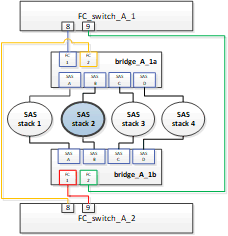
SAS port B connects the bridges to the target shelf. By disabling only SAS port B on both shelves, the other SAS stacks can continue to serve data during the replacement procedure.
In this case, disable the SAS port connecting the bridge to the target shelf: SASportDisable port number
The following example shows SAS port B being disabled from the bridge and also verifies that it is disabled. You must repeat the command on both bridges.
Ready. *
SASPortDisable B
SAS Port B has been disabled.
- If the bridges are connecting a single SAS stack, disable the switch ports that the bridges are connected to using the appropriate command for your switch.
- If you previously disabled the switch ports, verify that they are disabled: switchShow
Example
The example shows that the switch ports are disabled on a Brocade switch.
FC_switch_A_1:admin> switchShow
FC_switch_A_2:admin> switchShow
Example
The example shows that the switch ports are disabled on a Cisco switch.
FC_switch_A_1# show interface fc1/6
FC_switch_A_2# show interface fc1/6 - Wait for ONTAP to realize that the disk is missing.
- Power off the shelf that you want to replace.