Configuring FCIP ports for a dual ISL on Cisco 9250i FC switches
You must configure the FCIP switch ports that connect the ISL (E-ports) by creating FCIP profiles and interfaces, and then assigning them to the IPStorage1/1 and IPStorage1/2 GbE interfaces.
This task is only for configurations that use a dual ISL per switch fabric, using the IPStorage1/1 and IPStorage1/2 GbE interfaces on each switch.
This task must be performed on each FC switch.
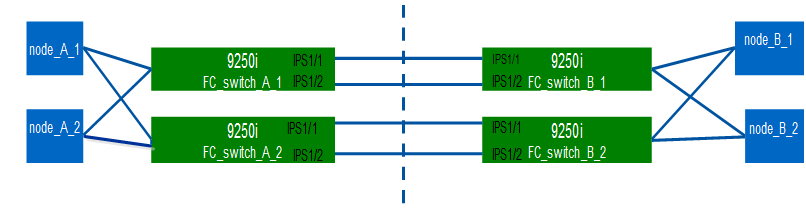
The task and examples use the following profile configuration table:
| Switch fabric | IPStorage interface | IP Address | Port type | FCIP interface | FCIP profile | Port | Peer IP/port | VSAN ID |
|---|---|---|---|---|---|---|---|---|
| Fabric 1 | ||||||||
| FC_switch_A_1 | IPStorage1/1 | a.a.a.a | FC-VI | fcip 1 | 15 | 3220 | c.c.c.c /3230 | 10 |
| Storage | fcip 2 | 20 | 3221 | c.c.c.c /3231 | 20 | |||
| IPStorage1/2 | b.b.b.b | FC-VI | fcip 3 | 25 | 3222 | d.d.d.d /3232 | 10 | |
| Storage | fcip 4 | 30 | 3223 | d.d.d.d /3233 | 20 | |||
| FC_switch_B_1 | IPStorage1/1 | c.c.c.c | FC-VI | fcip 1 | 15 | 3230 | a.a.a.a /3220 | 10 |
| Storage | fcip 2 | 20 | 3231 | a.a.a.a /3221 | 20 | |||
| IPStorage1/2 | d.d.d.d | FC-VI | fcip 3 | 25 | 3232 | b.b.b.b /3222 | 10 | |
| Storage | fcip 4 | 30 | 3233 | b.b.b.b /3223 | 20 | |||
| Fabric 2 | ||||||||
| FC_switch_A_2 | IPStorage1/1 | e.e.e.e | FC-VI | fcip 1 | 15 | 3220 | g.g.g.g /3230 | 10 |
| Storage | fcip 2 | 20 | 3221 | g.g.g.g /3231 | 20 | |||
| IPStorage1/2 | f.f.f.f | FC-VI | fcip 3 | 25 | 3222 | h.h.h.h /3232 | 10 | |
| Storage | fcip 4 | 30 | 3223 | h.h.h.h /3233 | 20 | |||
| FC_switch_B_2 | IPStorage1/1 | g.g.g.g | FC-VI | fcip 1 | 15 | 3230 | e.e.e.e /3220 | 10 |
| Storage | fcip 2 | 20 | 3231 | e.e.e.e /3221 | 20 | |||
| IPStorage1/2 | h.h.h.h | FC-VI | fcip 3 | 25 | 3232 | f.f.f.f /3222 | 10 | |
| Storage | fcip 4 | 30 | 3233 | f.f.f.f /3223 | 20 | |||
The following examples show the configuration of FCIP ports for a dual ISL in fabric 1 switches FC_switch_A_1 and FC_switch_B_1.
For FC_switch_A_1:
FC_switch_A_1# config t
FC_switch_A_1(config)# no in-order-guarantee vsan 10
FC_switch_A_1(config-vsan-db)# end
FC_switch_A_1# copy running-config startup-config
# fcip settings
feature fcip
conf t
interface IPStorage1/1
# IP address: a.a.a.a
# Mask: y.y.y.y
ip address <a.a.a.a y.y.y.y>
switchport mtu 2500
no shutdown
exit
conf t
fcip profile 15
ip address <a.a.a.a>
port 3220
tcp keepalive-timeout 1
tcp max-retransmissions 3
max-bandwidth-mbps 5000 min-available-bandwidth-mbps 4500 round-trip-time-ms 3
tcp min-retransmit-time 200
tcp keepalive-timeout 1
tcp pmtu-enable reset-timeout 3600
tcp sack-enable
no tcp cwm
conf t
fcip profile 20
ip address <a.a.a.a>
port 3221
tcp keepalive-timeout 1
tcp max-retransmissions 3
max-bandwidth-mbps 5000 min-available-bandwidth-mbps 4500 round-trip-time-ms 3
tcp min-retransmit-time 200
tcp keepalive-timeout 1
tcp pmtu-enable reset-timeout 3600
tcp sack-enable
no tcp cwm
conf t
interface IPStorage1/2
# IP address: b.b.b.b
# Mask: y.y.y.y
ip address <b.b.b.b y.y.y.y>
switchport mtu 2500
no shutdown
exit
conf t
fcip profile 25
ip address <b.b.b.b>
port 3222
tcp keepalive-timeout 1
tcp max-retransmissions 3
max-bandwidth-mbps 5000 min-available-bandwidth-mbps 4500 round-trip-time-ms 3
tcp min-retransmit-time 200
tcp keepalive-timeout 1
tcp pmtu-enable reset-timeout 3600
tcp sack-enable
no tcp cwm
conf t
fcip profile 30
ip address <b.b.b.b>
port 3223
tcp keepalive-timeout 1
tcp max-retransmissions 3
max-bandwidth-mbps 5000 min-available-bandwidth-mbps 4500 round-trip-time-ms 3
tcp min-retransmit-time 200
tcp keepalive-timeout 1
tcp pmtu-enable reset-timeout 3600
tcp sack-enable
no tcp cwm
interface fcip 1
use-profile 15
# the port # listed in this command is the port that the remote switch is listening on
peer-info ipaddr <c.c.c.c> port 3230
tcp-connection 2
no ip-compression
no shutdown
qos control 48 data 26
exit
interface fcip 2
use-profile 20
# the port # listed in this command is the port that the remote switch is listening on
peer-info ipaddr <c.c.c.c> port 3231
tcp-connection 5
no ip-compression
no shutdown
qos control 48 data 26
exit
interface fcip 3
use-profile 25
# the port # listed in this command is the port that the remote switch is listening on
peer-info ipaddr < d.d.d.d > port 3232
tcp-connection 2
no ip-compression
no shutdown
qos control 48 data 26
exit
interface fcip 4
use-profile 30
# the port # listed in this command is the port that the remote switch is listening on
peer-info ipaddr < d.d.d.d > port 3233
tcp-connection 5
no ip-compression
no shutdown
qos control 48 data 26
exit
conf t
interface fcip  1
shutdown
switchport mode E
switchport trunk mode on
switchport trunk allowed vsan 10
no shutdown
exit
conf t
interface fcip  2
shutdown
switchport mode E
switchport trunk mode on
switchport trunk allowed vsan 20
no shutdown
exit
conf t
interface fcip  3
shutdown
switchport mode E
switchport trunk mode on
switchport trunk allowed vsan 10
no shutdown
exit
conf t
interface fcip  4
shutdown
switchport mode E
switchport trunk mode on
switchport trunk allowed vsan 20
no shutdown
exit
For FC_switch_B_1:
FC_switch_A_1# config t
FC_switch_A_1(config)# in-order-guarantee vsan 10
FC_switch_A_1(config-vsan-db)# end
FC_switch_A_1# copy running-config startup-config
# fcip settings
feature fcip
conf t
interface IPStorage1/1
# IP address: c.c.c.c
# Mask: y.y.y.y
ip address <c.c.c.c y.y.y.y>
switchport mtu 2500
no shutdown
exit
conf t
fcip profile 15
ip address <c.c.c.c>
port 3230
tcp keepalive-timeout 1
tcp max-retransmissions 3
max-bandwidth-mbps 5000 min-available-bandwidth-mbps 4500 round-trip-time-ms 3
tcp min-retransmit-time 200
tcp keepalive-timeout 1
tcp pmtu-enable reset-timeout 3600
tcp sack-enable
no tcp cwm
conf t
fcip profile 20
ip address <c.c.c.c>
port 3231
tcp keepalive-timeout 1
tcp max-retransmissions 3
max-bandwidth-mbps 5000 min-available-bandwidth-mbps 4500 round-trip-time-ms 3
tcp min-retransmit-time 200
tcp keepalive-timeout 1
tcp pmtu-enable reset-timeout 3600
tcp sack-enable
no tcp cwm
conf t
interface IPStorage1/2
# IP address: d.d.d.d
# Mask: y.y.y.y
ip address <b.b.b.b y.y.y.y>
switchport mtu 2500
no shutdown
exit
conf t
fcip profile 25
ip address <d.d.d.d>
port 3232
tcp keepalive-timeout 1
tcp max-retransmissions 3
max-bandwidth-mbps 5000 min-available-bandwidth-mbps 4500 round-trip-time-ms 3
tcp min-retransmit-time 200
tcp keepalive-timeout 1
tcp pmtu-enable reset-timeout 3600
tcp sack-enable
no tcp cwm
conf t
fcip profile 30
ip address <d.d.d.d>
port 3233
tcp keepalive-timeout 1
tcp max-retransmissions 3
max-bandwidth-mbps 5000 min-available-bandwidth-mbps 4500 round-trip-time-ms 3
tcp min-retransmit-time 200
tcp keepalive-timeout 1
tcp pmtu-enable reset-timeout 3600
tcp sack-enable
no tcp cwm
interface fcip 1
use-profile 15
# the port # listed in this command is the port that the remote switch is listening on
peer-info ipaddr <a.a.a.a> port 3220
tcp-connection 2
no ip-compression
no shutdown
qos control 48 data 26
exit
interface fcip 2
use-profile 20
# the port # listed in this command is the port that the remote switch is listening on
peer-info ipaddr <a.a.a.a> port 3221
tcp-connection 5
no ip-compression
no shutdown
qos control 48 data 26
exit
interface fcip 3
use-profile 25
# the port # listed in this command is the port that the remote switch is listening on
peer-info ipaddr < b.b.b.b > port 3222
tcp-connection 2
no ip-compression
no shutdown
qos control 48 data 26
exit
interface fcip 4
use-profile 30
# the port # listed in this command is the port that the remote switch is listening on
peer-info ipaddr < b.b.b.b > port 3223
tcp-connection 5
no ip-compression
no shutdown
qos control 48 data 26
exit
conf t
interface fcip  1
shutdown
switchport mode E
switchport trunk mode on
switchport trunk allowed vsan 10
no shutdown
exit
conf t
interface fcip  2
shutdown
switchport mode E
switchport trunk mode on
switchport trunk allowed vsan 20
no shutdown
exit
conf t
interface fcip  3
shutdown
switchport mode E
switchport trunk mode on
switchport trunk allowed vsan 10
no shutdown
exit
conf t
interface fcip  4
shutdown
switchport mode E
switchport trunk mode on
switchport trunk allowed vsan 20
no shutdown
exit
Give documentation feedback