PSU Configuration
PSU Configuration allows users to set the redundancy mode and zero output for power supplies.
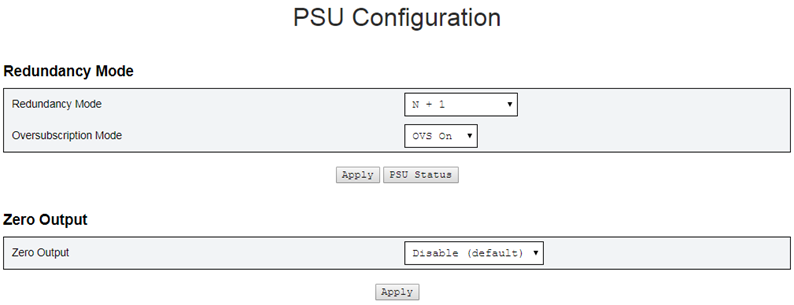
Redundancy Mode
- Redundancy Mode
No redundancy: System could be throttled or shut down if one or more power supplies are in faulty condition.
N+1: There is one properly installed power supply as the redundant power supply, so there is no impact on the system operation or performance if any one of the power supplies is in faulty condition, given that Oversubscription Mode is not enabled.
Oversubscription Mode
Oversubscription Mode grants users access to extra power from the redundant power supply. When the redundancy fails, however, the power supply will shut down within one second if system power loading is not corrected. SMM2 will take the action for node throttling at such power emergency, while enclosure performance could be impacted.
Oversubscription mode is only applied with the N+1 redundancy mode enabled.
When enabled with the N+1 redundancy mode, the total available power will be equivalent to 1.2 times of the total power capacity of the N+1 redundancy mode.
Apply
Click on the Apply tab after choosing the redundancy and oversubscription mode from the drop-down menu to activate selections.
PSU Status
Click on the PSU Status tab to redirect to the Enclosure Rear Overview page to view the status of power supplies. Following are the supported policies:DA240 Enclosure
- Two power supplies:
- No-redundancy
- N+1 redundancy with oversubscription (OVS) mode
- Two power supplies:
- DW612 Enclosure
Six power supplies
- No-redundancy
- N+1 redundancy with oversubscription (OVS) mode
Nine power supplies
- N+1 redundancy without oversubscription (OVS) mode
DW612S Enclosure
Six power supplies
- No-redundancy
- N+1 redundancy with oversubscription (OVS) mode
Nine power supplies
- N+1 redundancy without oversubscription (OVS) mode
- Redundancy Mode
Zero Output
- Zero Output
The Zero Output mode is disabled by default and only available when the Redundancy Mode is enabled (N+1).
When the Zero Output mode is disabled, all of the power supplies will always be kept active.
Three scanning period are offered: 10/30/60 minutes. The shorter the scanning period, the faster SMM2 adjusts the number of hibernate power supplies to optimize power supply efficiency when system load changes. With shorter scanning period, power supplies are also turned on and off more frequently when system loading fluctuates, which could reduce the life of power supplies.
Apply
Click on the Apply tab after choosing the scanning period from the drop-down menu to activate selections.
- Zero Output