Power
There are five major sections under the Power tab.
Figure 1. Power tab
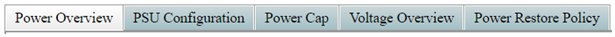
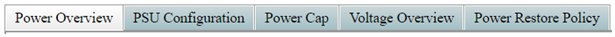
- Power Overview: Displays the enclosure level power consumption, the node level power consumption, and power consumption of subsystems, which includes power subsystem (power supplies) and thermal sub-system (fan/drip sensor).
PSU Configuration: Allows users to set the redundancy mode and zero output for power supplies.
Power Cap: Allows users to set power capping and saving.
Voltage Overview: Monitors the voltage rail on SMM2.
Power Restore Policy: Allows user to enable power restore policy.
Give documentation feedback