机柜 VPD
图 1. 机柜 VPD — DA240 机柜
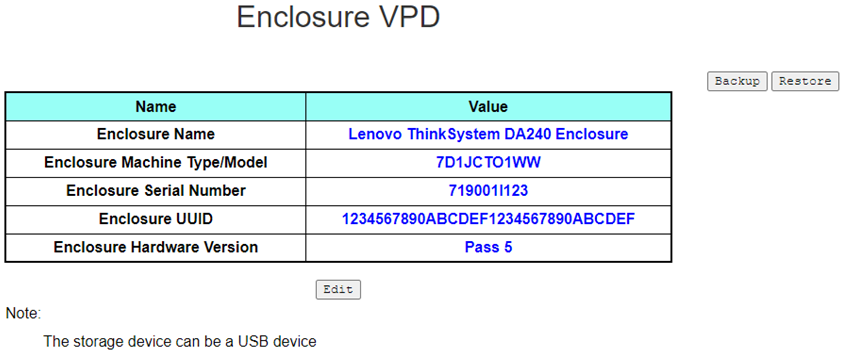
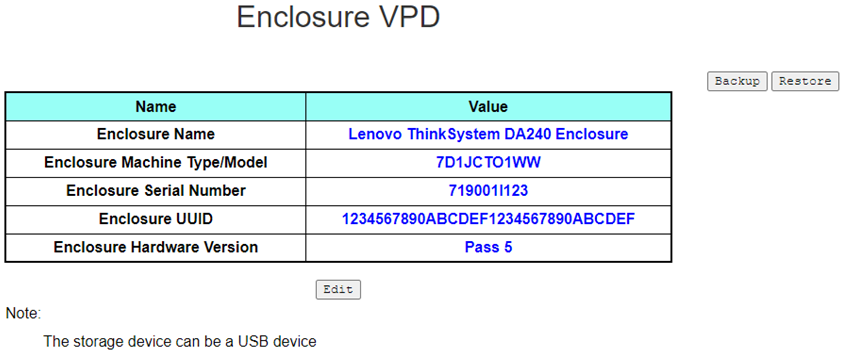
图 2. 机柜 VPD — DW612 机柜
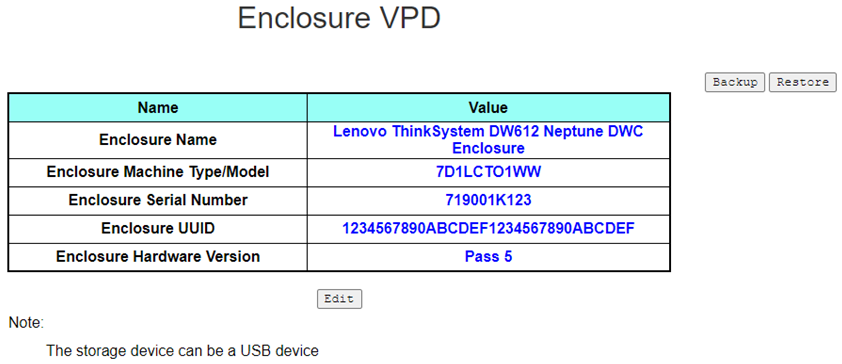
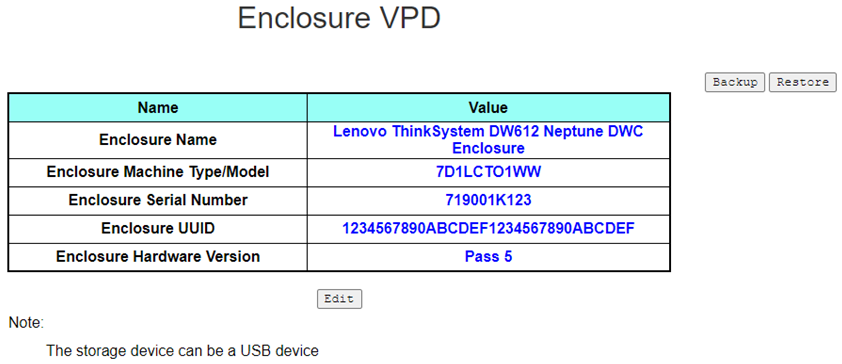
图 3. 机柜 VPD — DW612S 机柜
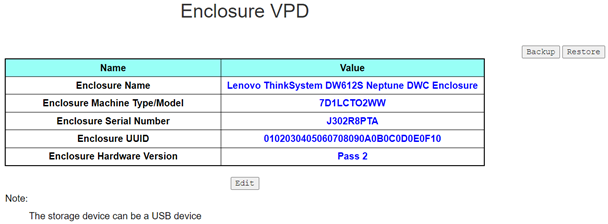
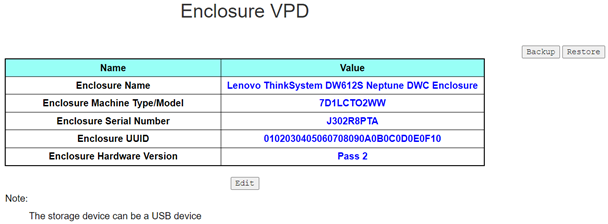
注
存储设备可以是 USB 设备。
备份:将当前的机柜名称保存到 USB 存储设备上,以备将来迁移之用。
恢复:从先前保存在 USB 存储设备上的数据加载机柜名称。
编辑:根据以下规则修改机柜名称:
机柜名称最长不能超过 64 个字符,可使用字母数字字符 a-z、A-Z 和 0-9、-(连字符)、_(下划线)和空格。
机柜序列号最长不能超过 10 个字符,可使用字母数字字符 a-z、A-Z 和 0-9。
机柜名称:“Lenovo ThinkSystem DA240 机柜”/“Lenovo ThinkSystem DW612 Neptune DWC 机柜”/“Lenovo ThinkSystem DW612S Neptune DWC 机柜”
机柜机器类型/型号:“7D1JCTO1WW”代表 ThinkSystem DA240 机柜/“7D1LCTO1WW”代表 ThinkSystem DW612 Neptune DWC 机柜/“7D1LCTO2WW”代表 ThinkSystem DW612S Neptune DWC 机柜
机柜序列号:例如,“719001I123”代表 ThinkSystem DA240 机柜/“719001K123”代表 ThinkSystem DW612 Neptune DWC 机柜/“J302R8PTA”代表 ThinkSystem DW612S Neptune DWC 机柜
机柜 UUID:随机生成的机柜标识号。
机柜硬件版本:硬件版本。
提供反馈