Enclosure VPD
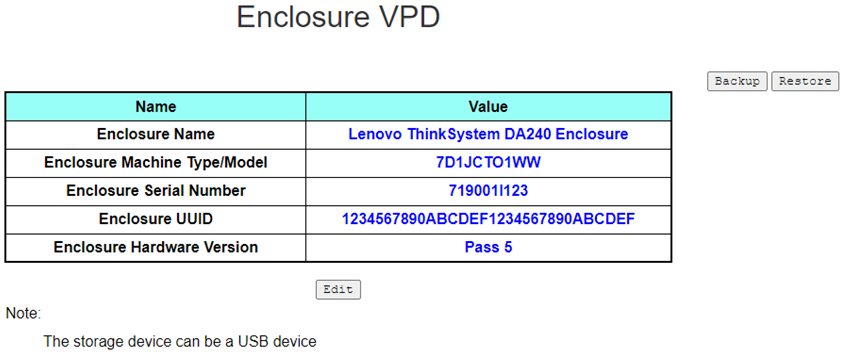
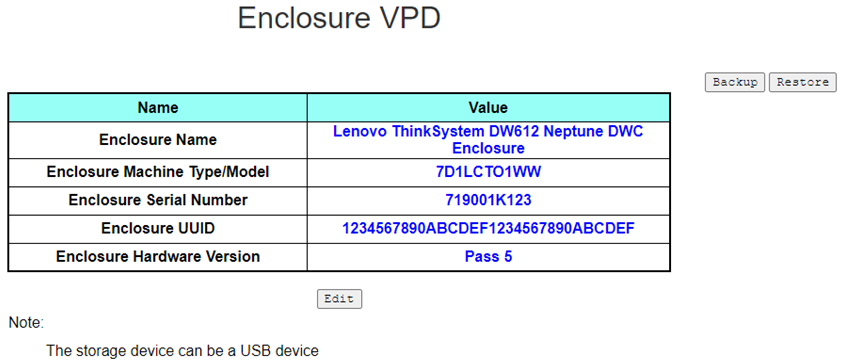
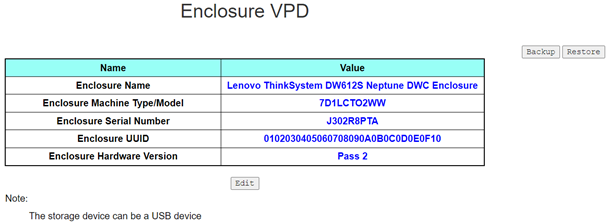
Backup: Save the current enclosure name on a USB storage device for future migration.
Restore: Load the enclosure name from previously saved data on a USB storage device.
Edit: Modify the enclosure name based on the following rules:
Enclosure Name can be up to 64 characters using alphanumeric characters a-z, A-Z and 0-9, - (hyphen), _ (underscore), and space.
Enclosure Serial Number can be up to 10 characters using alphanumeric characters a-z, A-Z and 0-9.
Enclosure Name: “Lenovo ThinkSystem DA240 Enclosure” / “Lenovo ThinkSystem DW612 Neptune DWC Enclosure” / “Lenovo ThinkSystem DW612S Neptune DWC Enclosure”
Enclosure Machine Type/Model: “7D1JCTO1WW” for ThinkSystem DA240 Enclosure / “7D1LCTO1WW” for ThinkSystem DW612 Neptune DWC Enclosure / “7D1LCTO2WW” for ThinkSystem DW612S Neptune DWC Enclosure
Enclosure Serial Number: For example, “719001I123” for ThinkSystem DA240 Enclosure / “719001K123” for ThinkSystem DW612 Neptune DWC Enclosure / “J302R8PTA” for ThinkSystem DW612S Neptune DWC Enclosure
Enclosure UUID: Randomly generated ID number of the enclosure.
Enclosure Hardware Version: Hardware version.