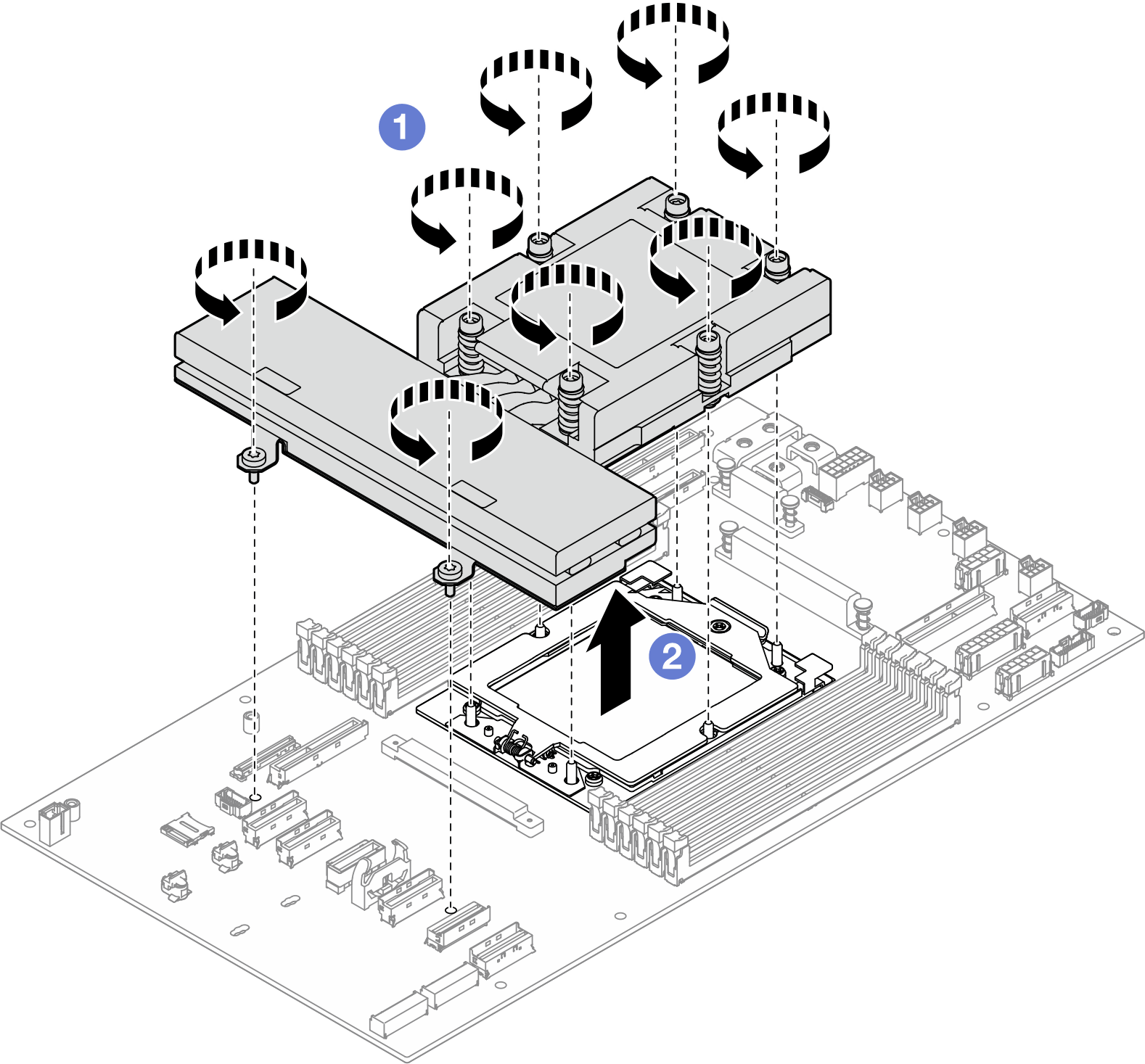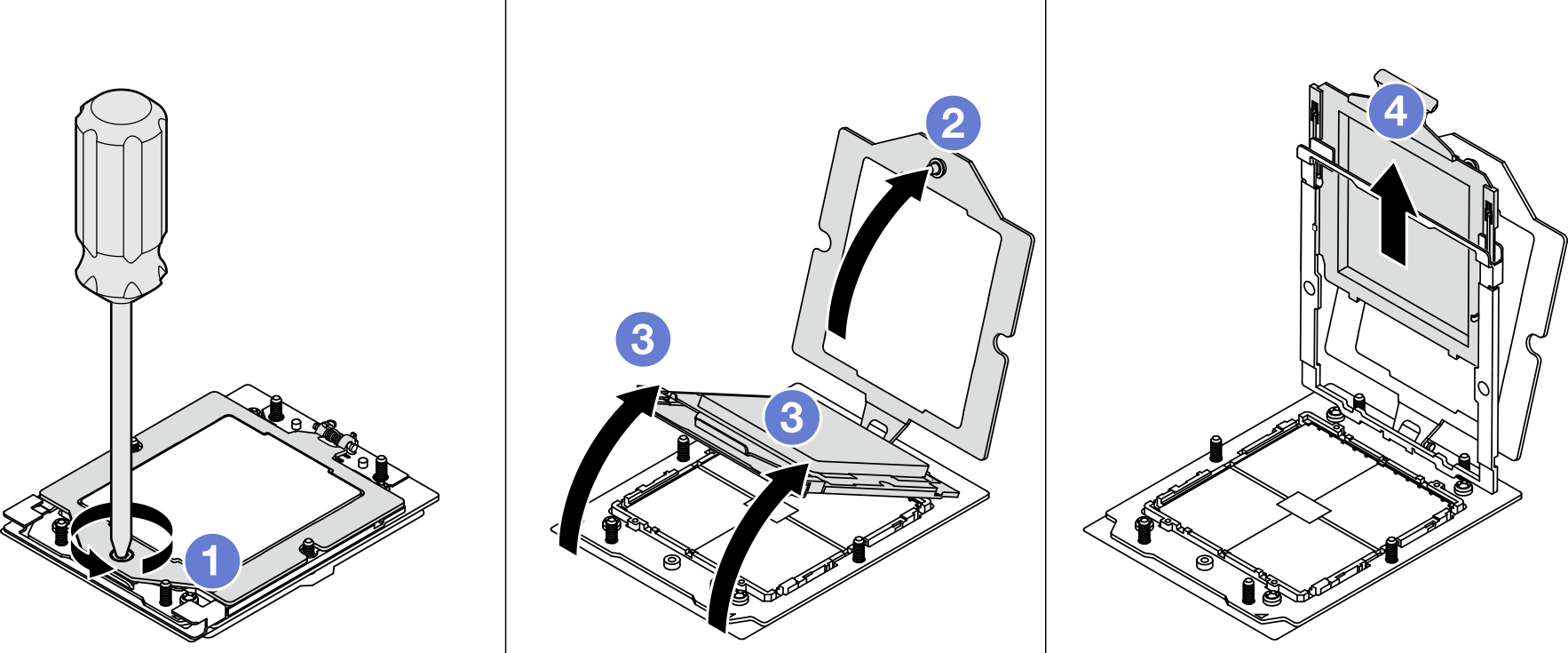Remove the processor and heat sink
This task has instructions for removing a processor and heat sink. This task requires a Torx T20 driver. This procedure must be executed by a trained technician.
Important
This task must be operated by trained technicians.
About this task
To avoid potential danger, make sure to read and follow the safety information.
Attention
Read Installation Guidelines and Safety inspection checklist to make sure that you work safely.
The following illustration shows the components of the processor and heat sink.
Figure 1. Processor and heat sink components
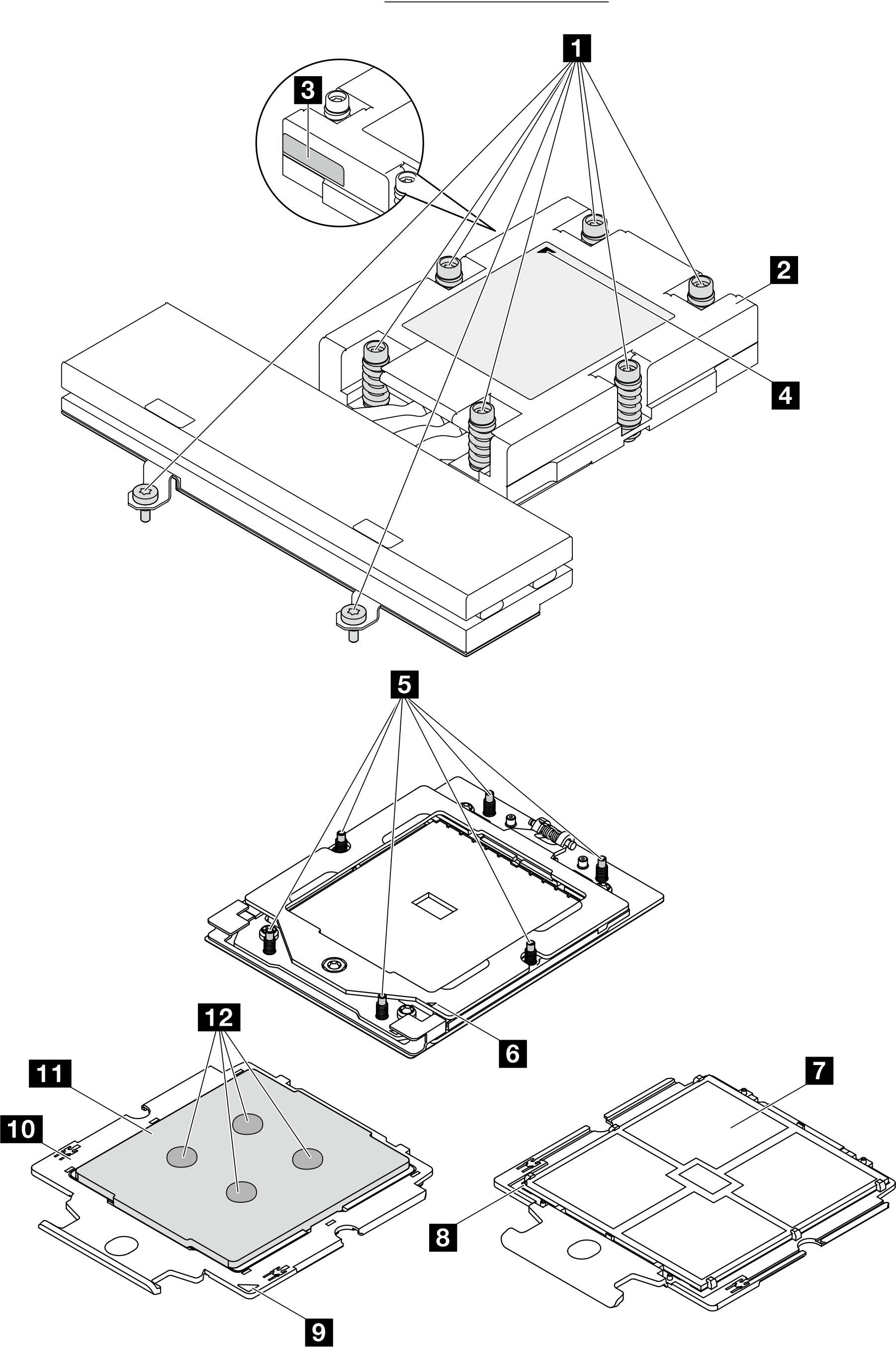
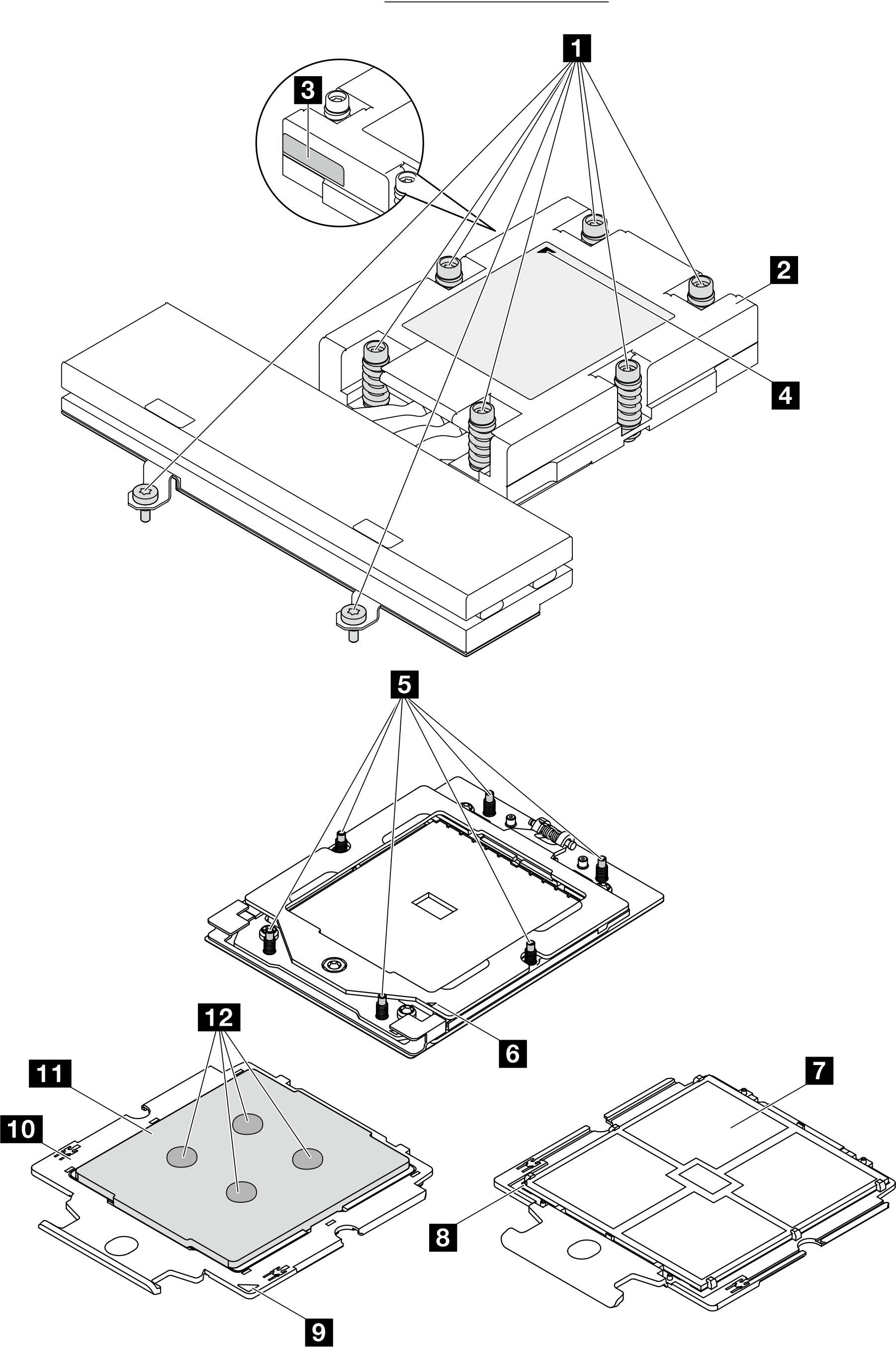
| 1 Captive screws | 7 Processor contacts |
| 2 Heat sink | 8 Processor triangular mark |
| 3 Processor identification label | 9 Carrier triangular mark |
| 4 Heat sink triangular mark | 10 Processor carrier |
| 5 Screw bolts | 11 Processor heat spreader |
| 6 Retention frame triangular mark | 12 Thermal grease |
Procedure
After you finish
- Install a replacement unit (see Install a processor and heat sink).
- If you are instructed to return the component or optional device, follow all packaging instructions, and use any packaging materials for shipping that are supplied to you.
Demo video
Give documentation feedback