内部线缆布放
按本节的说明进行特定组件的线缆布放。
连接线缆前,请仔细阅读以下准则:
- 连接或拔下任何内部线缆之前,请关闭节点。
- 有关其他线缆连接说明,请参考任何外部设备随附的文档。
- 利用线缆上打印的标识找到正确的接口。
- 确保线缆没有被夹住,没有覆盖任何接口或妨碍主板上的任何组件。
重要
- 为了避免线缆干扰,必须通过线缆壁挂支架将 DIMM 插槽旁边的线缆与 DIMM 分开。
注
从主板上拔下所有线缆时,请松开线缆接口上的滑锁、解锁卡扣或锁。如果在拔下线缆前未能将其松开,可能会损坏主板上容易受损的线缆插槽。如果线缆插槽有任何损坏,都可能需要更换主板。
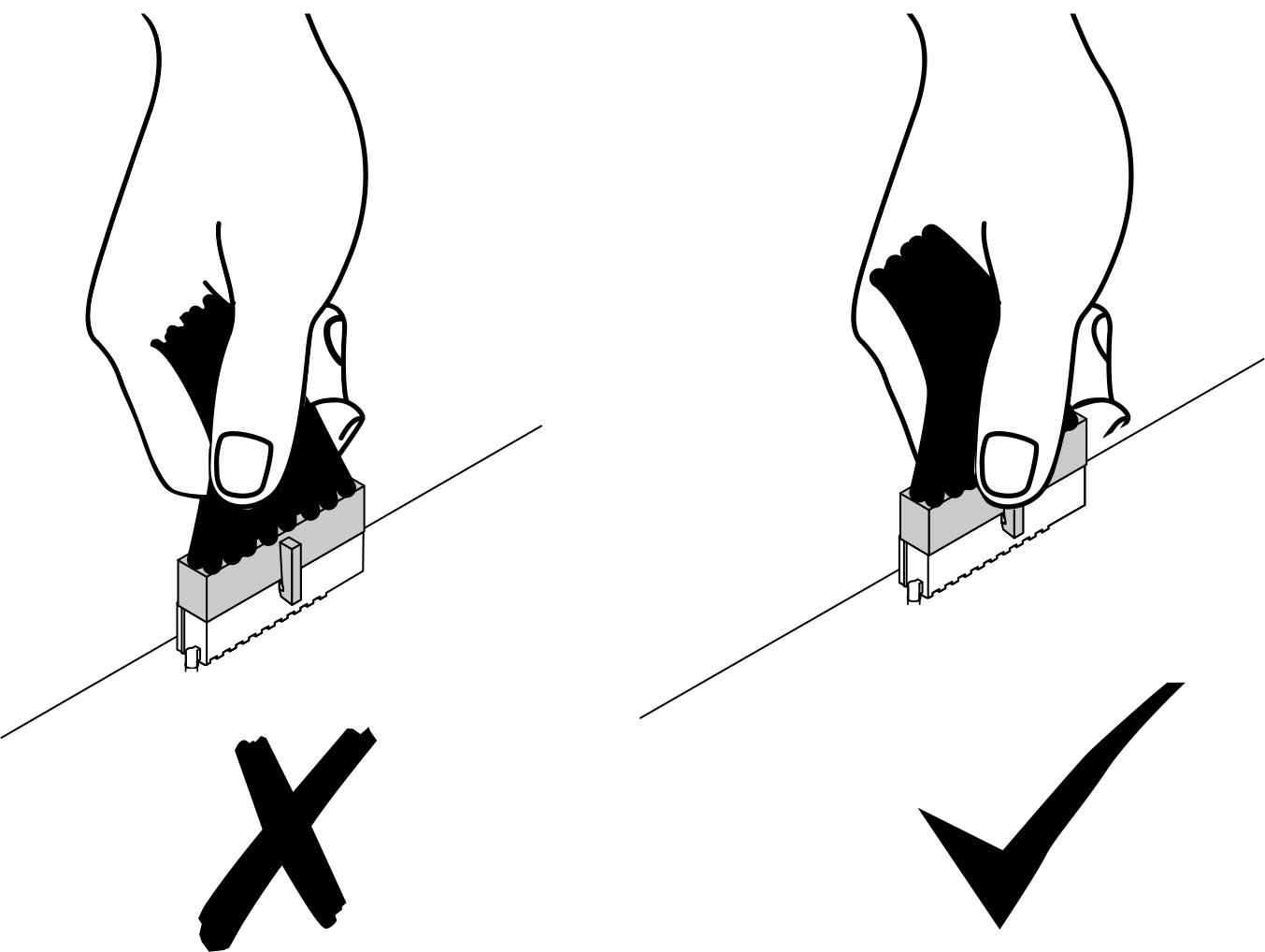
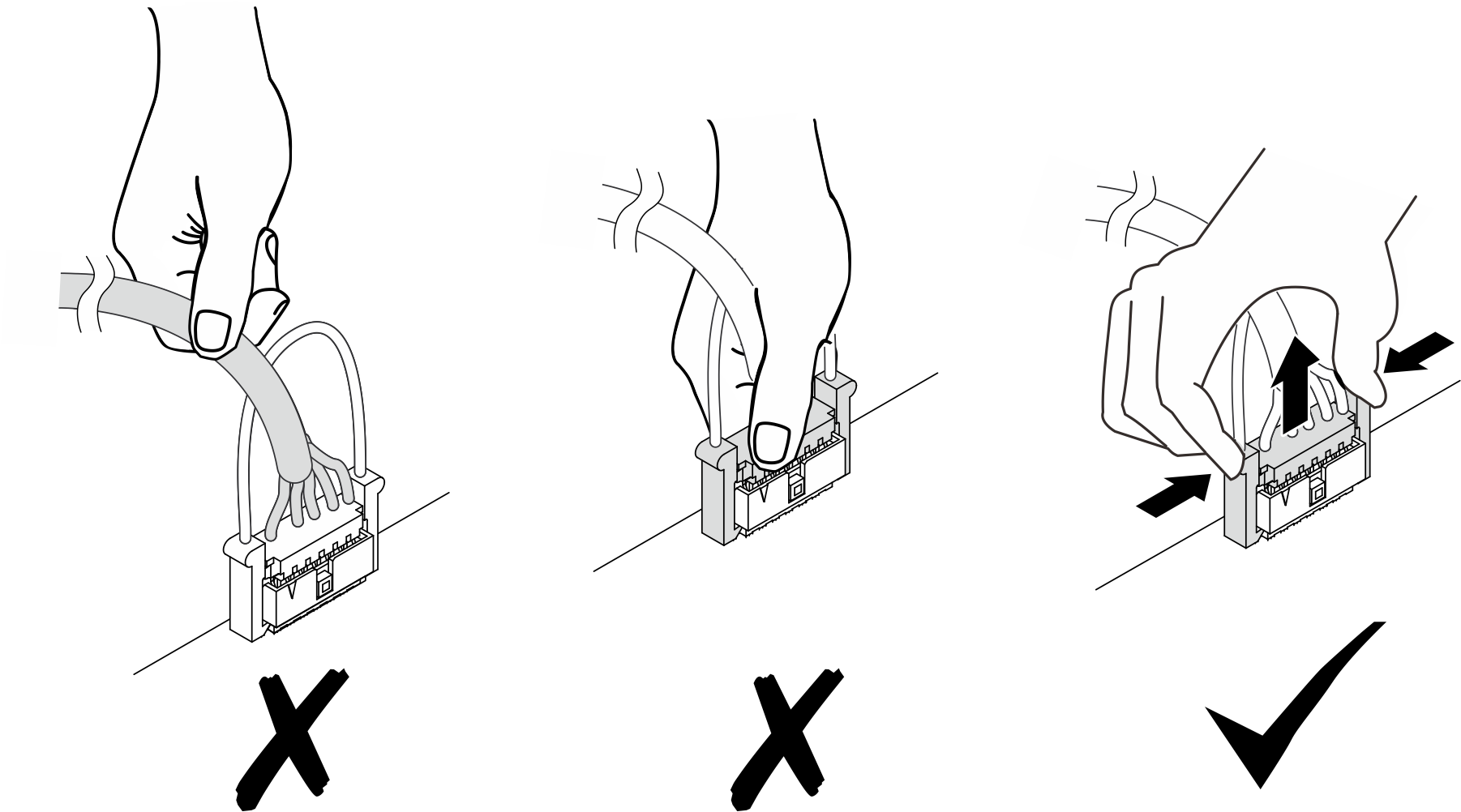
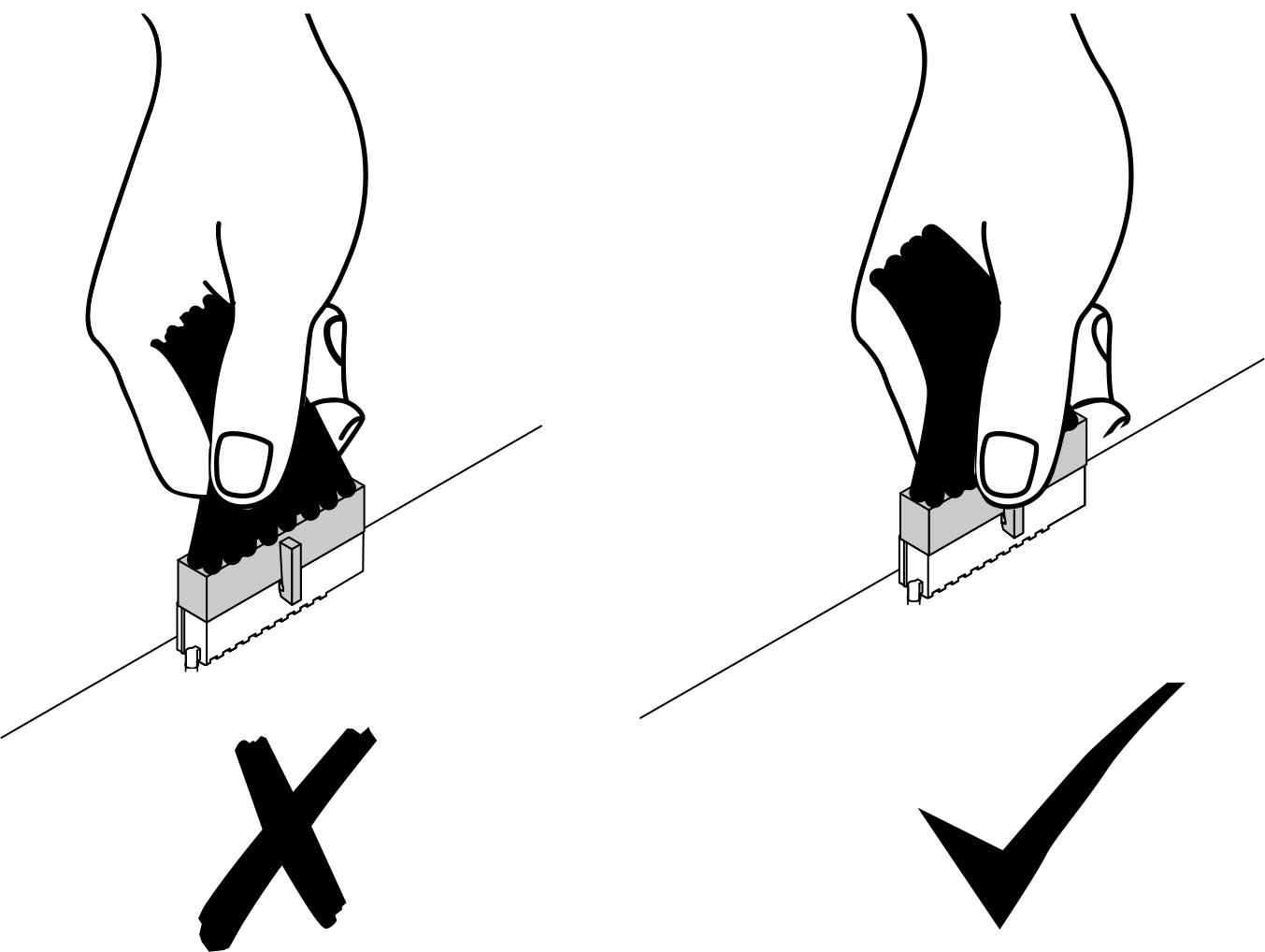
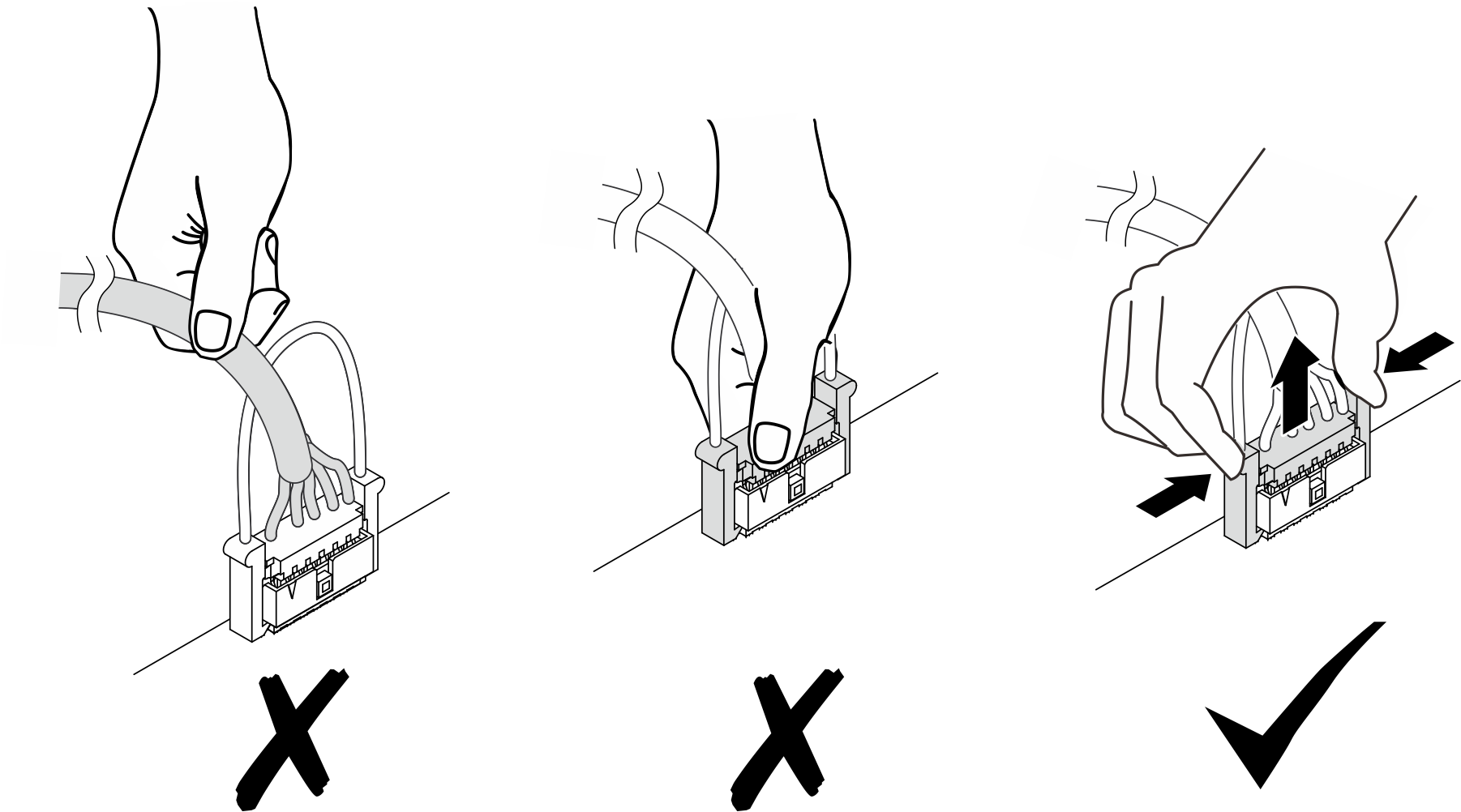
提供反馈